Dell PowerVault MD3200i Support Question
Find answers below for this question about Dell PowerVault MD3200i.Need a Dell PowerVault MD3200i manual? We have 11 online manuals for this item!
Question posted by Jr23xikiti on June 22nd, 2014
How To Reboot Md3200i Through Modular Disk Manager
The person who posted this question about this Dell product did not include a detailed explanation. Please use the "Request More Information" button to the right if more details would help you to answer this question.
Current Answers
There are currently no answers that have been posted for this question.
Be the first to post an answer! Remember that you can earn up to 1,100 points for every answer you submit. The better the quality of your answer, the better chance it has to be accepted.
Be the first to post an answer! Remember that you can earn up to 1,100 points for every answer you submit. The better the quality of your answer, the better chance it has to be accepted.
Related Dell PowerVault MD3200i Manual Pages
CLI Guide - Page 13


... you direct access to a script engine utility in the Dell PowerVault Modular Disk Storage Manager software (MD Storage Manager). The script engine reads the commands, or runs a script file, from the Modular Disk (MD) Storage Manager, which describes the Storage Manager software that is the graphical user interface (GUI) to the storage array. You can also be loaded and run script files...
SMI-S Provider Installation Guide - Page 5
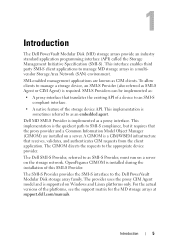
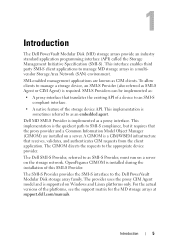
... a proxy interface. The Dell SMI-S Provider, referred to manage a storage device, an SMI-S Provider (also referred as an embedded agent. The provider uses the proxy CIM Agent model and is the quickest path to the Dell PowerVault Modular Disk storage array family. This implementation is supported on the storage network. OpenPegasus CIMOM is implemented as SMI-S Provider, must...
Owner's Manual - Page 3


... 19
About This Document 19
Inside the box of the Dell PowerVault MD3200i Series Storage Array 19
Dell PowerVault MD3200i Series Storage Array 20 Dell PowerVault Modular Disk Storage Manager
20 Dell PowerVault Modular Disk Configuration Utility 20
Other Information You May Need 20
2 Planning: About Your Storage Array . . . . 23
Overview 23
Hardware Features 24 Front-Panel Features and...
Owner's Manual - Page 20
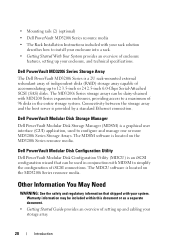
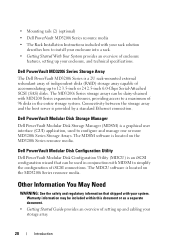
...MD1200 Series expansion enclosures, providing access to configure and manage one or more MD3200i Series Storage Arrays.
Dell PowerVault Modular Disk Storage Manager
Dell PowerVault Modular Disk Storage Manager (MDSM) is provided by a standard Ethernet connection.
Dell PowerVault Modular Disk Configuration Utility
Dell PowerVault Modular Disk Configuration Utility (MDCU) is a 2U rack-mounted...
Owner's Manual - Page 59


... on installing the MDSM. NOTE: MDSM supports MD3000i and MD3200i storage arrays and can perform on a storage array. • Beneath the menu bar, is divided into two primary windows: • Enterprise Management Window (EMW)-The EMW provides high- 5
Configuration: Overview
Dell™ PowerVault™ Modular Disk Storage Manager (MDSM) online help by clicking Help located at the...
Owner's Manual - Page 64
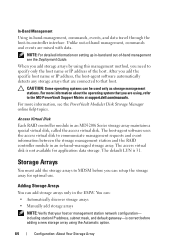
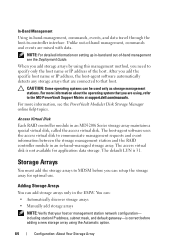
...address, the host-agent software automatically detects any storage arrays that host. Unlike out-of -band management see the PowerVault Modular Disk Storage Manager online help topics. NOTE: For detailed information on setting up in an MD3200i Series storage array maintains a special virtual disk, called the access virtual disk. When you add storage arrays by using the Automatic option.
64...
Owner's Manual - Page 91


... on the array.
Each managed device shows a check mark that...storage management station from which you are running the event monitor on multiple systems, disabling the event monitor on all but this does not indicate multiple failures on a management station that alerts have been set. The Event Monitor is provided with Dell™ PowerVault™ Modular Disk Storage Manager...
Owner's Manual - Page 93


... must map the host to the virtual disk. 9
Configuration: About Your Host
Configuring Host Access
Modular Disk Storage Manager (MDSM) software is comprised of the steps required to let the storage array know which hosts are attached to it to the storage array are automatically detected by Dell™ PowerVault™ Modular Disk Storage Manager (MDSM) and appear on page 94. One...
Owner's Manual - Page 175


...storage array. When the restart completes the status will be restarted. Configuration: Premium Feature-Upgrading to Optimal.
After reading the information below, follow the directions on an MD3200i Series array increases the performance of the system beyond that of a MD3200i...feature, using the Dell™ PowerVault Modular Disk Storage Management (MDSM) software. When all ...
Owner's Manual - Page 178


... Disk Configuration Utility, run the Modular Disk Storage Manager to make contents executable.
2 Reboot when prompted by the install program-The installation program prompts for quick and easy configuration of the DVD media to create and map virtual disks. NOTE: Red Hat install of 5.x requires a remount of new and or existing MD3200i Series storage arrays present on a multipathing device...
Owner's Manual - Page 179


... at a later time the rescan_dm_devices command must be made. Configuration: Device Mapper Multipath for newly added Virtual Disks" on page 182. In the following instructions show how to complete each of Devices in the PowerVault Modular Disk Storage Manager Enterprise Management Window (EMW). Device Mapper Configuration Steps
To complete the DM multipathing configuration and make the...
Owner's Manual - Page 183


... Server Reboot Best Practices
Its is not affected by the multipath -F command. NOTE: To ensure data integrity protection, reboot a Linux host server attached to an MD3200i Series storage array using the procedure given below when rebooting your Linux host server using Device Mapper multipathing with an MD3200i Series storage array.
1 Unmount all physical disks are assigned a disk device node...
Owner's Manual - Page 194


..., see the PowerVault Modular Disk Storage Manager online help topics. Failure to the storage array while you are downloading the expansion enclosure EMM firmware. Navigate to fail, damage the storage array, or cause loss of data accessibility. Downloading MD1200 Series Expansion Module EMM Firmware
NOTE: Do not make any configuration changes to do so may require a reboot. 3 In...
Owner's Manual - Page 225
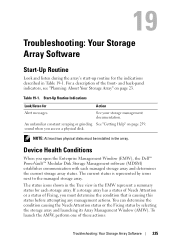
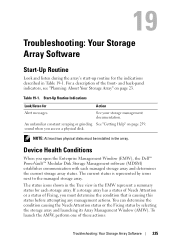
... for
Action
Alert messages.
and back-panel indicators, see "Planning: About Your Storage Array" on page 259.
Device Health Conditions
When you open the Enterprise Management Window (EMW), the Dell™ PowerVault™ Modular Disk Storage Management software (MDSM) establishes communication with each storage array. The current status is causing this status before attempting any...
Owner's Manual - Page 256
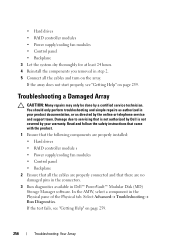
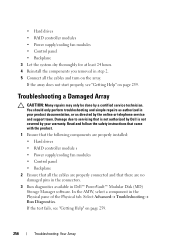
... in step 2. 5 Connect all the cables are properly connected and that there are no damaged pins in the connectors. 3 Run diagnostics available in Dell™ PowerVault™ Modular Disk (MD) Storage Manager software.
Deployment Guide - Page 7


.../manuals. 1
Introduction
This guide provides information about deploying Dell™ PowerVault™ MD MD3200i and MD3220i storage arrays. NOTE: For more information, see , support.dell.com/manuals. The deployment process includes: • Hardware installation • Modular Disk Storage Manager (MDSM) software installation • Initial system configuration Other information provided...
Deployment Guide - Page 27
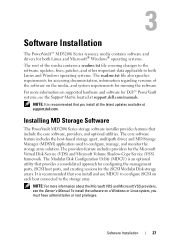
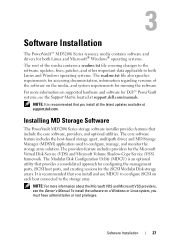
... and software for the iSCSI Modular Disk storage arrays.
The Modular Disk Configuration Utility (MDCU) is recommended that provides a consolidated approach for configuring the management ports, iSCSI host ports, and creating sessions for Dell™ PowerVault systems, see the Owner's Manual.
3
Software Installation
The PowerVault™ MD3200i Series resource media contains software...
Deployment Guide - Page 37
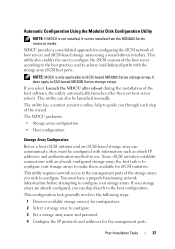
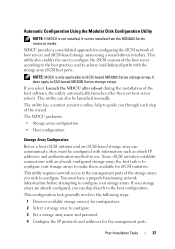
... Configuration Using the Modular Disk Configuration Utility
NOTE: If MDCU is only applicable to guide you through each step of the wizard. If you wish to configure your storage arrays are already configured, you can also be installed from the MD3200i Series resource media. This utility requires network access to the management ports of the...
Support Matrix - Page 7
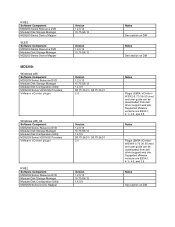
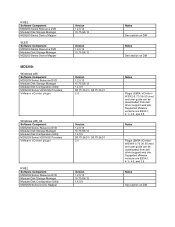
...
Software Component MD3200 Series Resource DVD Modular Disk Storage Manager MD3200 Series Device Mapper
SLES
Software Component MD3200 Series Resource DVD Modular Disk Storage Manager MD3200 Series Device Mapper
MD3200i
Windows x86
Software Component MD3200i Series Resource DVD Modular Disk Storage Manager Modular Disk Configuration Utility MD3200i Series VDS/VSS Providers VMware vCenter plugin...
Support Matrix - Page 8
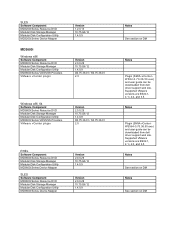
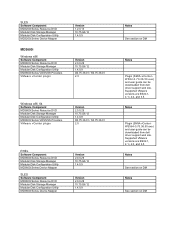
...Supported VMware versions are ESX4.1, 4.1i, 4.0, and 3.5.
SLES
Software Component MD3200i Series Resource DVD Modular Disk Storage Manager Modular Disk Configuration Utility MD3200i Series Device Mapper
MD3600i
Windows x86
Software Component MD3600i Series Resource DVD Modular Disk Storage Manager Modular Disk Configuration Utility MD3600i Series VDS/VSS Providers VMware vCenter plugin
Version...
Similar Questions
How To Set Management Port Ip Address On A Dell Powervault Md3200i
(Posted by cwffclayda 9 years ago)
I Have Dell Powervault Md3220i And I Need Create Virtual Partition On New
server ,what is the step for install virtual disk on new server DELL
server ,what is the step for install virtual disk on new server DELL
(Posted by elastal2005 11 years ago)
Storage System For Nx300
What storage system can you recommend for NX300 which is used as file server only?
What storage system can you recommend for NX300 which is used as file server only?
(Posted by yoj006 12 years ago)

