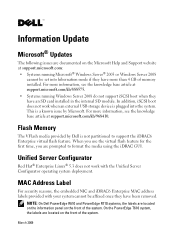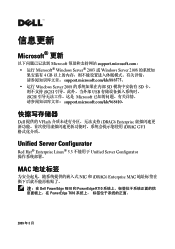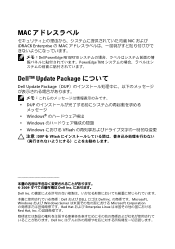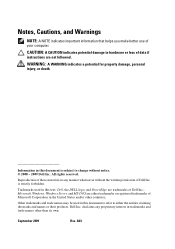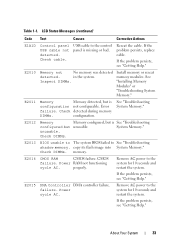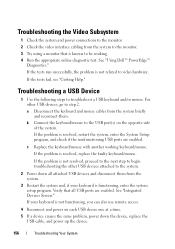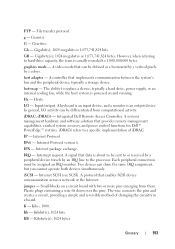Dell PowerEdge T610 Support Question
Find answers below for this question about Dell PowerEdge T610.Need a Dell PowerEdge T610 manual? We have 15 online manuals for this item!
Question posted by matthew12 on August 25th, 2011
Hardware Solution
Current Answers
Answer #1: Posted by DellProSupport on August 25th, 2011 5:41 AM
Where I advise starting is to see if you can boot the unit with just one processor and one memory module. On the inside of the server cover, it has a layout for memory population to ensure you have the proper modules in proper slots.
Once online, you would then want to be sure to update both the BIOS and iDRAC are updated.
On this, you might want to follow on twitter, then send us a message, or contact us directly as there are a number of quirks in isolating and resolving the memory issues.
Thanks!
Related Dell PowerEdge T610 Manual Pages
Similar Questions
DELL Power Edge Server T610 PCI TRANING ERROR Please waht is a problem
poweredge 180as no power
My dell power edge 2950 was intalled red hat linux i have tried to migrate from linux to windows ser...