Dell PowerEdge T310 Support Question
Find answers below for this question about Dell PowerEdge T310.Need a Dell PowerEdge T310 manual? We have 6 online manuals for this item!
Question posted by Gonzer on March 26th, 2014
How Fix Error 1912 On Dell T310
The person who posted this question about this Dell product did not include a detailed explanation. Please use the "Request More Information" button to the right if more details would help you to answer this question.
Current Answers
There are currently no answers that have been posted for this question.
Be the first to post an answer! Remember that you can earn up to 1,100 points for every answer you submit. The better the quality of your answer, the better chance it has to be accepted.
Be the first to post an answer! Remember that you can earn up to 1,100 points for every answer you submit. The better the quality of your answer, the better chance it has to be accepted.
Related Dell PowerEdge T310 Manual Pages
Information
Update - Power Infrastructure Sizing - Page 1


... value also provides additional assurance that of the hardware.
June 2009 Example: If a server power supply is assessed under a peak workload for a deployment. When deploying 20 of...infrastructure distribution equipment. Systems characterized while using the power capping features enabled from Dell may result in an infrastructure that regulatory and safety guidance is used for ...
Information Update - Page 1


...
System Setup Program Update
The Error Logging Threshold Mode option is not available in the Memory Settings screen. Software RAID Solutions
Software RAID PERC S100 and PERC S300 are not supported on the following Microsoft virtualization operating systems.
Operating System
Microsoft Hyper-V Server 2008 (x64)
Microsoft Windows Server 2008 (x64) with Hyper-V role...
Information Update - Page 2


... the entities claiming the marks and names or their products. Microsoft®, Windows®, Windows Server® and Hyper-V™ are trademarks of Microsoft Corporation in the United States and/or other than its own. Dell Inc. Other trademarks and trade names may be used in this publication to refer to change...
Information Update - Page 3
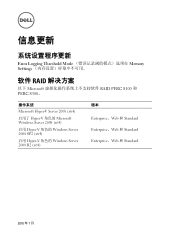
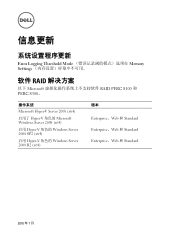
...26356;新
Error Logging Threshold Mode Memory Settings
软件 RAID
以下 Microsoft RAID PERC S100 和 PERC S300。
操作系统
Microsoft Hyper-V Server 2008 (x64)
启用了 Hyper-V 角色的 Microsoft Windows Server 2008 (x64)
启用 Hyper-V 角色的 Windows Server 2008 SP2...
Information Update - Page 9


Memory Settings Error Logging Threshold Mode
RAID
Software RAID PERC S100 と PERC S300 Microsoft 仮想化 OS
OS
Microsoft Hyper-V Server 2008 (x64)
Microsoft Windows Server 2008 (x64)(Hyper-V
Windows Server 2008 with SP2 (x64)(Hyper-V
Windows Server 2008 R2(x64) (Hyper-V
...
Information Update - Page 11


Error Logging Threshold Mode Memory Settings
RAID 솔루션
RAID PERC S100 및 PERC S300은 다음 Microsoft
Microsoft Hyper-V Server 2008(x64)
Microsoft Windows Server 2008(x64)(Hyper-V Windows Server 2008 SP2(x64)(Hyper-V Windows Server 2008 R2(x64)(Hyper-V
버전 Enterprise, Web 및 Standard Enterprise, Web 및 Standard ...
Getting Started Guide - Page 3


Dell™ PowerEdge™ T310 Systems
Getting Started With Your System
Regulatory Model E09S Regulatory Type E09S001
Getting Started Guide - Page 4


...trademarks and trade names other countries; S. Microsoft, Windows, Windows Server, and Hyper-V are either the entities claiming the marks and names...or registered trademarks of Microsoft Corporation in any proprietary interest in this text: Dell, the DELL logo, and PowerEdge are registered trademarks of Dell Inc.; WARNING: A WARNING indicates a potential for property damage, personal ...
Getting Started Guide - Page 8


...® ES (Version 5.3) (x86)
• Red Hat Enterprise Linux ES (Version 5.3) (x86_64) • SUSE® Linux Enterprise Server 11 (x86_64)
• Microsoft Windows Server 2008 Hyper-V™
NOTE: For the latest information on support.dell.com and read the updates first because they often supersede information in other documents.
6
Getting Started With Your...
Getting Started Guide - Page 9
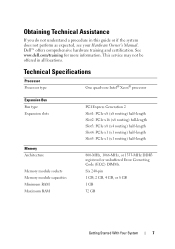
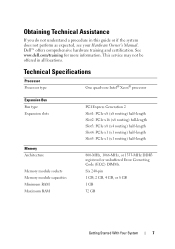
... Slot5: PCIe x1 (x1 routing) half-length
800-MHz, 1066-MHz, or 1333-MHz DDR3 registered or unbuffered Error Correcting Code (ECC) DIMMs. Six 240-pin 1 GB, 2 GB, 4 GB, or 8 GB 1 GB 32 GB
Getting ...Started With Your System
7 See www.dell.com/training for more information. This service may not be offered in this guide or if the system does not ...
Hardware Owner's Manual - Page 2


... written permission of Dell Inc. MS-DOS, Microsoft, Windows, and Windows Server are either the ...Dell Inc.; WARNING: A WARNING indicates a potential for property damage, personal injury, or death. A00 CAUTION: A CAUTION indicates potential damage to either trademarks or registered trademarks of these materials in any proprietary interest in this text: Dell, the DELL logo, and PowerEdge...
Hardware Owner's Manual - Page 4


...57
Choosing the System Boot Mode 57
Entering the System Setup Program 58 Responding to Error Messages 58 Using the System Setup Program Navigation Keys 58
System Setup Options 59 Main...63 Integrated Devices Screen 64 PCI IRQ Assignment Screen 65 Serial Communication Screen 65 Embedded Server Management Screen (Optional 66 Power Management Screen 66 System Security Screen 67 Exit Screen ...
Hardware Owner's Manual - Page 55


...information, status, warning, and failure messages for updates on support.dell.com/manuals and read the updates first because they often supersede ...May Need
WARNING: See the safety and regulatory information that shipped with your system.
• The Unified Server Configurator User's Guide provides information about setting up your system, and technical specifications.
• Any media...
Hardware Owner's Manual - Page 76


... access to system event log and sensor status • Allows control of system functions including power on the Dell Support website at support.dell.com/manuals.
For additional information on using BMC, see the Dell Unified Server Configurator User's Guide on and off • Functions independently of systems remotely. If your system. 2 Press when...
Hardware Owner's Manual - Page 155


... the online or telephone service and support team.
Damage due to step 15 if an error message appears indicating a fault with all applicable guidelines.
1 If the system is not ...with a specific memory module.
Troubleshooting System Memory
CAUTION: Many repairs may only be done by Dell is operational, run the appropriate online diagnostic test. See "Using Online Diagnostics" on page 86...
Hardware Owner's Manual - Page 157
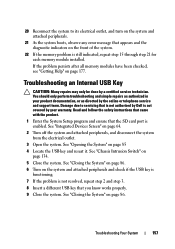
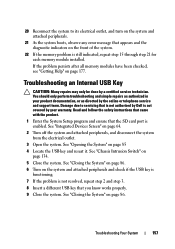
..., and turn on the system and attached peripherals.
21 As the system boots, observe any error message that the SD card port is enabled.
See "Closing the System" on page 85
...is not resolved, repeat step 2 and step 3.
8 Insert a different USB key that is not authorized by Dell is still indicated, repeat step 15 through step 21 for each memory module installed. Read and follow the safety ...
Hardware Owner's Manual - Page 165


...first use diagnostics test results to fix the problem yourself, service and support personnel can use the online diagnostics. If you are available at support.dell.com and on chassis and ... system diagnostics menus and options allow you to identify the problem using diagnostics, see the Dell Online Diagnostics User's Guide.
The files required to test your system's hardware without requiring...
Hardware Owner's Manual - Page 166


...166
Running the System Diagnostics Using this program with other systems may cause invalid results or error messages. 1 As the system boots, press . 2 Click Diagnostics in the left pane... that inform you if tests are completed successfully • View error messages that inform you to run from the Unified Server Configurator (USC) screen. Running the Embedded System Diagnostics
The embedded...
Hardware Owner's Manual - Page 185


...disks in an array, but only uses a portion of disks in effect until you call Dell for operation. A virtual disk may use several stripes on the same set of the ...used to remotely monitor and manage workstations. See RAM. SD card -
Allows hard drives to report errors and failures to I /O bus interface with greater resolution and color display capabilities than standard ports. ...
Hardware Owner's Manual - Page 189


...Dell, 177 control panel assembly
features, 12 installing, 138 LCD panel features, 14 removing, 136 cooling fans troubleshooting, 154
cover closing, 86
D
damaged systems troubleshooting, 152
Dell contacting, 177
Dell PowerEdge... Diagnostics using, 165
diagnostics advanced testing options, 167 testing options, 167 using Dell PowerEdge Diagnostics, ...
Similar Questions
How To Clear Error 1912 On Dell Poweredge R710
(Posted by cam4tkatzm 10 years ago)
Memory Error When Upgrading Dell Poweredge T310 Server
(Posted by zsgmpablit 10 years ago)
Dell Server Poweredge T310 Can't Find The Raid Drive
(Posted by monSERM 10 years ago)
How To Fix Error I1912 Sel Full On A Dell Poweredge 2950
(Posted by leBilso 10 years ago)

