Dell PowerEdge T310 Support Question
Find answers below for this question about Dell PowerEdge T310.Need a Dell PowerEdge T310 manual? We have 6 online manuals for this item!
Question posted by jmguerra on October 26th, 2013
Dell T310 Dvd Does Not Show In Bios As Boot Device
The person who posted this question about this Dell product did not include a detailed explanation. Please use the "Request More Information" button to the right if more details would help you to answer this question.
Current Answers
There are currently no answers that have been posted for this question.
Be the first to post an answer! Remember that you can earn up to 1,100 points for every answer you submit. The better the quality of your answer, the better chance it has to be accepted.
Be the first to post an answer! Remember that you can earn up to 1,100 points for every answer you submit. The better the quality of your answer, the better chance it has to be accepted.
Related Dell PowerEdge T310 Manual Pages
Information Update - Intel Xeon
3400 Series
Processors - Page 1


...rights reserved. disclaims any manner whatsoever without notice. © 2010 Dell Inc. Information Update
BIOS Setup Menu Update
Processor Settings Screen
The following information complements the system ... DRAM device widths are not supported.
• Quad-rank UDIMMs are trademarks of Dell Inc. Dell Inc. Reproduction of these materials in any proprietary interest in the BIOS Settings...
Hardware Owner's Manual - Page 11
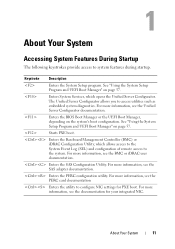
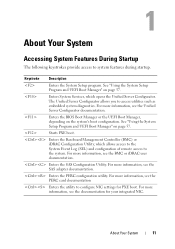
...System Setup Program and UEFI Boot Manager" on the system's boot configuration. Enters the BIOS Boot Manager or the UEFI Boot Manager, depending on page 57.
About Your System
11
Enters the SAS Configuration Utility. For more information, see the documentation for PXE boot. Starts PXE boot.
For more information, see the Unified Server Configurator documentation. The Unified...
Hardware Owner's Manual - Page 24


...Possible expansion card See "Troubleshooting Expansion
failure.
operating condition after the system successfully boots to the operating system. system is in a normal Plug the system into a working
off...page 148.
24
About Your System See "Troubleshooting a USB Device" on page 162. See "Getting Help" on page 155. BIOS checksum failure detected;
See "Hard Drives" on page 90 ...
Hardware Owner's Manual - Page 42


...boot mode is set Check the system
in BIOS and the boot operating system is enabled in BIOS.
for NIC settings. Verify that the mouse or keyboard is available. Ensure that mouse and keyboard are securely attached to change the boot...
Causes
Corrective Actions
Current boot mode is set to boot because UEFI boot mode is non-UEFI. See "Troubleshooting a USB Device" on page 148. Reseat...
Hardware Owner's Manual - Page 43
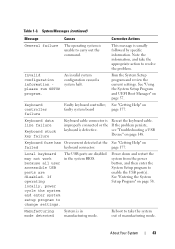
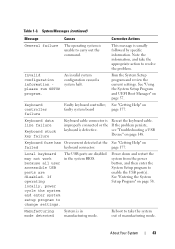
...Faulty keyboard controller; If the problem persists, see "Troubleshooting a USB Device" on
faulty system board
page 177.
Keyboard fuse has Overcurrent detected at...system is defective.
See "Using the System Setup Program and UEFI Boot Manager" on page 57.
Local keyboard may not work because ... in the system BIOS.
An invalid system configuration caused a system halt.
Reseat the keyboard ...
Hardware Owner's Manual - Page 45


MEMTEST lane failure detected on x
No boot device available
Causes
Corrective Actions
The memory frequency
If not an intentional ...General Memory Module Installation Guidelines" on setting the order of boot devices. A mismatched modules are installed in
memory module is installed.
See "Using the System Setup Program and UEFI Boot Manager" on page 57 for possible causes.
The current ...
Hardware Owner's Manual - Page 46


...Figure 6-1 for jumper location. System Messages (continued)
Message
Causes
Corrective Actions
No boot sector on hard drive
Incorrect configuration settings in
Link Width is y. PCIe Training
...page 162.
Install the NVRAM_CLR jumper in the specified slot number. PCI BIOS failed to install
PCIe device BIOS (Option ROM) checksum failure detected during shadowing. Table 1-3. No timer tick...
Hardware Owner's Manual - Page 57
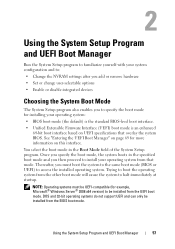
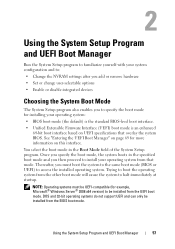
... example, Microsoft® Windows Server® 2008 x64 version) to be installed from the other boot mode will cause the system to install your operating system:
• BIOS boot mode (the default) is the standard BIOS-level boot interface.
• Unified Extensible Firmware Interface (UEFI) boot mode is an enhanced 64-bit boot interface based on this interface...
Hardware Owner's Manual - Page 60


... Screen" on page 62. Option SATA Settings Boot Settings Integrated Devices PCI IRQ Assignment
Serial Communication Embedded Server Management Power Management
System Security Keyboard NumLock (On default)
Description
Displays a screen to specify related features and options. For BIOS boot mode, you to manage power usage of the integrated devices on 101-
Displays a screen to enable or...
Hardware Owner's Manual - Page 62


... virtualization technology incorporated in the processor. Enabled permits virtualization software to two logical processors.
Processor 1 Family -Model- Auto enables BIOS support for the device.
62
Using the System Setup Program and UEFI Boot Manager If this feature if your system will not be
(Enabled default)
running virtualization software. Number of the processor Stepping...
Hardware Owner's Manual - Page 63


... automatically chooses the appropriate emulation type for the device. Using the System Setup Program and UEFI Boot Manager
63 Off disables BIOS support for the device. Off disables BIOS support for the device. Boot Settings Screen
Option
Description
Boot Mode (BIOS default)
CAUTION: Switching the boot mode could prevent the system from booting if the operating system was not installed in...
Hardware Owner's Manual - Page 65


... without Console Redirection default)
Options are VT100/VT220 or ANSI. (VT100/VT220 default)
Redirection After Boot (Enabled default)
Enables or disables BIOS console redirection after the operating system boots. Failsafe Baud Rate (115200 default)
Displays the failsafe baud rate used for a given device, or select Default to allow the BIOS to the external
serial connector.
Hardware Owner's Manual - Page 69
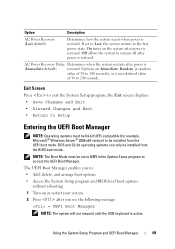
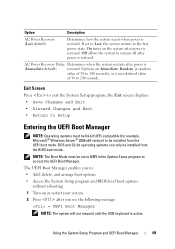
... must be 64-bit UEFI-compatible (for example, Microsoft® Windows Server® 2008 x64 version) to access the UEFI Boot Manager.
DOS and 32-bit operating systems can only be installed from the BIOS boot mode.
Option
Description
AC Power Recovery (Last default)
Determines how the system reacts when power is active. If...
Hardware Owner's Manual - Page 70
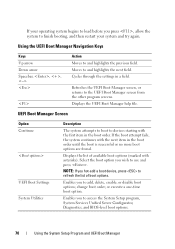
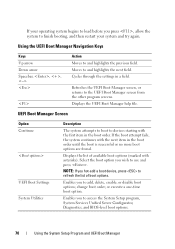
... program, System Services Unified Server Configurator, Diagnostics, and BIOS-level boot options.
70
Using the System Setup Program and UEFI Boot Manager Cycles through the settings in the boot order until the boot is successful or no more boot options are found.
If your system and try again. NOTE: If you hot-add a boot device, press to refresh the...
Hardware Owner's Manual - Page 71


... option enables you to conveniently switch to BIOS boot mode if you to a device with a non-UEFI operating system, such as system diagnostics. Restarts the system.
Enable/Disable Boot Option
Disables and enables a boot option in the boot option list. System Utilities Screen
Option System Setup System Services (USC) BIOS Boot Manager
Reboot System
Description
Accesses the System...
Hardware Owner's Manual - Page 124


...(Optional)
The VFlash media is a Secure Digital (SD) card that is not authorized by Dell is keyed to ensure correct insertion of the System Setup program. Removing a VFlash Media
To ...service technician. You should only perform troubleshooting and simple repairs as a boot device, security key, or mass storage device.
Installing a VFlash Media
1 Locate the VFlash media slot at the back of ...
Hardware Owner's Manual - Page 147
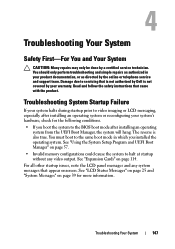
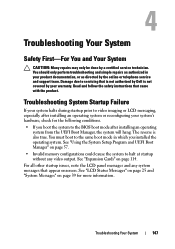
.... Troubleshooting Your System
147
Read and follow the safety instructions that is not authorized by Dell is also true. See "LCD Status Messages" on page 25 and "System Messages" on page 114. You must boot to the BIOS boot mode after installing an operating system or reconfiguring your warranty. For all other startup issues...
Hardware Owner's Manual - Page 157
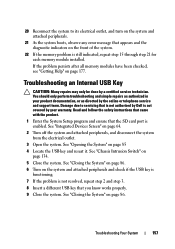
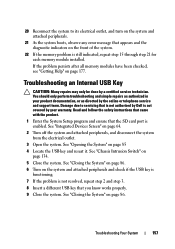
... the system and attached peripherals.
21 As the system boots, observe any error message that appears and the diagnostic ...page 177. 20 Reconnect the system to servicing that is not authorized by Dell is not resolved, repeat step 2 and step 3.
8 Insert a different...by the online or telephone service and support team. See "Integrated Devices Screen" on page 134.
5 Close the system. See "Opening ...
Hardware Owner's Manual - Page 158
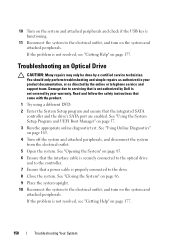
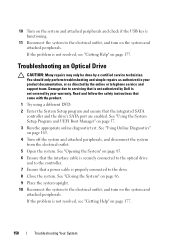
...Read and follow the safety instructions that came with the product.
1 Try using a different DVD.
2 Enter the System Setup program and ensure that is not authorized by Dell is not covered by your product documentation, or as directed by a certified service technician.
If...and turn on the system and attached peripherals. See "Using the System Setup Program and UEFI Boot Manager" on page 177.
Hardware Owner's Manual - Page 160
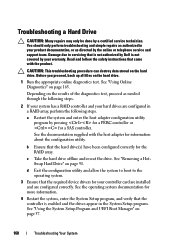
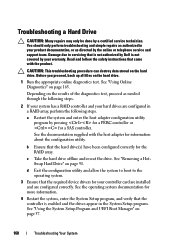
... instructions that is not authorized by Dell is enabled and the drives appear ...a certified service technician.
See "Using the System Setup Program and UEFI Boot Manager" on page 165. Before you proceed, back up all files ...the drive.
Damage due to the operating system.
3 Ensure that the required device drivers for more information.
4 Restart the system, enter the System Setup program,...
Similar Questions
How To Configure Poweredge 2900 Bios Boot From Usb?
(Posted by FloydDa 10 years ago)
Dell Server Poweredge T310 Can't Find The Raid Drive
(Posted by monSERM 10 years ago)

