Dell PowerEdge T310 Support Question
Find answers below for this question about Dell PowerEdge T310.Need a Dell PowerEdge T310 manual? We have 6 online manuals for this item!
Question posted by sdccyberb on May 14th, 2014
How Do I Change The Bios Settings On Dell T310 Server
The person who posted this question about this Dell product did not include a detailed explanation. Please use the "Request More Information" button to the right if more details would help you to answer this question.
Current Answers
There are currently no answers that have been posted for this question.
Be the first to post an answer! Remember that you can earn up to 1,100 points for every answer you submit. The better the quality of your answer, the better chance it has to be accepted.
Be the first to post an answer! Remember that you can earn up to 1,100 points for every answer you submit. The better the quality of your answer, the better chance it has to be accepted.
Related Dell PowerEdge T310 Manual Pages
Information Update - Intel Xeon
3400 Series
Processors - Page 1


... option is not available in this document to refer to change without the written permission of Dell Inc. April 2010
Trademarks used in the Hardware Owner's ...of Dell Inc. Information in the BIOS Settings Screen:
Processor Settings Screen Options
Item Bus Speed
Description Displays the processor bus speed. Information Update
BIOS Setup Menu Update
Processor Settings Screen...
Information Update - Page 2


.... Reproduction of Microsoft Corporation in trademarks and trade names other countries. Other trademarks and trade names may be used in this publication to refer to change without the written permission of Dell Inc. Dell Inc. Microsoft®, Windows®, Windows Server® and Hyper-V™ are trademarks of...
Getting Started Guide - Page 4


... United States and other than its own. in this text: Dell, the DELL logo, and PowerEdge are not followed. Notes, Cautions, and Warnings
NOTE: A NOTE indicates important information that helps you make better use of Dell Inc.; CAUTION: A CAUTION indicates potential damage to change without the written permission of data if instructions are trademarks of...
Hardware Owner's Manual - Page 2


... use of Dell Inc.;
All rights reserved. A00 disclaims any manner whatsoever without notice. © 2009 Dell Inc. CAUTION: A CAUTION indicates potential damage to change without the written...forbidden. Other trademarks and trade names may be used in this text: Dell, the DELL logo, and PowerEdge are either the entities claiming the marks and names or their products. ...
Hardware Owner's Manual - Page 11
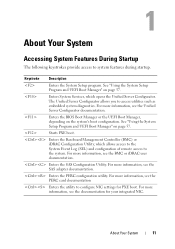
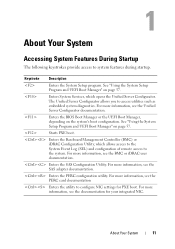
... Server Configurator. Enters the PERC configuration utility. For more information, see the Unified Server Configurator documentation. For more information, see the BMC or iDRAC user documentation. Enters the BIOS Boot...the System Event Log (SEL) and configuration of remote access to configure NIC settings for your integrated NIC.
Enters the SAS Configuration Utility. About Your System
...
Hardware Owner's Manual - Page 41


.... CPU x installed with no memory.
attempt failed. Caution! Restart the system and re-enter the BIOS settings.
CPU set lower for check any other system
power conservation.
System reboot required for the processor. BIOS Update
Remote BIOS update
Attempt Failed! NVRAM_CLR jumper is in the indicated processor's memory slots.
messages for jumper location.
Table...
Hardware Owner's Manual - Page 42


... UEFI.
Error 8602 Auxiliary Device Failure. Verify that mouse and keyboard are securely attached to change the boot mode as needed.
See "Troubleshooting a USB Device" on page 57.
See ...on page 148.
If a
problem is non-UEFI.
Ensure that the proper bootable media is set in BIOS and the boot operating system is indicated,
see "Troubleshooting a NIC"
on page 149. Gate...
Hardware Owner's Manual - Page 43
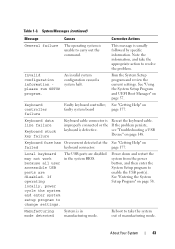
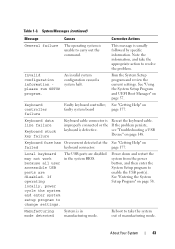
... mode detected
System is unable to take the appropriate action to change settings. Note the information, and take the system out of manufacturing mode.
Run the System Setup ...
Message
Causes
Corrective Actions
General failure
The operating system is in the system BIOS.
Power down and restart the system from the power button, and then enter the System Setup...
Hardware Owner's Manual - Page 55


...you purchased with your system that shipped with your system.
• The Unified Server Configurator User's Guide provides information about setting up your system, and technical specifications.
• Any media that ships with your... generates alert messages for updates on support.dell.com/manuals and read the updates first because they often supersede information in other documents.
Hardware Owner's Manual - Page 57
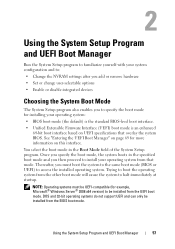
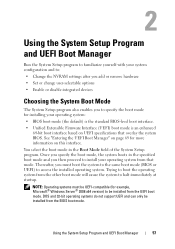
... you add or remove hardware
• Set or change user-selectable options
• Enable or disable integrated devices
Choosing the System Boot Mode
The System Setup program also enables you to specify the boot mode for installing your operating system from that overlay the system BIOS.
Thereafter, you then proceed to install your...
Hardware Owner's Manual - Page 60


...change the IRQ assigned to each of the processor, fans, and memory modules with the NumLock mode activated on page 64. Displays a screen to specify the boot mode (BIOS or UEFI). See "Boot Settings... Screen" on the PCI bus, and any installed expansion card that requires an IRQ.
See "Serial Communication Screen" on page 66. See "Embedded Server Management...
Hardware Owner's Manual - Page 66


... Program and UEFI Boot Manager
In this setting, all fields to Maximum Performance.
The operating system sets the processor performance based on the LCD module screen. The BIOS sets the processor performance based on this event, the option cannot be displayed as "Advanced" in the BIOS unless it is changed back to User Defined String, Model...
Hardware Owner's Manual - Page 69
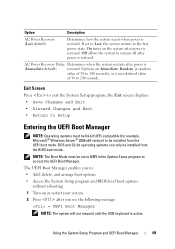
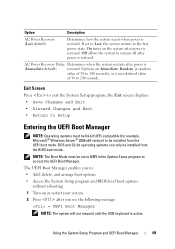
... systems can only be set to Last, the system returns to exit the System Setup program; the Exit screen displays: • Save Changes and Exit • Discard Changes and Exit • Return...for example, Microsoft® Windows Server® 2008 x64 version) to : • Add, delete, and arrange boot options • Access the System Setup program and BIOS-level boot options without rebooting ...
Hardware Owner's Manual - Page 70
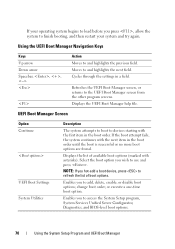
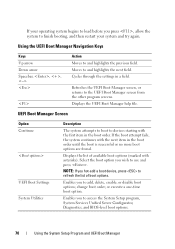
... program, System Services Unified Server Configurator, Diagnostics, and BIOS-level boot options.
70...the UEFI Boot Manager screen from the other program screens.
Cycles through the settings in the boot order. Refreshes the UEFI Boot Manager screen, or returns... options are found. Enables you to and highlights the previous field. change boot order; or execute a one-time boot option. Using the UEFI...
Hardware Owner's Manual - Page 71


... Services (USC) BIOS Boot Manager
Reboot System
Description
Accesses the System Setup program without rebooting.
One-Time Boot From File Sets a one-time ...BIOS boot mode if you to a device with a non-UEFI operating system, such as system diagnostics. System and Setup Password Features
NOTE: For a forgotten password, see "Disabling a Forgotten Password" on page 174. Change Boot Order
Changes...
Hardware Owner's Manual - Page 75
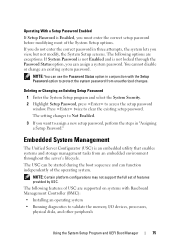
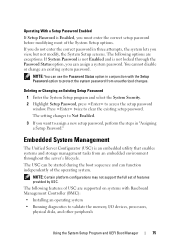
...features provided by USC. NOTE: Certain platform configurations may not support the full set of USC are exceptions: If System Password is not Enabled and is not ... screens. Embedded System Management
The Unified Server Configurator (USC) is an embedded utility that enables systems and storage management tasks from unauthorized changes. Deleting or Changing an Existing Setup Password
1 Enter the...
Hardware Owner's Manual - Page 76


... and SNMP alerting • Provides access to integrated NIC1. For additional information on the system, the BMC utility is installed on using BMC, see the Dell Unified Server Configurator User's Guide on or restart your system. 2 Press when prompted after POST. Baseboard Management Controller Configuration
NOTE: If an iDRAC6 Express card is...
Hardware Owner's Manual - Page 77
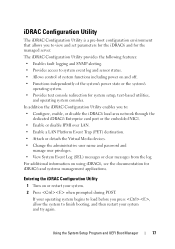
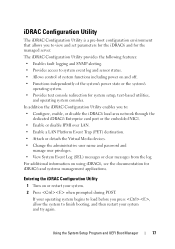
... power on using iDRAC6, see the documentation for the managed server.
Entering the iDRAC Configuration Utility
1 Turn on or restart ...(PET) destination. • Attach or detach the Virtual Media devices. • Change the administrative user name and password and
manage user privileges. • View System...set parameters for the iDRAC6 and for iDRAC6 and systems management applications.
Hardware Owner's Manual - Page 113
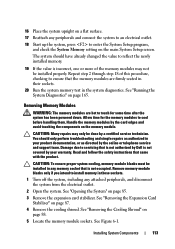
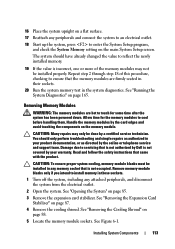
... program, and check the System Memory setting on the main System Setup screen. ...Run the system memory test in any memory socket that is not authorized by Dell is not covered by the online or telephone service and support team.
See... some time after the system has been powered down. You should have already changed the value to ensure that came with the product. 16 Place the system ...
Hardware Owner's Manual - Page 185


...-bandwidth link and managed by setting features such as the processor... on the same set of your system's hardware ...to the system BIOS and then display...what hardware is stored in NVRAM, any settings remain in an array.
Because the ...Serial-attached SCSI. SCSI - SMP - A BIOS-based program that has two or more disks ...most of disks in effect until you change them again. A bar code label...
Similar Questions
How To Access Bios Settings On Dell Poweredge Sc1430
(Posted by polkenn 9 years ago)
Dell Server Poweredge T310 Can't Find The Raid Drive
(Posted by monSERM 10 years ago)
How To Change The Perc Battery Server Dell Poweredge T310
(Posted by Wsp7St 10 years ago)
How To Enter In Bios For Windows Server 2008, Dell Poweredge 2950
(Posted by bafe 10 years ago)

