Dell PowerEdge T300 Support Question
Find answers below for this question about Dell PowerEdge T300.Need a Dell PowerEdge T300 manual? We have 3 online manuals for this item!
Question posted by mc48Ma on January 26th, 2014
How To Configure Dell Poweredge T300 Raid
The person who posted this question about this Dell product did not include a detailed explanation. Please use the "Request More Information" button to the right if more details would help you to answer this question.
Current Answers
There are currently no answers that have been posted for this question.
Be the first to post an answer! Remember that you can earn up to 1,100 points for every answer you submit. The better the quality of your answer, the better chance it has to be accepted.
Be the first to post an answer! Remember that you can earn up to 1,100 points for every answer you submit. The better the quality of your answer, the better chance it has to be accepted.
Related Dell PowerEdge T300 Manual Pages
Information Update - Page 1
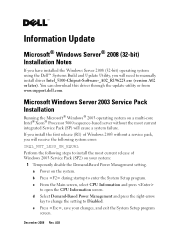
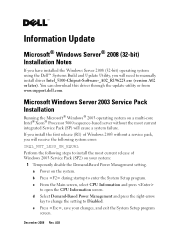
... install driver Intel_5100-Chipset-Software-_A02_R196223.exe (version A02 or later). Information Update
Microsoft® Windows Server® 2008 (32-bit) Installation Notes
If you have installed the Windows Server 2008 (32-bit) operating system using the Dell™ Systems Build and Update Utility, you will receive the following system error:
IRQL_NOT_LESS_OR_EQUAL
Perform...
Information Update - Page 3


信息更新
Microsoft® Windows Server® 2008(32
Dell™ Systems Build and Update Utility 安装了 Windows Server 2008(32 Intel_5100Chipset-Software-_A02_R196223.exe(版本 A02 www.support.dell.com
Microsoft Windows Server 2003 Service Pack 安装
Intel® Xeon 5000 Microsoft® Windows®...
Information Update - Page 11


...(32 Intel_5100-Chipset-Software-_A02_R196223.exe A02 Update Utility www.support.dell.com
Microsoft Windows Server 2003 Service Pack
Intel® Xeon® Processor 5000 Service Pack(SP Microsoft® Windows® 2003 OS Service Pack なしの Windows ...
Information Update - Page 14


...™ Systems Build and Update Utility Windows Server 2008 (32 Intel_5100-Chipset-Software_A02_R196223.exe (버전 A02 www.support.dell.com
Microsoft Windows Server 2003
SP Intel® Xeon® Processor 5000 Microsoft® Windows® 2003 Windows 2003 R1 IRQL_NOT_LESS_OR_EQUAL
Windows 2003 SP2
1 a b F2 c CPU Information (CPU Enter ...
Getting Started Guide - Page 4
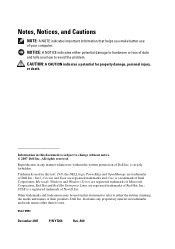
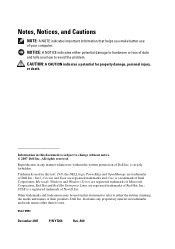
... of Novell, Inc. Microsoft, Windows and Windows Server are registered trademarks and Core is subject to avoid the problem. Dell Inc.
Intel, Celeron and Xeon are registered trademarks of Dell Inc.
Model MMU
December 2007
P/N YT266
Rev....trade names may be used in this text: Dell, the DELL logo, PowerEdge and OpenManage are registered trademarks of your computer. A00
Hardware Owner's Manual (PDF) - Page 8


... 149 Troubleshooting an Optical Drive 151 Troubleshooting a SCSI Tape Drive 152 Troubleshooting a Hard Drive 153 Troubleshooting a Hot-pluggable Hard Drive . . . . . 155 Troubleshooting a SAS or SAS RAID Controller. . . . 157 Troubleshooting Expansion Cards 159 Troubleshooting the Microprocessor 161
5 Running the System Diagnostics 163
Using Dell PowerEdge Diagnostics 163
8
Contents
Hardware Owner's Manual (PDF) - Page 135
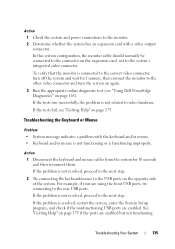
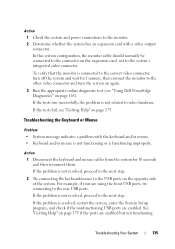
...1 Check the system and power connections to the system's integrated video connector. In this system configuration, the monitor cable should normally be connected to the connector on the opposite side of the ..., and check if the nonfunctioning USB ports are enabled. If the tests fail, see "Using Dell PowerEdge Diagnostics" on page 175. If the problem is not related to the next step.
Hardware Owner's Manual (PDF) - Page 142
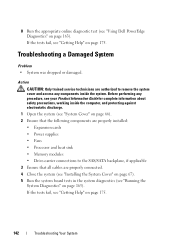
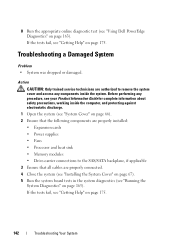
... about safety precautions, working inside the system. If the tests fail, see "Getting Help" on page 163).
8 Run the appropriate online diagnostic test (see "Using Dell PowerEdge Diagnostics" on page 175. Troubleshooting a Damaged System
Problem • System was dropped or damaged. If the tests fail, see "Running the System Diagnostics" on page...
Hardware Owner's Manual (PDF) - Page 145


... the LCD display or diagnostic software. Before performing any components inside the computer, and protecting against electrostatic discharge.
1 Run the appropriate diagnostic test (see "Using Dell PowerEdge Diagnostics" on page 163).
2 Turn off the system and attached peripherals, and disconnect the system from the electrical outlet and peripherals.
3 Open the system (see...
Hardware Owner's Manual (PDF) - Page 146


Before performing any components inside the computer, and protecting against electrostatic discharge. 1 If the system is operational, run the appropriate online diagnostic test (see "Using Dell PowerEdge Diagnostics" on page 163).
If the replacement fan is working inside the system.
Action
CAUTION: Only trained service technicians are authorized to power.
3 Turn on ...
Hardware Owner's Manual (PDF) - Page 149
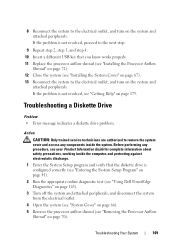
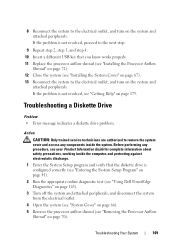
If the problem is configured correctly (see "Entering the System Setup Program" on page 41). 2 Run the appropriate online diagnostic test (see "Using Dell PowerEdge Diagnostics" on page 163). 3 Turn off the system and attached peripherals, and disconnect the system from the electrical outlet. 4 Open the system (see "System Cover" ...
Hardware Owner's Manual (PDF) - Page 151
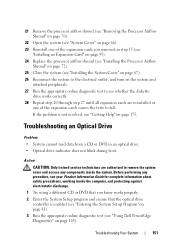
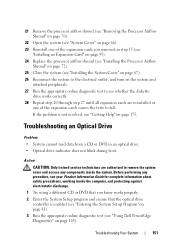
... inside the system. If the problem is enabled (see "Entering the System Setup Program" on page 41). 3 Run the appropriate online diagnostic test (see "Using Dell PowerEdge Diagnostics" on page 175. 21 Remove the processor airflow shroud (see "Removing the Processor Airflow Shroud" on page 70).
22 Open the system (see "System...
Hardware Owner's Manual (PDF) - Page 153


Troubleshooting a Hard Drive
If your Product Information Guide for
information on obtaining technical assistance.
6 Run the appropriate online diagnostics tests (see "Using Dell PowerEdge Diagnostics" on page 155. Before performing any components inside the computer, and protecting against electrostatic discharge.
8 Open the system (see "System Cover" on page 66). 9 ...
Hardware Owner's Manual (PDF) - Page 154
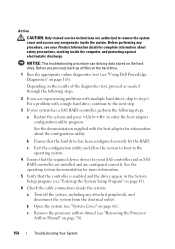
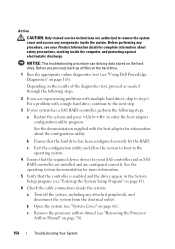
... hard drives, skip to the next step.
3 If your Product Information Guide for the RAID. See the documentation supplied with the host adapter for more information.
5 Verify that the controller... any procedure, see "Using Dell PowerEdge Diagnostics" on the hard drive. Action
CAUTION: Only trained service technicians are authorized to enter the host adapter configuration utility program.
Hardware Owner's Manual (PDF) - Page 155
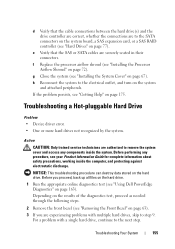
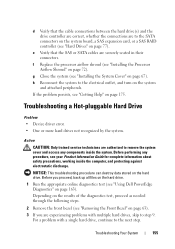
...Reconnect the system to remove the system cover and access any procedure, see "Using Dell PowerEdge Diagnostics" on page 67).
NOTICE: This troubleshooting procedure can destroy data stored on...continue to the SATA connectors on the system board, a SAS expansion card, or a SAS RAID controller (see "Installing the System Cover" on page 163).
Troubleshooting a Hot-pluggable Hard Drive
...
Hardware Owner's Manual (PDF) - Page 156


... that the hard drive has been configured correctly for information about the configuration utility.
b Ensure that the controller... is resolved, reinstall the hard drive in the original bay, the drive carrier could have a non-RAID SAS controller, remove the hard drive and swap its drive bay location with the host adapter for the RAID...
Hardware Owner's Manual (PDF) - Page 157
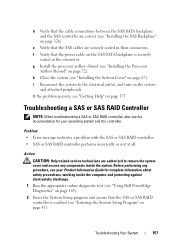
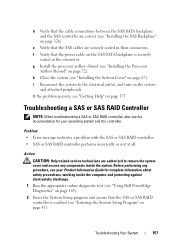
...). g Install the processor airflow shroud (see "Using Dell PowerEdge Diagnostics" on page 163). 2 Enter the System Setup program and ensure that the SAS cables are authorized to the electrical outlet, and turn on the system
and attached peripherals. e Verify that the SAS or SAS RAID controller is securely
seated in their connectors.
Troubleshooting...
Hardware Owner's Manual (PDF) - Page 159
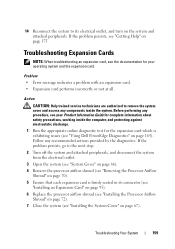
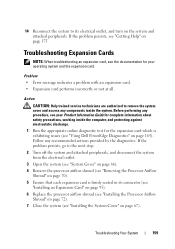
Troubleshooting Expansion Cards
NOTE: When troubleshooting an expansion card, see "Using Dell PowerEdge Diagnostics" on page 67). Problem • Error message indicates a problem with an expansion card. • Expansion card performs incorrectly or not at all. Before performing ...
Hardware Owner's Manual (PDF) - Page 161
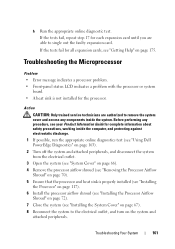
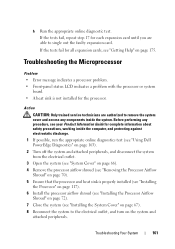
... the system cover and access any components inside the computer, and protecting against electrostatic discharge. 1 If possible, run the appropriate online diagnostics test (see "Using Dell PowerEdge Diagnostics" on page 163). 2 Turn off the system and attached peripherals, and disconnect the system from the electrical outlet. 3 Open the system (see "System Cover...
Hardware Owner's Manual (PDF) - Page 163


... diagnostic programs, or test modules, that include diagnostic tests on the CDs that briefly describe each test and its parameters.
Running the System Diagnostics
163 Dell PowerEdge Diagnostics is to fix the problem yourself, service and support personnel can use the system diagnostics.
If you are unable to test your system's hardware...
Similar Questions
Flasher Bios Sur Poweredge T300
Comment flasher lke bios sur Poweredge T300?
Comment flasher lke bios sur Poweredge T300?
(Posted by jraiden7 10 years ago)

