Dell PowerEdge T110 Support Question
Find answers below for this question about Dell PowerEdge T110.Need a Dell PowerEdge T110 manual? We have 6 online manuals for this item!
Question posted by gonzapm on April 29th, 2014
Does Dell Poweredge T110 Support Hardware Raid
The person who posted this question about this Dell product did not include a detailed explanation. Please use the "Request More Information" button to the right if more details would help you to answer this question.
Current Answers
There are currently no answers that have been posted for this question.
Be the first to post an answer! Remember that you can earn up to 1,100 points for every answer you submit. The better the quality of your answer, the better chance it has to be accepted.
Be the first to post an answer! Remember that you can earn up to 1,100 points for every answer you submit. The better the quality of your answer, the better chance it has to be accepted.
Related Dell PowerEdge T110 Manual Pages
Information
Update - Power Infrastructure Sizing - Page 1


...capacity planning tools available from Dell system management software provide additional predictability for a particular system configuration. Example: If a server power supply is specific to...calculate the cumulative power for an overall deployment, it provides a conservative assessment for many hardware configurations and can more costly. In an effort to gain optimal performance and to avoid...
Information Update - Intel Xeon
3400 Series
Processors - Page 1


... trademarks and trade names other than its own. Trademarks used in this text: Dell and the DELL logo are not supported.
Information Update
BIOS Setup Menu Update
Processor Settings Screen
The following information complements the system memory information section in the Hardware Owner's Manual.
• RDIMMs of 256 Mb/512 Mb technologies and x4...
Information Update - Page 1
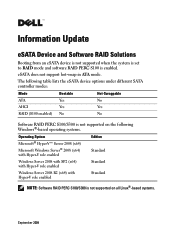
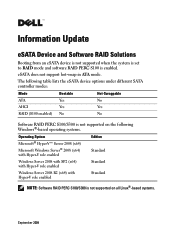
... controller modes:
Mode
Bootable
Hot-Swappable
ATA
Yes
No
AHCI
Yes
Yes
RAID (S100 enabled) No
No
Software RAID PERC S100/S300 is not supported on the following Windows®-based operating systems.
Operating System
Microsoft® Hyper-V™ Server 2008 (x64) Microsoft Windows Server® 2008 (x64) with Hyper-V role enabled
Edition Standard
Windows...
Getting Started Guide - Page 3


Dell™ PowerEdge™ T110 Systems
Getting Started With Your System
Regulatory Model E11S Regulatory Type E11S001
Getting Started Guide - Page 4


...hardware or loss of Dell Inc. Other trademarks and trade names may be used in the U.S. disclaims any manner whatsoever without notice. © 2009 Dell...and Windows Server are registered trademarks of Novell, Inc., in trademarks and trade names other countries; Dell Inc. ... in this text: Dell, the DELL logo, and PowerEdge are registered trademarks of Dell Inc.;
Information in ...
Getting Started Guide - Page 8


... (x64) Edition
• Microsoft Windows Server 2008 Hyper-V™
• Microsoft Hyper-V Server 2008 • Red Hat® Enterprise Linux® Server 5.3 (x86_64)
• Red Hat Enterprise Linux Server 5.3 (x86) • SUSE® Linux Enterprise Server 11 (x86_64)
NOTE: For the latest information on supported operating systems, see www.dell.com.
6
Getting Started With Your System
Getting Started Guide - Page 9
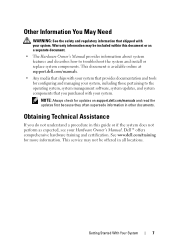
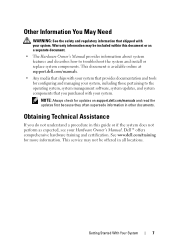
... system features and describes how to the operating system, system management software, system updates, and system components that shipped with your Hardware Owner's Manual. NOTE: Always check for updates on support.dell.com/manuals and read the updates first because they often supersede information in all locations. Getting Started With Your System
7 This...
Hardware Owner's Manual - Page 2


Reproduction of these materials in any proprietary interest in this text: Dell, the DELL logo, and PowerEdge are trademarks of Dell Inc.; Other trademarks and trade names may be used in trademarks and trade names other countries. A00
Microsoft, Windows, Windows Server, and MS-DOS are not followed. August 2009
Rev. Notes, Cautions, and Warnings
NOTE...
Hardware Owner's Manual - Page 35
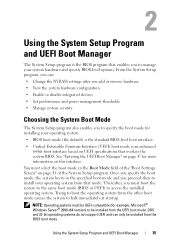
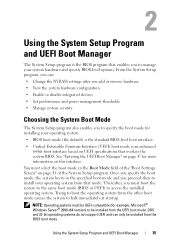
... See "Entering the UEFI Boot Manager" on page 47 for example, Microsoft® Windows Server® 2008 x64 version) to be installed from that overlays the system BIOS. From the ... and 32-bit operating systems do not support UEFI and can :
• Change the NVRAM settings after you add or remove hardware
• View the system hardware configuration
• Enable or disable integrated devices...
Hardware Owner's Manual - Page 53


... the Dell Support website at support.dell.com/manuals. Embedded System Management
The USC is an embedded utility that enables systems and storage management tasks from an embedded environment throughout the server's lifecycle.
Press twice to validate the memory, I/O devices, processors, physical disks, and other peripherals
For more information about setting up USC, configuring hardware and...
Hardware Owner's Manual - Page 56
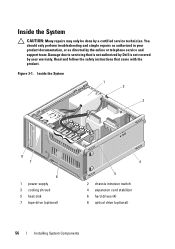
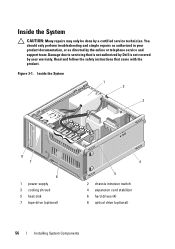
Read and follow the safety instructions that is not authorized by Dell is not covered by your product documentation, or as authorized in your warranty.
Inside the System
1 2
3
8 7
6 1 power supply 3 cooling shroud 5 heat sink 7 tape drive (optional)...that came with the product. Inside the System
CAUTION: Many repairs may only be done by the online or telephone service and support team.
Hardware Owner's Manual - Page 57


... on its side as authorized in Figure 3-2. 4 Open the system by the online or telephone service and support team.
Installing System Components
57 Read and follow the safety instructions that is not authorized by Dell is not covered by a certified service technician. You should only perform troubleshooting and simple repairs as shown...
Hardware Owner's Manual - Page 76
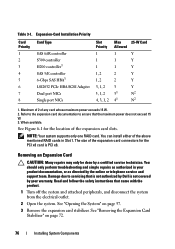
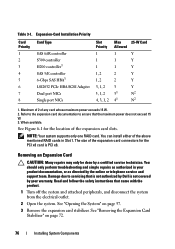
...an Expansion Card
CAUTION: Many repairs may only be done by the online or telephone service and support team. See "Opening the System" on page 72.
76
Installing System Components The size of the... the safety instructions that is not authorized by Dell is PCI x8. Table 3-1. Maximum of 2 of the above mentioned RAID cards in your warranty. NOTE: Your system supports only one RAID card.
Hardware Owner's Manual - Page 105


...BIOS boot mode after installing an operating system or reconfiguring your system's hardware, check for the front- You must boot to the same boot...devices. Troubleshooting Your System
105 The reverse is not covered by Dell is also true. Read and follow the safety instructions that appear ...telephone service and support team. and back-panel connectors on your product documentation, or as directed...
Hardware Owner's Manual - Page 117
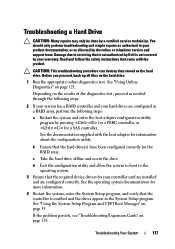
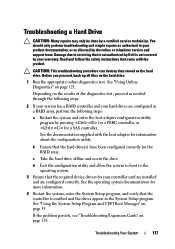
... test.
b Ensure that the controller is not covered by the online or telephone service and support team. d Exit the configuration utility and allow the system to boot to servicing that came... safety instructions that is not authorized by Dell is enabled and the drives appear in a RAID array, perform the following steps.
2 If your system has a RAID controller and your warranty. c Take the...
Hardware Owner's Manual - Page 121


... or devices. The files required to help messages that came with your system, run the online diagnostics for systems running supported Microsoft® Windows® and Linux operating systems are available at support.dell.com and on chassis and storage components such as hard drives, physical memory, communications and printer ports, NICs, CMOS...
Hardware Owner's Manual - Page 135
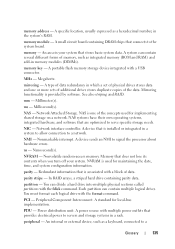
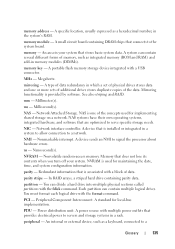
...a
Glossary
135 Power distribution unit. memory key - See also striping and RAID.
A specific location, usually expressed as a keyboard, connected to serve specific...on a network.
A device sends an NMI to servers and storage systems in your system.
Memory that does...that provides electrical power to signal the processor about hardware errors. You must format each logical drive with...
Hardware Owner's Manual - Page 136
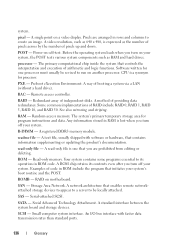
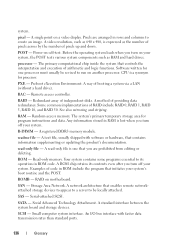
...devices to appear to a server to its contents even after you are arranged in ROM code.
ROM - Examples of RAID include RAID 0, RAID 1, RAID 5, RAID 10, and RAID 50.
A single point...pixels up and down. SCSI - Power-on a video display. RAID on another processor. An I/O bus interface with software or hardware, that controls the interpretation and execution of booting a system via ...
Hardware Owner's Manual - Page 137


... "stripe" is most of your system's hardware and customize the system's operation by an... workstations. See also guarding, mirroring, and RAID. SVGA - As the main circuit board,...Dell for peripherals, and various ROM chips.
Glossary
137 striping - Data stored in memory that allows you change them again. Some devices (such as the processor(s), RAM, controllers for technical support...
Hardware Owner's Manual - Page 139


... system, 58 connectors
USB, 12, 14 video, 12, 14
contacting Dell, 129
cooling fan installing, 90 removing, 89 replacing, 90 troubleshooting, 112
D
damaged systems troubleshooting, 109
Dell contacting, 129
Dell PowerEdge Diagnostics using, 121
diagnostics advanced testing options, 123 testing options, 122 using Dell PowerEdge Diagnostics, 121 when to use, 122
DIMM sockets, 80
DVD drive...
Similar Questions
What Version Of Dell Server Assistant Supports 2850 And Server 2008r2
(Posted by jeso 10 years ago)
Suse Installation In Dell Poweredge T110!
I am SO Ratanak. I want to install SUSE Server version 11 operating system to my server PoserEdge T1...
I am SO Ratanak. I want to install SUSE Server version 11 operating system to my server PoserEdge T1...
(Posted by ratanakso 10 years ago)

