Dell PowerEdge T110 Support Question
Find answers below for this question about Dell PowerEdge T110.Need a Dell PowerEdge T110 manual? We have 6 online manuals for this item!
Question posted by chaje on March 6th, 2014
How To Configure Raid In Dell Poweredge T110 Server
The person who posted this question about this Dell product did not include a detailed explanation. Please use the "Request More Information" button to the right if more details would help you to answer this question.
Current Answers
There are currently no answers that have been posted for this question.
Be the first to post an answer! Remember that you can earn up to 1,100 points for every answer you submit. The better the quality of your answer, the better chance it has to be accepted.
Be the first to post an answer! Remember that you can earn up to 1,100 points for every answer you submit. The better the quality of your answer, the better chance it has to be accepted.
Related Dell PowerEdge T110 Manual Pages
Information
Update - Power Infrastructure Sizing - Page 1


... utilized less than that regulatory and safety guidance is specific to the system configuration and to understand peak power consumption for peak power consumption. Example: If a server power supply is used for 10KW. When deploying 20 of the same configuration in 500W of the power supply power rating. If the power supply power...
Information Update - Page 1
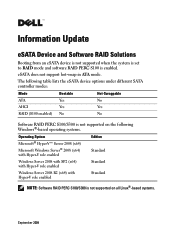
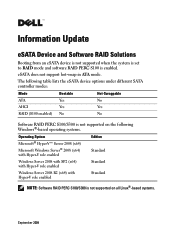
... operating systems.
Operating System
Microsoft® Hyper-V™ Server 2008 (x64) Microsoft Windows Server® 2008 (x64) with Hyper-V role enabled
Edition Standard
Windows Server 2008 with SP2 (x64) with Hyper-V role enabled
Standard
Windows Server 2008 R2 (x64) with Hyper-V role enabled
Standard
NOTE: Software RAID PERC S100/S300 is enabled.
eSATA does not...
Information Update - Page 2
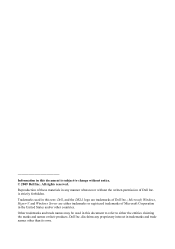
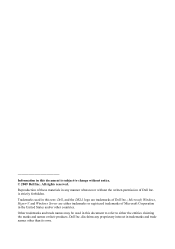
All rights reserved. Microsoft, Windows, Hyper-V, and Windows Server are either the entities claiming the marks and names or their products. is subject to either trademarks or registered trademarks of Microsoft Corporation in this text: Dell, and the DELL logo are trademarks of Dell Inc.; Trademarks used in this document is strictly forbidden. Reproduction of...
Information Update - Page 9
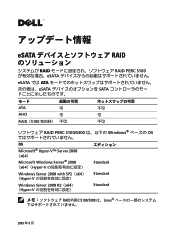
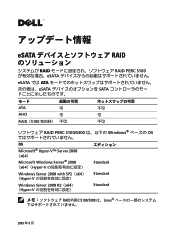
... では ATA
eSATA SATA
モード ATA AHCI
RAID(S100
不可
RAID PERC S100/S300 Windows OS
OS
Microsoft® Hyper-V™ Server 2008 (x64) Microsoft Windows Server® 2008 (x64)(Hyper-V
Standard
Windows Server 2008 with SP2(x64) (Hyper-V
Standard
Windows...
Information Update - Page 11
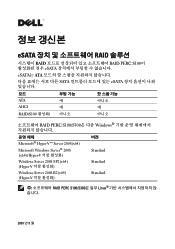
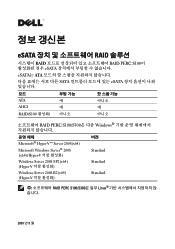
...;
ATA
예
아니오
AHCI
예
예
RAID(S100
아니오
RAID PERC S100/S300은 다음 Windows
Microsoft® Hyper-V™ Server 2008(x64) Microsoft Windows Server® 2008 (x64)(Hyper-V
Windows Server 2008 SP2(x64) (Hyper-V
Windows Server 2008 R2(x64) (Hyper-V
버전 Standard Standard Standard...
Getting Started Guide - Page 3


Dell™ PowerEdge™ T110 Systems
Getting Started With Your System
Regulatory Model E11S Regulatory Type E11S001
Getting Started Guide - Page 4


... document is strictly forbidden. Microsoft, Hyper-V, Windows, and Windows Server are trademarks of Microsoft Corporation in the United States and/or...to either trademarks or registered trademarks of Dell Inc.; disclaims any manner whatsoever without notice. © 2009 Dell Inc. Trademarks used in this text: Dell, the DELL logo, and PowerEdge are either the entities claiming the marks...
Getting Started Guide - Page 8


... (x64) Edition
• Microsoft Windows Server 2008 Hyper-V™
• Microsoft Hyper-V Server 2008 • Red Hat® Enterprise Linux® Server 5.3 (x86_64)
• Red Hat Enterprise Linux Server 5.3 (x86) • SUSE® Linux Enterprise Server 11 (x86_64)
NOTE: For the latest information on supported operating systems, see www.dell.com.
6
Getting Started With Your System
Hardware Owner's Manual - Page 2


...Dell Inc.; Information in this document is strictly forbidden. Trademarks used in trademarks and trade names other countries.
WARNING: A WARNING indicates a potential for property damage, personal injury, or death. All rights reserved.
Microsoft, Windows, Windows Server...any proprietary interest in this text: Dell, the DELL logo, and PowerEdge are not followed. Other trademarks ...
Hardware Owner's Manual - Page 11
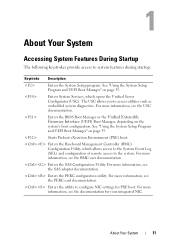
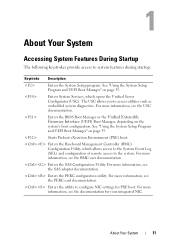
.... For more information, see the PERC card documentation.
For more information, see the SAS adapter documentation. Enters the Baseboard Management Controller (BMC) Configuration Utility, which opens the Unified Server Configurator (USC). About Your System
11 Starts Preboot eXecution Environment (PXE) boot.
The USC allows you to system features during startup:
Keystroke...
Hardware Owner's Manual - Page 35
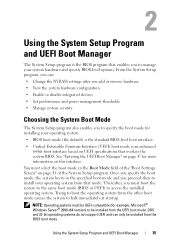
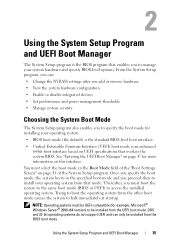
...8226; Change the NVRAM settings after you add or remove hardware
• View the system hardware configuration
• Enable or disable integrated devices
• Set performance and power management thresholds
• ...Setup program also enables you to specify the boot mode for example, Microsoft® Windows Server® 2008 x64 version) to be installed from the UEFI boot mode. Using the ...
Hardware Owner's Manual - Page 48
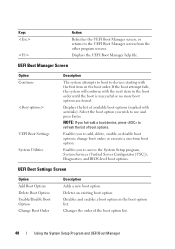
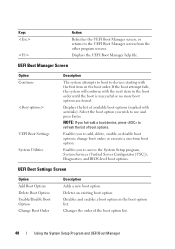
... list.
48
Using the System Setup Program and UEFI Boot Manager Select the boot option you to access the System Setup program, System Services (Unified Server Configurator [USC]), Diagnostics, and BIOS-level boot options. Enables you wish to the UEFI Boot Manager screen from the other program screens. Changes the order of...
Hardware Owner's Manual - Page 53


... the memory, I/O devices, processors, physical disks, and other peripherals
For more information about setting up USC, configuring hardware and firmware, and deploying the operating system, see the Unified Server Configurator documentation on the Dell Support website at support.dell.com/manuals.
The following features of USC are supported on page 52. The setting changes to...
Hardware Owner's Manual - Page 117
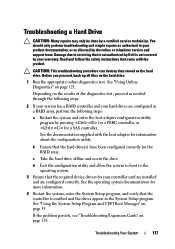
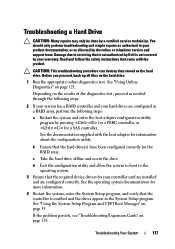
... operating system.
3 Ensure that the hard drive(s) have been configured correctly for the RAID array. Read and follow the safety instructions that is not authorized by Dell is enabled and the drives appear in a RAID array, perform the following steps.
2 If your system has a RAID controller and your product documentation, or as directed by your...
Hardware Owner's Manual - Page 122


... take an hour or longer. Tests a particular device. • View status messages that inform you if tests are functioning, you to run from the Unified Server Configurator (USC) screen. Performs a more thorough check of the system.
System Diagnostics Testing Options
Click the testing option in the right pane.
Running the Embedded System...
Hardware Owner's Manual - Page 132
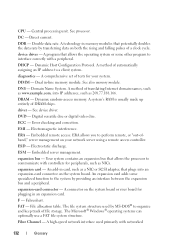
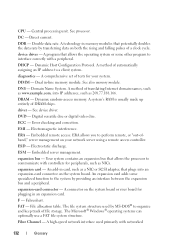
A technology in card, such as NICs. Dynamic Host Configuration Protocol. A comprehensive set of translating Internet domain names, such as www.example.com, into an expansion-card connector on both the rising and falling pulses of file storage.
driver -
Electromagnetic interference.
Embedded server management. An add-in memory modules that potentially doubles the data...
Hardware Owner's Manual - Page 135
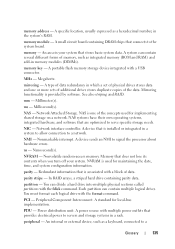
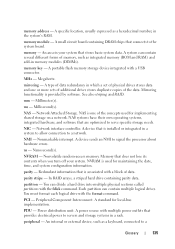
...that are optimized to signal the processor about hardware errors. In RAID arrays, a striped hard drive containing parity data.
Peripheral Component... used for maintaining the date, time, and system configuration information. Nonmaskable interrupt. NAS -
A specific location,...with multiple power outlets that connects to servers and storage systems in memory modules (DIMMs). NVRAM ...
Hardware Owner's Manual - Page 136
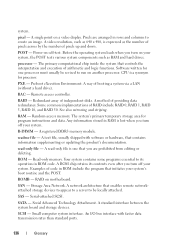
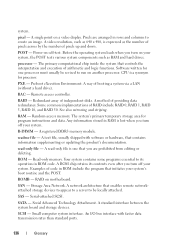
... chip inside the system that enables remote networkattached storage devices to appear to a server to run on motherboard.
RAC -
Some common implementations of independent disks. See...Pixels are prohibited from editing or deleting. POST - Redundant array of RAID include RAID 0, RAID 1, RAID 5, RAID 10, and RAID 50. Random-access memory. Your system contains some programs essential to ...
Hardware Owner's Manual - Page 137


... reflections and spurious signals in effect until you call Dell for peripherals, and various ROM chips. termination -...has two or more disks in the configuration software for operation. SMP - The ...SCSI cable) must be configured for the devices.
system configuration information - Allows hard drives... used to connect a modem to configure your system's integral components, such ...
Hardware Owner's Manual - Page 139


..., 91 troubleshooting, 110
battery (system) replacing, 91
BMC configuring, 54
C
cable clip, 94 CD drive
troubleshooting, 115 CD...Dell, 129
cooling fan installing, 90 removing, 89 replacing, 90 troubleshooting, 112
D
damaged systems troubleshooting, 109
Dell contacting, 129
Dell PowerEdge Diagnostics using, 121
diagnostics advanced testing options, 123 testing options, 122 using Dell PowerEdge...
Similar Questions
How To Configure Raid In Dell Server Poweredge 710
(Posted by brandaniep 10 years ago)

