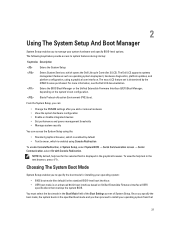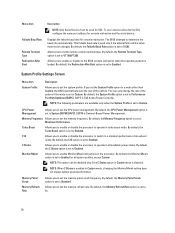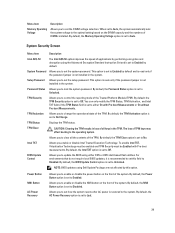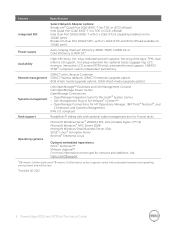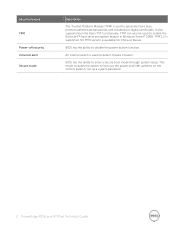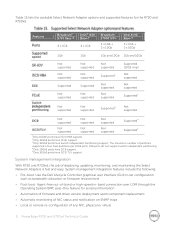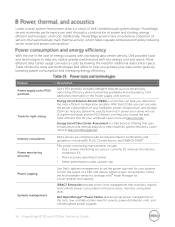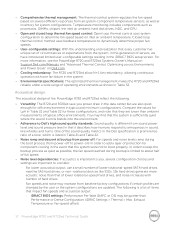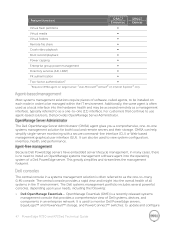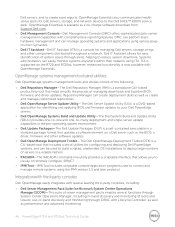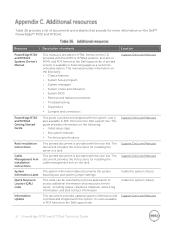Dell PowerEdge R720 Support Question
Find answers below for this question about Dell PowerEdge R720.Need a Dell PowerEdge R720 manual? We have 6 online manuals for this item!
Question posted by ao6lde on April 13th, 2014
How To Set Dell R720 To Boot Uefi Default
Current Answers
Answer #1: Posted by MWatDell on April 13th, 2014 10:40 PM
To set PowerEdge R720 to UEFI, you will have to change it in System Setup, Boot Settings.
Please refer to this manual on Page 26:
ftp://ftp.dell.com/Manuals/Common/poweredge-r720_Owner's%20Manual_en-us.pdf
Hope this helps.
MW@Dell
Related Dell PowerEdge R720 Manual Pages
Similar Questions
unavailable: windows boot manager
Hello buddies, Dell power edge R720 comes with 600GB 10k SAS hard drive. When I attempt to install W...