Dell PowerEdge R720 Support Question
Find answers below for this question about Dell PowerEdge R720.Need a Dell PowerEdge R720 manual? We have 6 online manuals for this item!
Question posted by slDanBw on March 28th, 2014
Poweredge R720 How To Open Bios Setting Raid
The person who posted this question about this Dell product did not include a detailed explanation. Please use the "Request More Information" button to the right if more details would help you to answer this question.
Current Answers
There are currently no answers that have been posted for this question.
Be the first to post an answer! Remember that you can earn up to 1,100 points for every answer you submit. The better the quality of your answer, the better chance it has to be accepted.
Be the first to post an answer! Remember that you can earn up to 1,100 points for every answer you submit. The better the quality of your answer, the better chance it has to be accepted.
Related Dell PowerEdge R720 Manual Pages
Owner's Manual - Page 16


...off. Hard-Drive Indicators
1. hard-drive activity indicator (green) 2. Hard-Drive Indicator Patterns
Figure 6. Drive-Status Indicator Pattern (RAID Only) Blinks green two times per second Blinks green slowly Steady green Blinks green three seconds, amber three seconds, and off... Rebuild aborted
Back-Panel Features And Indicators
Figure 7. Back-Panel Features and Indicators-PowerEdge R720 16
Owner's Manual - Page 17


...during POST, press and hold the button for more than 15 seconds. Dedicated management port. The ports are USB 2.0-compliant. PowerEdge R720
PowerEdge R720xd
When one of these buttons is pressed again. When one of these buttons is pressed, the LCD panel on the ... a rack.
NOTE: The port is installed on the front and back panels can be used to enter BIOS progress mode. Figure 8.
Owner's Manual - Page 23


..., time, and so on .
This option is used to view and configure iDRAC settings. Displays options to the processor such as the system model name, BIOS version, Service Tag, and so on the PowerEdge R720xd. Menu Item System BIOS iDRAC Settings Device Settings
Description This option is not available on . Displays information and options related to...
Owner's Manual - Page 54
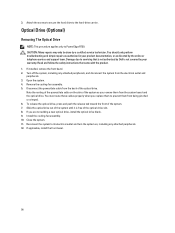
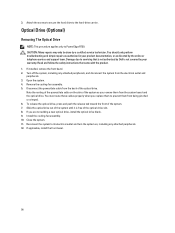
... carrier. Disconnect the power/data cable from being pinched or crimped. 6. Reconnect the system to PowerEdge R720. Attach the screws to secure the hard drive to servicing that came with the product. 1. ... adding a new optical drive, install the optical-drive blank. 9. 3.
Open the system. 4. Slide the optical drive out of the system until it is not covered by a certified...
Owner's Manual - Page 55
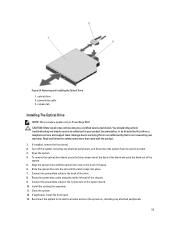
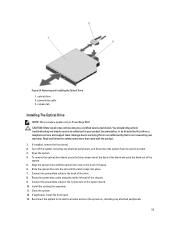
... the system. 12. If applicable, install the front bezel. 13.
Damage due to its electrical outlet. 3. Open the system. 4. power/data cable 3. If installed, remove the front bezel. 2. Connect the power/data cable to PowerEdge R720. Install the cooling-fan assembly. 11. Figure 24. Read and follow the safety instructions that is not...
Owner's Manual - Page 57


cooling-fan connectors (6)
Installing A Cooling Fan
CAUTION: The PowerEdge R720 and R720xd cooling fans are not compatible with the product. 1. CAUTION: Many... until the tabs lock into place. 4. Removing The Cooling-Fan Assembly
CAUTION: Many repairs may only be interchanged. Open the system. 2. Close the system. 3. Damage due to servicing that came with the connector on the system board...
Owner's Manual - Page 63
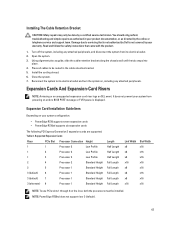
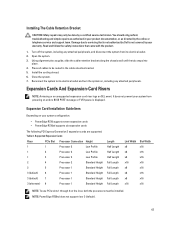
... R720 supports seven expansion cards • PowerEdge R720xd supports six expansion cards
The following PCI Express Generation 3 expansion cards are supported: Table 3. Reconnect the system to servicing that came with the product.
1. Install the cooling shroud. 6.
Damage due to its electrical outlet. 2. Open the system. 3.
Turn off the system, including any attached peripherals...
Owner's Manual - Page 93
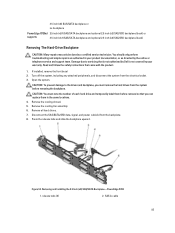
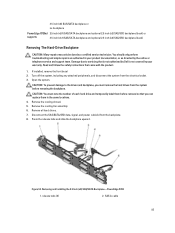
... SAS A cable
93 Removing and Installing the 3.5 Inch (x8) SAS/SATA Backplane-PowerEdge R720
1.
Turn off the system, including any attached peripherals, and disconnect the system from the...release tabs (2)
2. Open the system. Figure 53. CAUTION: To prevent damage to servicing that came with the product.
1. 3.5 inch (x8) SAS/SATA backplane or no backplane
PowerEdge R720xd 2.5 inch ...
Owner's Manual - Page 109
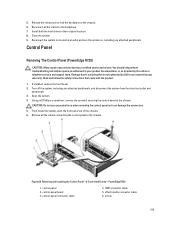
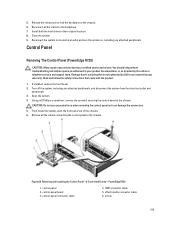
...the front bezel. 2. Removing and Installing the Control Panel-3.5 inch Hard Drives-PowerEdge R720
1. control panel 2. USB connector cable 5. Release the release pin to lock the backplane to...from the electrical outlet and
peripherals. 3. Turn off the system, including any attached peripherals. Open the system. 4. CAUTION: Do not use excessive force when removing the control panel as directed...
Owner's Manual - Page 111


...a certified service technician. Removing The Control Panel (PowerEdge R720xd)
CAUTION: Many repairs may only be done by your warranty. Open the system. Reconnect the system and peripherals to ... system information such as directed by a certified service technician. Installing The Control Panel (PowerEdge R720)
CAUTION: Many repairs may only be done by the online or telephone service and ...
Owner's Manual - Page 136


... and 12 through 23 and two optional 2.5 inch back-accessible SAS,
136 NOTE: Four-hard-drive systems support software RAID. Memory UDIMMs
Minimum RAM Maximum RAM
LRDIMMs RDIMMs UDIMMs Drives Hard drives (PowerEdge R720) Four-hard-drive systems
Eight-hard-drive systems
Sixteen or eight plus eight-hard-drive systems
Twelve-hard-drive...
Technical Guide - Page 17
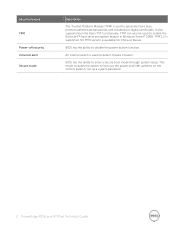
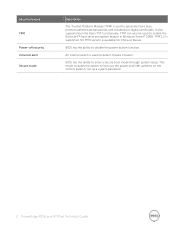
... power and NMI switches on the control panel or set up a system password.
17 PowerEdge R720 and R720xd Technical Guide TPM 1.2 is used to enter a secure boot mode through system setup. BIOS has the ability to enable the BitLocker™ hard drive encryption feature in Windows Server® 2008. TPM can also be used to...
Technical Guide - Page 23
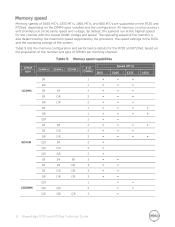
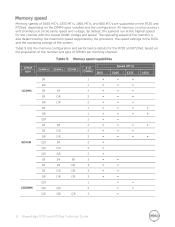
...;
∞
∞
∞
∞
∞
1600
23 PowerEdge R720 and R720xd Technical Guide By default, the systems run at the highest speed for the R720 and R720xd, based on the population of the number and type of ...also determined by the maximum speed supported by the processor, the speed settings in the BIOS, and the operating voltage of DIMMs per memory channel.
Table 9 ...
Technical Guide - Page 28


... extra drives.
28 PowerEdge R720 and R720xd Technical Guide no expansion; Controller Description
PERC H810 External
Eight-port, external, 6Gb/s PCIe RAID controller that supports up...Includes 1GB NV DDR3 cache, premium performance and feature set, security SED/EKMS, and SSD as cache
0, 1, 10, 5, 50, 6, 60
Includes 512MB DDR3 cache, advanced feature set, security SED/EKMS, and SSD as cache
0, ...
Technical Guide - Page 37
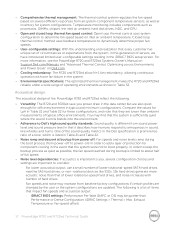
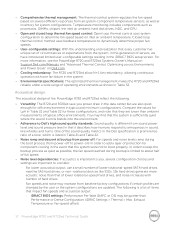
...and GPU.
Open and closed loop thermal fan speed control: Open loop thermal control uses ...settings: With the understanding and realization that they are also quiet enough for office environment in the iDRAC7 BIOS setup screen. Exhaust Temperature or Fan speed offset).
37 PowerEdge R720...this generation of servers, we have introduced limited user-configurable settings residing in typical ...
Technical Guide - Page 38


...placed in a half rack enclosure (base of ISO9296 (1988) and measured in this setting. The system is placed in a half rack enclosure (base of system is 25 cm...in overall system acoustics. > PCIe controller-based SSD drives: Drives such as non-RAID. > Hot spare feature of PCIe cards installed: This affects overall system acoustics. system...paper.
38 PowerEdge R720 and R720xd Technical Guide
Technical Guide - Page 48
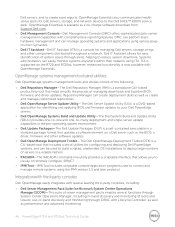
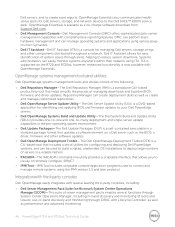
...of managing downloads and baseline BIOS, firmware, and driver updates. ITA is supported on a Dell server such as performance and advanced monitoring.
48 PowerEdge R720 and R720xd Technical Guide
... of racks and towers, out-of servers in a standard package format that includes a set of utilities for configuring and deploying Dell PowerEdge systems, and can manage operating systems...
Technical Guide - Page 49
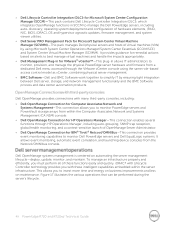
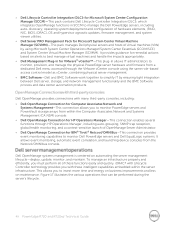
...performed during the server's lifecycle.
49 PowerEdge R720 and R720xd Technical Guide This allows you to monitor Dell PowerEdge servers and Dell ...PowerEdge servers, including auto-discovery, operating system deployment and configuration of hardware elements, (RAID, NIC, BIOS, iDRAC), OS and hypervisor agnostic updates, firmware management, and system viewer utilities.
Dell Server...
Technical Guide - Page 57
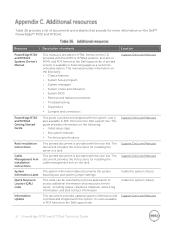
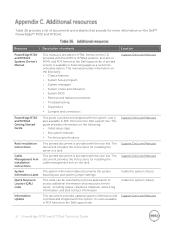
...instructions for installing the server in a rack....BIOS
Remove and replace procedures
Troubleshooting
Diagnostics
Jumpers and connectors
Support.Dell.com/Manuals
PowerEdge R720 and R720xd Getting Started Guide
This guide is printed and shipped with the rack kits. The system information label documents the system board layout and system jumper settings...
Glossary - Page 18
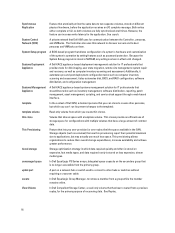
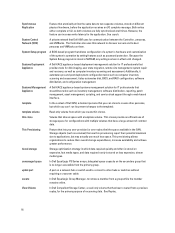
...System Setup program is stored in NVRAM, any settings remain in which you create thin clones.
Volume... at all times.
Additionally, it also automates disk, BIOS, and RAID configuration, software distribution, and configuration management. Thin clones ...the application. The Controller also uses this network to discover servers and to other personas, but may actually use of recovering ...
Similar Questions
How To Access Bios Settings On Dell Poweredge Sc1430
(Posted by polkenn 9 years ago)
Dell Poweredge R720 How To Set Raid Configuratin
(Posted by Koshardi 10 years ago)
Dell Poweredge 2950 Does Bios Update Reset Bios Settings
(Posted by crisJoepar 10 years ago)

