Dell PowerEdge R710 Support Question
Find answers below for this question about Dell PowerEdge R710.Need a Dell PowerEdge R710 manual? We have 15 online manuals for this item!
Question posted by Mermlonger on August 19th, 2014
How To Set Up A Utility Partition On Poweredge R710
The person who posted this question about this Dell product did not include a detailed explanation. Please use the "Request More Information" button to the right if more details would help you to answer this question.
Current Answers
There are currently no answers that have been posted for this question.
Be the first to post an answer! Remember that you can earn up to 1,100 points for every answer you submit. The better the quality of your answer, the better chance it has to be accepted.
Be the first to post an answer! Remember that you can earn up to 1,100 points for every answer you submit. The better the quality of your answer, the better chance it has to be accepted.
Related Dell PowerEdge R710 Manual Pages
Glossary - Page 6


...servers and storage systems in rows and columns to a system. OID - Object identifier is used for processor. Each partition can divide a hard drive into multiple physical sections called partitions... with managed objects and accesses data and event notifications from a variety of data. PowerEdge RAID controller. You can contain multiple logical drives. PCI - peripheral - RAC -...
Dell
PowerEdge Deployment Guide - Page 3


PowerEdge Deployment Guide
Table of Contents
Introduction ...2 Unified Server Configurator (USC) Deployment ...2 Dell Systems Build and Update Utility (SBUU) ...3 Dell OpenManage™ Deployment Toolkit (DTK)...3 Manual Installation of Microsoft Operating Systems 4 Microsoft WDS (Legacy Images) / RIS ...4 WinPE ...4 Microsoft Automated Deployment Service (ADS) ...4
Page 1
Dell
PowerEdge Deployment Guide - Page 4


... features prior to do so can result in the 11th Generation PowerEdge servers. Failing to operating system installation. Drive Lettering Warning: Since the 11th Generation PowerEdge servers contain an embedded storage device, Microsoft Windows 2003 may also be made during installation. Delete the partition that the drive letter assigned is to provide tips on deploying...
Dell
PowerEdge Deployment Guide - Page 5


...the DVD and you to configure hardware settings such as to customize and to automate the operating system installation process. NOTE: Windows® Server 2008 will not prompt for the operating...NOTE: The DTK does not support 64-bit WinPE at this time. PowerEdge Deployment Guide
Dell Systems Build and Update Utility (SBUU)
The SBUU is a collection of the operating system installation process....
Dell
PowerEdge Deployment Guide - Page 6


...disk for Installation of Microsoft Windows on http://support.microsoft.com/kb/315279. For the 11th Generation PowerEdge servers, you will ensure that starting with ADS when two Intel™ Xeon™ processors are ... portion of Microsoft Windows on the Microsoft WinPE documentation. This utility can determine what devices do not have drivers installed by making the USB key appear...
Deploying
UEFI-Aware Operating Systems on Dell PowerEdge Servers - Page 1


Deploying UEFI‐Aware Operating Systems on Dell™ PowerEdge™ Servers
By Anand Joshi, Bill Munger, Mark Shutt, Thomas Cantwell, and John Sieber
Deploying
UEFI-Aware Operating Systems on Dell PowerEdge Servers - Page 2


... reserved. Reproduction of Dell Inc. Microsoft, Windows, Windows Server, and Active Directory are trademarks of this material in the United States and/or other countries. Page ii is a registered trademark of Dell Inc. Dell, the DELL logo, and the DELL badge, and PowerEdge are either trademarks or registered trademarks of Microsoft Corporation...
Deploying
UEFI-Aware Operating Systems on Dell PowerEdge Servers - Page 3


...Manual Boot Options ...4 Booting to a Removable Media Device...5 UEFI Boot Manager ...5 Boot Options...5 UEFI Boot Settings ...5 System Utilities ...6 Deploying a UEFI‐Aware Operating System ...7 Deploying a UEFI Operating System ...7 Limitations ...8 Large Operating System Partitions ...8 Third Party Imaging Utilities ...8 Transferring Hard Disks ...8 UEFI Legacy Boot Controllers...8
Page 1
Deploying
UEFI-Aware Operating Systems on Dell PowerEdge Servers - Page 5
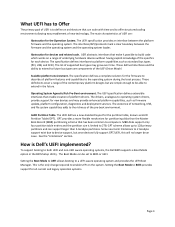
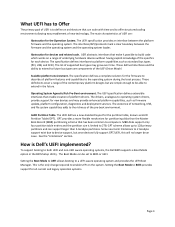
...no longer be an issue. GPT scheme allows up to 128 primary partitions and can be able to extend in the BIOS Setup Utility. To support booting to both UEFI and non‐UEFI aware ... capabilities adds to BIOS provides support for devices and related code.
Setting the Boot Mode to UEFI allows booting to platform capabilities such as firmware update, platform configuration, ...
Information Update - System Setup Program - Page 1


... Root I/O Virtualization (SR-IOV) devices. Information Update
System Setup Program Update
Table 1 lists the new option for the Integrated Devices screen. Table 1.
NOTE: Applies to PowerEdge R410, R510, R610, R710, R910, T410, T610, and T710 systems only.
Information Update - System Setup Program - Page 9


Integrated Devices 1
表 1 Integrated Devices
SR-IOV-Global Enable (SR-IOV
Disabled
説明
SR-IOV(Single Root I/O Virtualization BIOS PowerEdge R410、R510、R610、 R710、R910、T410、T610、T710
2010 年 12 月
Information Update - System Setup Program - Page 11


Integrated Devices
옵션
SR-IOV-Global Enable (SR-IOV-Global Disabled
설명
SR-IOV (Single Root I/O Virtualization) 장치의 BIOS PowerEdge R410, R510, R610, R710, R910, T410, T610 및 T710
2010 년 12 월 표 1에는 Integrated Devices
표 1.
Information Update - System Memory - Page 1


... 16 GB
are limited to 1333 MHz. - NOTE: Actual memory speed depends on the memory configuration: • For single or dual-rank memory modules:
- Dell PowerEdge R710-Information Update
System Memory
This document provides latest information on the supported memory configurations listed in the Hardware Owner's Manual at support.dell.com/manuals...
Information Update - Intel Xeon 5600 Series
Processors - Page 1


... Numeral II on the chassis support the complete feature set of the Intel Xeon 5600 series processor.
• The following new Dell PowerEdge systems marked with the Intel Xeon 5600 series processors support memory sparing.
Intel Xeon 5600 Series Processors- R710 -
M710 NOTE: The PowerEdge R410, T410, and R510 systems do not support 130...
Information Update - Intel Xeon 5600 Series
Processors - Page 2


... low voltage memory modules
For information on the memory configuration guidelines, see your system's Hardware Owner's Manual at a lower voltage may cause restrictions to PowerEdge R410, R510, R610, R710, R910, T410, T610, and T710 systems only. New BIOS Setup Options
Integrated Devices Screen
Option
SR-IOV-Global Enable (Disabled default)
Description
Enables...
Information Update - Intel Xeon 5600 Series
Processors - Page 4


... operating system to set the processor performance in the Processor Settings screen of the supported systems, see "Important Information".
• The Intel Xeon X5677 130 W series quad-core processor is detected on PowerEdge M610 and M710.
Non-ECC DIMM detected Displays when the system detects a non-ECC
on the processor utilization, this feature delays...
Information Update - Page 1


...Server Configurator
Red Hat® Enterprise Linux® 5.3 does not work when an external USB storage device is not partitioned...Server® 2003 or Windows Server 2008
cannot be affixed once they have been removed. Flash Memory
The VFlash media provided by Microsoft. NOTE: On Dell PowerEdge R610 and PowerEdge R710...com: • Systems running Windows Server 2008 do not support iSCSI boot ...
Information Update - Page 3


... iSCSI USB iSCSI Microsoft support.microsoft.com/kb/968410。
Dell 提供的 VFlash iDRAC6 Enterprise iDRAC GUI
Unified Server Configurator
Red Hat® Enterprise Linux® 5.3 Unified Server Configurator
MAC
NIC 和 iDRAC6 Enterprise MAC
注:在 Dell PowerEdge R610 和 PowerEdge R710 PowerEdge T610
2009 年 3 月
Information Update - Page 10


... R610/R710 PowerEdge T610
Dell™ Update Package
Dell Update Package(DUP
DUP
Windows Windows Windows VFlash
注意 : DUP を VFlash
2009 Dell Inc Dell Inc Dell および DELL ロゴは Dell Inc Microsoft、 Windows および Windows Server Microsoft Corporation Red Hat およ...
Hardware Owner's Manual - Page 167


See "Using Dell™ PowerEdge™ Diagnostics."
2 Enter the System Setup program and ensure ...configuration utility program:
• for a SAS controller
• for a PERC controller
See the controller's documentation for the RAID array. b Ensure that the hard drive(s) have been configured correctly for information about configuration settings.
4 Check the configuration settings, ...
Similar Questions
How To Access The Dell Utility Partition On A Poweredge 1950
(Posted by bahlsh 10 years ago)
How To Install System Build And Update Utility At Dell R710 Server
(Posted by thchuckc 10 years ago)
How To Delete The Dell Utility Partition Poweredge R710
(Posted by fushboy 10 years ago)

