Dell PowerEdge R710 Support Question
Find answers below for this question about Dell PowerEdge R710.Need a Dell PowerEdge R710 manual? We have 15 online manuals for this item!
Question posted by amscotty on April 1st, 2014
How To Find Hard Disk Drive Space For Dell Poweredge R710
The person who posted this question about this Dell product did not include a detailed explanation. Please use the "Request More Information" button to the right if more details would help you to answer this question.
Current Answers
There are currently no answers that have been posted for this question.
Be the first to post an answer! Remember that you can earn up to 1,100 points for every answer you submit. The better the quality of your answer, the better chance it has to be accepted.
Be the first to post an answer! Remember that you can earn up to 1,100 points for every answer you submit. The better the quality of your answer, the better chance it has to be accepted.
Related Dell PowerEdge R710 Manual Pages
Dell
PowerEdge Deployment Guide - Page 4


... Installation of Microsoft Windows on Dell Servers with Broadcom NetXtreme Devices on www.support.dell.com.
This document will notice that the drive letter assigned is an embedded system management tool that embeds systems management features in the partition selection part of text-mode setup. Create the partition on the hard disk as setting a static IP...
Dell
PowerEdge Deployment Guide - Page 7


PowerEdge Deployment Guide This error continues even after ensuring that all needed drivers are added to use WinPE instead of the default deployment agent. The solution ... base article: http://support.microsoft.com/?id=970721
Using UEFI
For additional information about using UEFI, see Deploying UEFI-Aware Operating Systems on Eleventh Generation Dell TM PowerEdgeTM Servers. Page 5
Deploying
UEFI-Aware Operating Systems on Dell PowerEdge Servers - Page 1


Deploying UEFI‐Aware Operating Systems on Dell™ PowerEdge™ Servers
By Anand Joshi, Bill Munger, Mark Shutt, Thomas Cantwell, and John Sieber
Deploying
UEFI-Aware Operating Systems on Dell PowerEdge Servers - Page 3


Table of Contents
History ...2 What is UEFI?...2 What UEFI has to Offer...3 How is Dell's UEFI implemented? ...3
Differences between BIOS and UEFI Boot Modes 4 UEFI Boot Options ...4 Automatic and......7 Deploying a UEFI Operating System ...7 Limitations ...8 Large Operating System Partitions ...8 Third Party Imaging Utilities ...8 Transferring Hard Disks ...8 UEFI Legacy Boot Controllers...8
Page 1
Deploying
UEFI-Aware Operating Systems on Dell PowerEdge Servers - Page 7
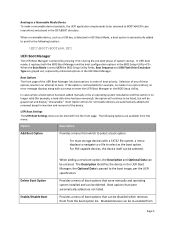
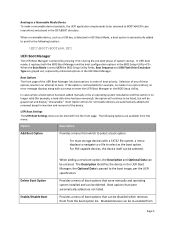
... options in insertion and removal of boot priority. Boot Option entries for example, a hard‐disk drive has been removed), the option will continue to be listed, but will be re‐... devices with a prompt to UEFI the BIOS Setup Utility fields, Boot Sequence and USB Flash Drive Emulation Type are automatically added and removed based in order of the device. Booting to a Removable...
Deploying
UEFI-Aware Operating Systems on Dell PowerEdge Servers - Page 9


... are . Once you transition to UEFI, Dell recommends that support UEFI ‐
1) Microsoft® Windows ®Vista, SP1 and Windows Server® 2008 - Operating Systems that you can...8208;mode without fully wiping the drive, either by using the Diskpart Clean command or through the hard disk controller and reinitializing the hard drive. Deploying a UEFI Operating System
...
Deploying
UEFI-Aware Operating Systems on Dell PowerEdge Servers - Page 10


...to create the boot option on a system.
Transferring Hard Disks UEFI Boot Options are stored in its non‐...Dell recommends that imaging utilities (such as Norton Ghost) need to re‐create the GPT in order to access the disks using the old firmware. Large Operating System Partitions An operating system installer relies on the hard disk with the operating system. If the hard disk...
Information Update - System Memory - Page 1


.../manuals.
December 2010 One and two memory modules per channel) are supported for a total of up to 1067 MHz. - Dell PowerEdge R710-Information Update
System Memory
This document provides latest information on your system configuration such as the processor series, DIMM voltage (low or standard), and system ...
Information Update - Intel Xeon 5600 Series
Processors - Page 1


... feature set of the Intel Xeon 5600 series processor.
• The following new Dell PowerEdge systems marked with the Intel Xeon 5600 series processors support memory sparing.
NOTE: A...5600 series processors: - R710 - M710 NOTE: The PowerEdge R410, T410, and R510 systems do not support 130 W Intel Xeon 5600 series processors. NOTE: The modular systems, PowerEdge M610 and M710, support...
Information Update - Page 1


... GUI.
MAC Address Label
For security reasons, the embedded NIC and iDRAC6 Enterprise MAC address labels provided with the Unified Server Configurator operating system deployment. March 2009
NOTE: On Dell PowerEdge R610 and PowerEdge R710 systems, the labels are located on the information panel on the Microsoft Help and Support website at support.microsoft.com...
Information Update - Page 3


... iSCSI USB iSCSI Microsoft support.microsoft.com/kb/968410。
Dell 提供的 VFlash iDRAC6 Enterprise iDRAC GUI
Unified Server Configurator
Red Hat® Enterprise Linux® 5.3 Unified Server Configurator
MAC
NIC 和 iDRAC6 Enterprise MAC
注:在 Dell PowerEdge R610 和 PowerEdge R710 PowerEdge T610
2009 年 3 月
Information Update - Page 10


...;モ:Dell PowerEdge R610/R710 PowerEdge T610
Dell™ Update Package
Dell Update Package(DUP
DUP
Windows Windows Windows VFlash
注意 : DUP を VFlash
2009 Dell Inc Dell Inc Dell および DELL ロゴは Dell Inc Microsoft、 Windows および Windows Server Microsoft Corporation...
Hardware Owner's Manual - Page 9


...USB Memory Key . . . . . 163 Troubleshooting an Optical Drive 164 Troubleshooting a Tape Backup Unit 165 Troubleshooting a Hard Drive 166 Troubleshooting a Storage Controller 167 Troubleshooting Expansion Cards 168 Troubleshooting the Processor(s 170
5 Running the System Diagnostics . . . . . 173
Using Dell™ PowerEdge™ Diagnostics 173
System Diagnostics Features 173
When to...
Hardware Owner's Manual - Page 61


.... Auto automatically chooses an emulation type. Boot Settings Screen
Option Boot Mode (BIOS default)
Boot Sequence
Hard-Disk Drive Sequence USB Flash Drive Emulation Type (Auto default)
Description
CAUTION: Switching the boot mode could prevent the system from hard drives in the system during system startup.
Auto automatically chooses the appropriate emulation type for the device...
Hardware Owner's Manual - Page 164
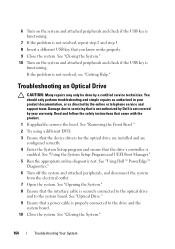
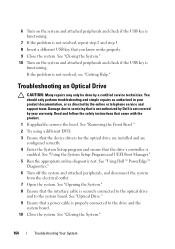
... servicing that a power cable is not covered by your product documentation, or as authorized in your warranty. See "Optical Drive." 9 Ensure that is not authorized by a certified service technician. See "Using Dell™ PowerEdge™
Diagnostics." 6 Turn off the system and attached peripherals, and disconnect the system
from the electrical outlet. 7 Open the...
Hardware Owner's Manual - Page 166
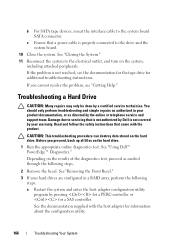
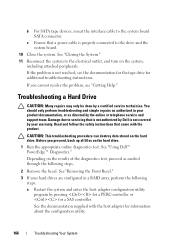
... the system board.
10 Close the system. See "Using Dell™ PowerEdge™ Diagnostics."
Troubleshooting a Hard Drive
CAUTION: Many repairs may only be done by the online or telephone service and support team.
Before you cannot resolve the problem, see the documentation for the tape drive for additional troubleshooting instructions. If the problem is not...
Hardware Owner's Manual - Page 167


... a Hot-Swap Hard Drive." See the operating system documentation for more information.
5 Restart the system, enter the System Setup program, and verify that the controller is enabled.
See "Using Dell™ PowerEdge™ Diagnostics."
2 Enter the System Setup program and ensure that the SAS or PERC controller is enabled and the drives appear in your...
Hardware Owner's Manual - Page 173
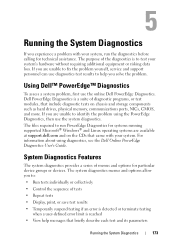
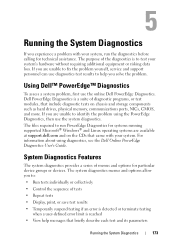
...-defined error limit is a suite of menus and options for technical assistance. If you are available at support.dell.com and on chassis and storage components such as hard drives, physical memory, communications ports, NICs, CMOS, and more.
Dell PowerEdge Diagnostics is reached
• View help you solve the problem.
For information about using the...
Hardware Owner's Manual - Page 193


...Kilo-; 1000. g - G - The ability to insert or install a device, typically a hard drive or an internal cooling fan, into the host system while the system is about to be defined ... signal that provides remote management capabilities, crashed system recovery, and power control functions for Dell PowerEdge systems.
IP - Kilobit(s); 1024 bits.
Hertz. Two devices can be assigned an IRQ...
Hardware Owner's Manual - Page 202
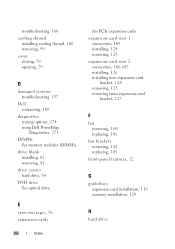
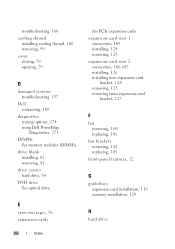
...removing, 99 cover closing, 79 opening, 79
D
damaged systems troubleshooting, 157
Dell contacting, 189
diagnostics testing options, 174 using Dell PowerEdge Diagnostics, 173
DIMMs See memory modules (DIMMs). E
error messages, 56 expansion... installation, 119 memory installation, 129
H
hard drive
202
Index drive blank installing, 82 removing, 81
drive carrier hard drive, 84
DVD drive See optical...
Similar Questions
How Do I Replace A Hard Drive On Poweredge 2800 Hot
(Posted by karen19rscal 10 years ago)
How To Configure New Hard Disk On Dell Poweredge T710
(Posted by teXxScSI 10 years ago)

