Dell PowerEdge R710 Support Question
Find answers below for this question about Dell PowerEdge R710.Need a Dell PowerEdge R710 manual? We have 15 online manuals for this item!
Question posted by midavmc on November 27th, 2013
Dell R710 Will Not Change Memory Settings To Advanced Ecc
The person who posted this question about this Dell product did not include a detailed explanation. Please use the "Request More Information" button to the right if more details would help you to answer this question.
Current Answers
There are currently no answers that have been posted for this question.
Be the first to post an answer! Remember that you can earn up to 1,100 points for every answer you submit. The better the quality of your answer, the better chance it has to be accepted.
Be the first to post an answer! Remember that you can earn up to 1,100 points for every answer you submit. The better the quality of your answer, the better chance it has to be accepted.
Related Dell PowerEdge R710 Manual Pages
Information Update - Intel Xeon 5600 Series
Processors - Page 3


..., two controllers are joined in 128-bit mode running multi-bit advanced ECC. Hardware Prefetcher (Enabled default)
Enables or disables the hardware prefetcher.
DCU Streamer Prefetcher (Enabled default)
Enables Data Cache Unit streamer prefetcher.
Recommended for improved memory performance. When set to minimum when the system is present on systems with pre-boot measurement...
Information Update - Intel Xeon 5600 Series
Processors - Page 29
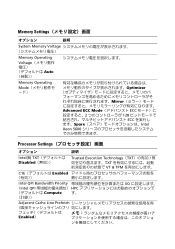
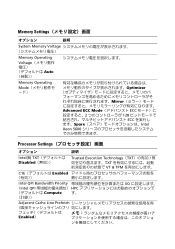
Memory Settings
説明
System Memory Voltage
Memory Operating
Voltage Auto
Memory Operating
Mode
Optimizer Mirror Advanced ECC Mode ECC 2 128 ECC Spare Intel Xeon 5600
Processor Settings
説明
Intel(R) TXT Disabled
Trusted Execution Technology(TXT TXT VT & TPM
C1E Enabled
Intel QPI Bandwidth Priority I/O...
Information Update - Page 3


... iSCSI USB iSCSI Microsoft support.microsoft.com/kb/968410。
Dell 提供的 VFlash iDRAC6 Enterprise iDRAC GUI
Unified Server Configurator
Red Hat® Enterprise Linux® 5.3 Unified Server Configurator
MAC
NIC 和 iDRAC6 Enterprise MAC
注:在 Dell PowerEdge R610 和 PowerEdge R710 PowerEdge T610
2009 年 3 月
Getting Started Guide - Page 10
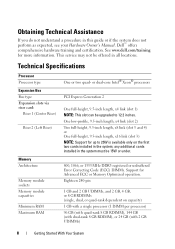
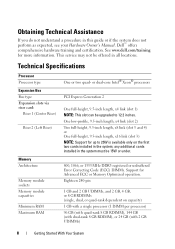
...
One or two quad- See www.dell.com/training for more information. Obtaining Technical Assistance
If you do not understand a procedure in the system must be 15W or under.
800, 1066, or 1333 MHz DDR3 registered or unbuffered Error Correcting Code (ECC) DIMMs. Support for Advanced ECC or Memory Optimized operation. This service may not...
Hardware Owner's Manual - Page 4


... System Setup Program Navigation Keys 56
System Setup Options 57 Main Screen 57 Memory Settings Screen 59 Processor Settings Screen 60 SATA Settings Screen 60 Boot Settings Screen 61 Integrated Devices Screen 62 PCI IRQ Assignments Screen 63 Serial Communication Screen 63 Embedded Server Management Screen 64 Power Management Screen 65 System Security Screen 66 Exit...
Hardware Owner's Manual - Page 37


... enabled in
setting has been disabled.
Check other messages for an explanation of a possible problem with the system. About Your System
37 NOTE: If you of the message and recommended action. See "System Memory." be installed in a configuration that is faulty memory module. The Advanced ECC
be faulty. Alert! Memory configuration does not support Advanced ECC Memory Mode.
For...
Hardware Owner's Manual - Page 39


... configuration of manufacturing mode. If any system components were just upgraded, return the system to reboot. Alert! A memory module may not be cleared before the next boot. BIOS MANUFACTURING MODE detected.
Reset the memory setting, if appropriate. An error caused the system to the previous configuration. System reboot required for failure. Alert!
If...
Hardware Owner's Manual - Page 44


... x
Invalid memory configuration.
Reconfigure the memory modules for possible causes. Table 1-2. Memory."
messages for Memory Mirroring mode. Information only. A mismatched memory module is installed. The BIOS setting has been disabled.
The current memory configuration may If not an intentional setting,
be intentionally set to minimum frequency.
Memory set lower for...
Hardware Owner's Manual - Page 51


...
installed in the
Mode, or change the memory
are not available specified slots are unused. ECC modes: x,x,x
Warning: A fatal A fatal system error occurred Check the SEL for any faulty
components specified in mirror or
BIOS setup screen. during the error.
reboot.
See
"Control Panel Assembly."
Modules in the Advanced ECC Memory Advanced ECC Memory
following slot Mode. mode...
Hardware Owner's Manual - Page 52


... of If any system components
required exceeds processor(s), memory
were just upgraded, return
PSU wattage. Unsupported memory configuration detected. then the replaced
Warning! CPU and memory set to minimum frequencies to meet PSU wattage.
The memory configuration is :
Invalid memory configuration. The recommended memory configuration is not optimal. PSU redundancy lost. The...
Hardware Owner's Manual - Page 57


... Manager
57
Option System Time System Date Memory Settings
Processor Settings
Description
Sets the time on the system's internal calendar. Displays information related to processors (speed, cache size, and so on the system configuration. Main System Setup Program Screen
NOTE: The options for the System Setup program change based on ). Displays information related to installed...
Hardware Owner's Manual - Page 59


CAUTION: When setting this field is Enabled, memory interleaving is supported if a symmetric memory configuration is installed.
Memory Operating Mode
This field displays the type of memory operation if a valid memory configuration is enabled. When set to Advanced ECC Mode, two controllers are joined in the system event log.
Using the System Setup Program and UEFI Boot Manager
59 Any...
Hardware Owner's Manual - Page 130
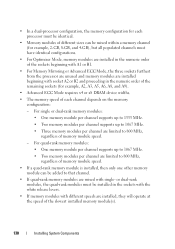
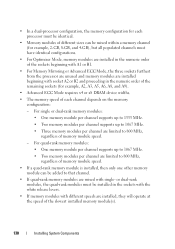
... are installed in the numeric order of the sockets beginning with A1 or B1.
• For Memory Mirroring or Advanced ECC Mode, the three sockets furthest from the processor are unused and memory modules are installed, they will operate at the speed of different sizes can be added to that channel.
• If quad...
Hardware Owner's Manual - Page 131
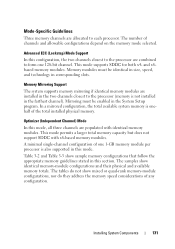
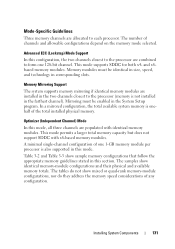
...
131 This mode supports SDDC for both x4- This mode permits a larger total memory capacity but does not support SDDC with identical memory modules. The samples show sample memory configurations that follow the appropriate memory guidelines stated in corresponding slots. Advanced ECC (Lockstep) Mode Support
In this section. In a mirrored configuration, the total available system...
Hardware Owner's Manual - Page 136


...changed the value to cool before handling them. See "Opening the System."
136
Installing System Components When the memory module is properly seated in the socket, the ejectors on the memory... shroud. Read and follow the safety instructions that the memory modules are hot to enter the System Setup program, and check the System Memory setting on the main System Setup screen. Repeat step 2...
Hardware Owner's Manual - Page 161
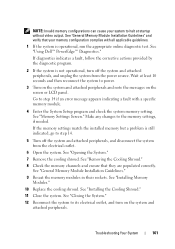
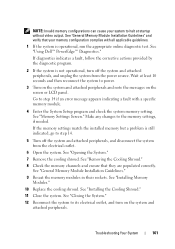
...attached peripherals and note the messages on the system and attached peripherals.
See "Using Dell™ PowerEdge™ Diagnostics." See "Memory Settings Screen." See "Installing the Cooling Shroud."
11 Close the system. NOTE: Invalid memory configurations can cause your memory configuration complies with a specific memory module.
4 Enter the System Setup program and check the system...
Hardware Owner's Manual - Page 162
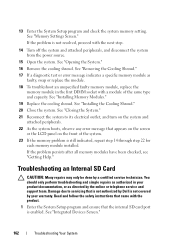
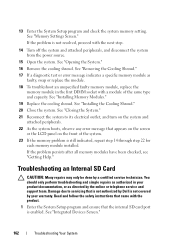
...memory module, replace the memory module in your warranty.
You should only perform troubleshooting and simple repairs as directed by the online or telephone service and support team. See "Closing the System."
21 Reconnect the system to servicing that is not authorized by Dell... the System Setup program and check the system memory setting. See "Installing the Cooling Shroud."
20 Close...
Hardware Owner's Manual - Page 201


Index
A
Advanced ECC memory mode, 131
B
back panel features, 19 backplane
See SAS backplane. battery (RAID)
installing, 116 removing, 116 ...card riser 2, 186-187 NIC, 20 SAS backplane board, 182 serial, 20 system board, 180 USB, 12 video, 12
contacting Dell, 189
control panel assembly features, 12 LCD panel features, 15
control panel board installing, 145 removing, 144
control panel display module...
Hardware Owner's Manual - Page 204
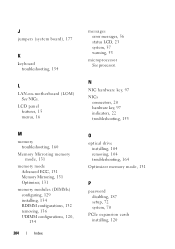
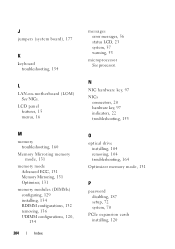
...
P
password disabling, 187 setup, 72 system, 70
PCIe expansion cards installing, 120 LCD panel features, 15 menus, 16
M
memory troubleshooting, 160
Memory Mirroring memory mode, 131
memory mode Advanced ECC, 131 Memory Mirroring, 131 Optimizer, 131
memory modules (DIMMs) configuring, 129 installing, 134 RDIMM configurations, 132 removing, 136 UDIMM configurations, 120, 134
204
Index
messages...
Hardware Owner's Manual - Page 206


..., 167
support contacting Dell, 189
system board connectors, 180 installing, 150 jumpers, 177 removing, 148
system cooling troubleshooting, 159
system features accessing, 11
system messages, 37
system password, 70
system setup program boot settings, 61 embedded server management options, 64 integrated devices options, 62 keystroke to enter, 56 main screen, 57 memory settings, 59 PCI...
Similar Questions
Advanced Ecc Memory Mode Disabled! Memory Config Does Not Support Advanced Ecc
mem mode
mem mode
(Posted by jadowtr 9 years ago)
Where Do I Change Fan Settings For Dell Poweredge T100
(Posted by 00012818JSMills 10 years ago)
R710 Advanced Ecc Memory Mode Disabled! Memory Configuration Does Not Support
advanced ecc memory mode.
advanced ecc memory mode.
(Posted by tochin 10 years ago)

