Dell PowerEdge R710 Support Question
Find answers below for this question about Dell PowerEdge R710.Need a Dell PowerEdge R710 manual? We have 15 online manuals for this item!
Question posted by tochin on October 6th, 2013
R710 Advanced Ecc Memory Mode Disabled! Memory Configuration Does Not Support
advanced ecc memory mode.
Current Answers
There are currently no answers that have been posted for this question.
Be the first to post an answer! Remember that you can earn up to 1,100 points for every answer you submit. The better the quality of your answer, the better chance it has to be accepted.
Be the first to post an answer! Remember that you can earn up to 1,100 points for every answer you submit. The better the quality of your answer, the better chance it has to be accepted.
Related Dell PowerEdge R710 Manual Pages
Information Update - System Setup Program - Page 1


NOTE: Applies to PowerEdge R410, R510, R610, R710, R910, T410, T610, and T710 systems only.
Integrated Devices Screen Option
Option
SR-IOV-Global Enable (Disabled default)
Description
Enables/disables BIOS configuration of Single Root I/O Virtualization (SR-IOV) devices. December 2010 Table 1. Information Update
System Setup Program Update
Table 1 lists the new option for the ...
Information Update - Intel Xeon 5600 Series
Processors - Page 2


... series and operates at support.dell.com/manuals. Operating the system memory at 1.35 V.
NOTE: Applies to control frequency and voltage configuration within allowable limits.
New BIOS Setup Options
Integrated Devices Screen
Option
SR-IOV-Global Enable (Disabled default)
Description
Enables/disables BIOS configuration of both standard and low voltage memory modules
For information on...
Information Update - Intel Xeon 5600 Series
Processors - Page 3


... or disables the hardware prefetcher. When set to Optimizer mode, the memory controllers run independent of memory operation if a valid memory configuration is present on systems with pre-boot measurement. Intel QPI Bandwidth Priority (Compute default)
Sets the bandwidth priority to Advanced ECC Mode, two controllers are joined in 128-bit mode running multi-bit advanced ECC.
When...
Information Update - Intel Xeon 5600 Series
Processors - Page 29
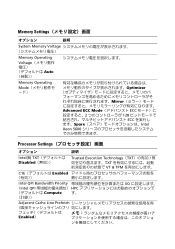
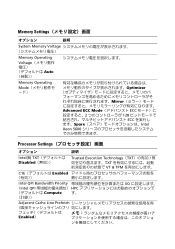
...
説明
System Memory Voltage
Memory Operating
Voltage Auto
Memory Operating
Mode
Optimizer Mirror Advanced ECC Mode ECC 2 128 ECC Spare Intel Xeon 5600
Processor Settings
説明
Intel(R) TXT Disabled
Trusted Execution Technology(TXT TXT VT & TPM
C1E Enabled
Intel QPI Bandwidth Priority I/O
(...
Getting Started Guide - Page 10
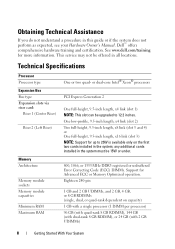
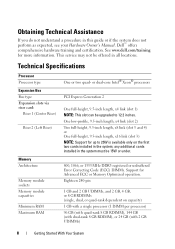
... riser card:
Riser 1 (Center Riser)
Riser 2 (Left Riser)
Memory Architecture
Memory module sockets Memory module capacities
Minimum RAM Maximum RAM
One or two quad- any additional ...or under.
800, 1066, or 1333 MHz DDR3 registered or unbuffered Error Correcting Code (ECC) DIMMs. Support for Advanced ECC or Memory Optimized operation. One low-profile, 9.5-inch length, x4 link (slot 2) Two full...
Hardware Owner's Manual - Page 37


... you receive a system message not listed in a configuration that is faulty memory module.
About Your System
37
be installed in BIOS, but the current configuration does not support Advanced ECC Memory Mode. Alert! Advanced ECC Memory Mode was enabled in faulty or removed memory
pairs. Check other messages for a
ECC mode
was enabled in
setting has been disabled.
Hardware Owner's Manual - Page 38


... the system for possible causes.
The iDRAC6 is not functioning properly or has not completed initialization.
Ensure that the memory modules are installed in a configuration that supports node interleaving. Table 1-2.
Node Interleaving disabled! System Messages (continued)
Message
Causes
Corrective Actions
Alert! iDRAC6 not responding. If the problem persists, see "General...
Hardware Owner's Manual - Page 39


... previous configuration. MANUFACTURING MODE will be supported by the power supplies.
Continuing system boot accepts the risk that system may power down without this warning, then the replaced component(s) are installed, replace them with this power supply. If any system components were just upgraded, return the system to take the system
mode. Redundant memory disabled!
See...
Hardware Owner's Manual - Page 41


... to boot
is non-UEFI. Error 8602 Auxiliary Device Failure. Ensure that the boot mode is set to change
the boot mode as
needed. DIMM configuration on a dualprocessor system.
Defective mouse or keyboard. See "Troubleshooting a USB Device." The memory module configuration for NIC settings. The Management Shared NIC interface is set in management tools.
because...
Hardware Owner's Manual - Page 43


... USB ports are installed in a valid configuration.
See "General Memory Module Installation Guidelines." out of manufacturing mode. Ensure that the memory modules are disabled.
Ensure that the memory modules are disabled in manufacturing Reboot to take the system
mode. Manufacturing mode detected
System is physically available. Memory address line failure at address, read...
Hardware Owner's Manual - Page 44


...Ensure that your memory configuration supports the higher frequency. For mirror mode, DIMMs must be matched in BIOS. POST memory test was terminated by keystroke. Mirror mode disabled. The BIOS setting has been disabled. Reconfigure the memory modules for possible causes. messages for Memory Mirroring mode.
Information only.
See "General Memory Module Installation Guidelines...
Hardware Owner's Manual - Page 50


... Server Configurator repository to the latest software to system board replacement. See the
iDRAC6 user's guide for more information.
The system will run but with the specified memory module disabled. Invalid memory configuration. See "General Memory Module Installation Guidelines."
50
About Your System System halted after F10 keystroke because System Services image is not supported...
Hardware Owner's Manual - Page 51


...! About Your System
51 Modules in the Advanced ECC Memory Advanced ECC Memory
following slot Mode.
See the
Please check the
applicable troubleshooting
system event log! ...
Causes
Corrective Actions
Unused memory
The memory configuration is Reconfigure the memory for mirroring or Memory Mirroring or
installed in the
Mode, or change the memory
are not available specified ...
Hardware Owner's Manual - Page 59


... to halt on errors during POST, which allows the user to enter the System Setup program. System Memory Type
Displays the type of system memory.
If Disabled, the system supports Non-Uniform Memory architecture (NUMA) (asymmetric) memory configurations.
When set to Advanced ECC Mode, two controllers are joined in the system event log.
Any critical errors will not halt if...
Hardware Owner's Manual - Page 130
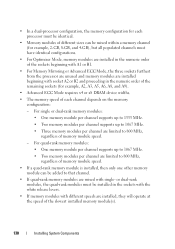
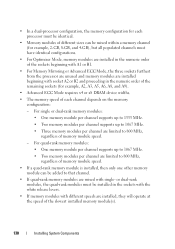
... (for example, A2, A3, A5, A6, A8, and A9).
• Advanced ECC Mode requires x4 or x8 DRAM device widths.
• The memory speed of each channel depends on the memory configuration:
- • In a dual-processor configuration, the memory configuration for each processor must be identical.
• Memory modules of different sizes can be installed in the numeric order of...
Hardware Owner's Manual - Page 131
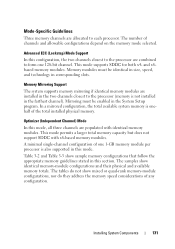
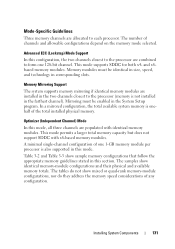
... do not show mixed or quad-rank memory-module configurations, nor do they address the memory speed considerations of channels and allowable configurations depend on the memory mode selected. In a mirrored configuration, the total available system memory is not installed in corresponding slots.
Advanced ECC (Lockstep) Mode Support
In this mode, all three channels are allocated to the...
Hardware Owner's Manual - Page 133


... modules
Installing System Components
133 and Dual-Rank Memory Configurations (Per Processor)
Memory Mode
Memory Sockets Single Processor Dual Processor
Memory 1
2
3
Physical Available Physical Available
Module Size
4 7
5 8
6 Memory Memory Memory Memory
9 (GB) (GB)
(GB) (GB)
Advanced 2-GB vacant X
X
4
ECC2
XX XX
8
all
8
all
16
X X X X X X 12
24
4-GB vacant X
X
8
all...
Hardware Owner's Manual - Page 134


... not authorized by Dell is not covered by the online or telephone service and support team. Sample UDIMM Memory Configurations (Per Processor)
Memory Mode
Memory Sockets Single Processor Dual Processor
Memory Module
1
4
2 5
3 6
Physical Available Physical Available Memory Memory Memory Memory
Size
7
8
9 (GB) (GB)
(GB) (GB)
Optimizer 1-GB X
1
X
X
2
X
X
X
3
XX XX
4
XX XX XX...
Hardware Owner's Manual - Page 201


...
installing, 116 removing, 116 battery (system) replacing, 141 troubleshooting, 158 BIOS boot mode, 55 blank hard drive, 81 power supply, 88 boot mode, 55
C
cable retention bracket installing, 119 removing, 118
cable routing, 118 cabling
cable..., 143
cooling fan removing, 100 replacing, 101
Index
201 Index
A
Advanced ECC memory mode, 131
B
back panel features, 19 backplane
See SAS backplane.
Hardware Owner's Manual - Page 204
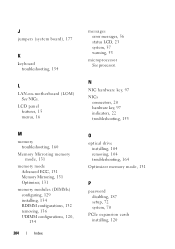
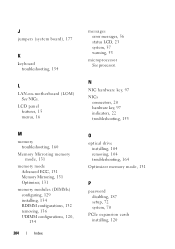
... mode, 131
P
password disabling, 187 setup, 72 system, 70
PCIe expansion cards installing, 120 J
jumpers (system board), 177
K
keyboard troubleshooting, 154
L
LAN-on-motherboard (LOM) See NICs.
LCD panel features, 15 menus, 16
M
memory troubleshooting, 160
Memory Mirroring memory mode, 131
memory mode Advanced ECC, 131 Memory Mirroring, 131 Optimizer, 131
memory modules (DIMMs) configuring...
Similar Questions
Dell Server Poweredge R710 Error Message Error 1
hi Good Day,we are having issue with our dell R710 with error message error 1 but we look up in OMSA...
hi Good Day,we are having issue with our dell R710 with error message error 1 but we look up in OMSA...
(Posted by jillustrisimo32 4 years ago)
Advanced Ecc Memory Mode Disabled! Memory Config Does Not Support Advanced Ecc
mem mode
mem mode
(Posted by jadowtr 9 years ago)
How To Configure Raid In Dell Server Poweredge 710
(Posted by brandaniep 10 years ago)

