Dell PowerEdge R710 Support Question
Find answers below for this question about Dell PowerEdge R710.Need a Dell PowerEdge R710 manual? We have 15 online manuals for this item!
Question posted by joycna on February 7th, 2014
I Create Raid In Poweredge R710 But When I Want To Install Server It Give Me
message hard drive not found
Current Answers
There are currently no answers that have been posted for this question.
Be the first to post an answer! Remember that you can earn up to 1,100 points for every answer you submit. The better the quality of your answer, the better chance it has to be accepted.
Be the first to post an answer! Remember that you can earn up to 1,100 points for every answer you submit. The better the quality of your answer, the better chance it has to be accepted.
Related Dell PowerEdge R710 Manual Pages
Glossary - Page 5


... network. Mb - However, when referring to hard-drive capacity, the term is one of memory,... circuit board containing DRAM chips that is installed or integrated in memory modules (DIMMs). ... system's RAM. See also striping and RAID. Milliampere-hour(s).
Megabyte(s); 1,048,576 bytes...Server Administrator. MBps -
MAC address - MOF - management station -
NAS -
Glossary - Page 6


... electrical power to servers and storage systems in rows and columns to a system. Remote access controller.
6 ns - Each partition can divide a hard drive into multiple physical ... a hard drive or bootable diskette). partition - You can contain multiple logical drives. A standard for maintaining the date, time, and system configuration information. PDU - PowerEdge RAID controller....
Glossary - Page 7


... to appear to a server to the system. Any...message on the screen.
7 RAM - A read -only file - RAID - Random-access memory. A registered DDR3 memory module. ROMB - Storage Area Network. SAS - A standard interface between the system board and storage devices. Small computer system interface. SDRAM - A bar code label on motherboard. SMART - Allows hard drives...
Dell
PowerEdge Deployment Guide - Page 4


... letter "C" assigned to do so can cause drive lettering issues.
Drive Lettering Warning: Since the 11th Generation PowerEdge servers contain an embedded storage device, Microsoft Windows 2003 may get assigned the drive letter C: and the actual hard drive will notice that allows system and storage configuration. Create the partition again. For more commonly noticed changes. Press...
Dell
PowerEdge Deployment Guide - Page 5


...RAID levels and BIOS settings. however, Dell plans to automate the operating system installation process. PowerEdge Deployment Guide
Dell Systems Build and Update Utility (SBUU)
The SBUU is a collection of utilities that can be installed... pre-installation environments, such as to customize and to add this time; The server should boot to the hard drive at this time to install an operating...
Dell
PowerEdge Deployment Guide - Page 6


... no hard drives will also need to be other drivers that will need to add the mass storage driver and network driver based on http://support.microsoft.com/kb/315279. You will reboot in your server, such as the Broadcom Advanced Control Suite is also available in mind that there will likely be installed...
Deploying
UEFI-Aware Operating Systems on Dell PowerEdge Servers - Page 9


...installation. The primary visible changes are to the hard drive setup although this is still an emerging technology and standard, so there are only a few caveats. Once you transition to interact with the hard drive directly (imaging tools) - There are created...;
1) Microsoft® Windows ®Vista, SP1 and Windows Server® 2008 - Deploying a UEFI‐Aware Operating System
Once...
Hardware Owner's Manual - Page 24
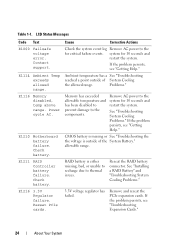
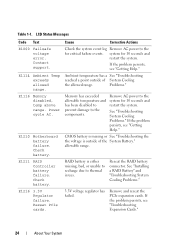
...has been disabled to prevent damage to the for critical failure events.
See "Installing a RAID Battery" and "Troubleshooting System Cooling Problems."
3.3V voltage regulator has failed. ...system.
Reseat the RAID battery connector. LCD Status Messages
Code Text
E1000 Failsafe voltage error. Remove AC power to thermal issues.
allowable range. E1211 RAID Controller battery failure....
Hardware Owner's Manual - Page 45


... an Internal SD Card," "Troubleshooting a USB Device," "Troubleshooting an Optical Drive," and "Troubleshooting a Hard Drive."
PCIe Training
Faulty or improperly
Error: Expected installed PCIe card in the specified slot number. No boot sector on hard drive. faulty or improperly installed expansion card(s). If the problem persists, see "Troubleshooting Expansion Cards."
About...
Hardware Owner's Manual - Page 76
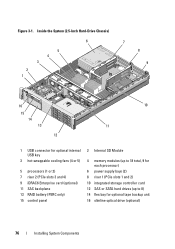
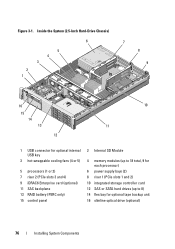
... 13 RAID battery (PERC only) 15 control panel
2 Internal SD Module
4 memory modules (up to 18 total, 9 for each processor)
6 power supply bays (2) 8 riser 1 (PCIe slots 1 and 2) 10 integrated storage controller card 12 SAS or SATA hard drives (up to 8) 14 flex bay for optional tape backup unit 16 slimline optical drive (optional)
76
Installing...
Hardware Owner's Manual - Page 82


... "Removing the Front Bezel."
2 From the RAID management software, prepare the drive for more information.
1 If present, remove the front bezel. Removing and Installing a Hard Drive Blank 1
2
3
3
1 3.5-in hard drive blank 3 release latch
2 2.5-in hard drive blank
Installing a Hard-Drive Blank
Align the hard-drive blank with your SAS RAID controller documentation for information about hot...
Hardware Owner's Manual - Page 111
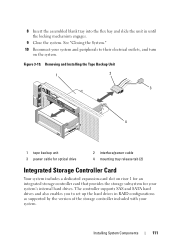
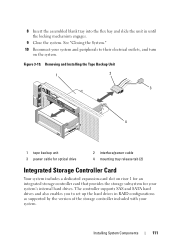
... flex bay and slide the unit in RAID configurations as supported by the version of the storage controller included with your system. Figure 3-19. Removing and Installing the Tape Backup Unit
1
2
3
4
1 tape backup unit 3 power cable for your system and peripherals to set up the hard drives in until the locking mechanism engages.
9 Close...
Hardware Owner's Manual - Page 114
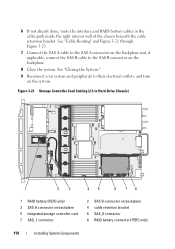
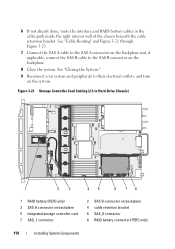
... applicable, connect the SAS B cable to their electrical outlets, and turn on the system. 6 If not already done, route the interface and RAID battery cables in Hard-Drive Chassis)
1
2
3
45
6 78
1 RAID battery (PERC only) 3 SAS A connector on backplane 5 integrated storage controller card 7 SAS_1 connector
2 SAS B connector on backplane 4 cable retention bracket 6 SAS_0 connector...
Hardware Owner's Manual - Page 115


Figure 3-22. Storage Controller Card Cabling (Six 3.5-in Hard-Drive Chassis)
1
2
3
45
6 78
1 RAID battery (PERC only) 3 SAS A connector on backplane 5 integrated storage controller card 7 SAS_1 connector
2 SAS B connector on backplane 4 cable retention bracket 6 SAS_0 connector 8 RAID battery connector (PERC only)
Installing System Components
115
Hardware Owner's Manual - Page 116


... information in this section applies only to systems with the optional PERC controller card. Figure 3-23. See Figure 3-24.
116
Installing System Components Storage Controller Card Cabling (Four 3.5-inch Hard Drive Chassis)
1
2
34
5
6
1 RAID battery (PERC only) 3 cable retention bracket 5 SAS_0 connector
2 SAS A connector on the right edge of the battery bay and draw...
Hardware Owner's Manual - Page 148


... Components See "Closing the System." 5 Reconnect the system to the SAS backplane. 3 Install the hard drives in your encryption software for more information.
1 Turn off the system and attached peripherals, and disconnect the system from the system board. See the Unified Server Configurator user documentation for more information. See the documentation for your product...
Hardware Owner's Manual - Page 167


...hard drive offline and then reseat the hard drive.
If the problem persists, see the
documentation for your controller card are installed...PowerEdge™ Diagnostics."
2 Enter the System Setup program and ensure that the SAS or PERC controller is enabled and the drives... controller's documentation for the RAID array.
See "Removing a Hot-Swap Hard Drive." You should only perform troubleshooting and ...
Hardware Owner's Manual - Page 193


...that can be assigned an IRQ number.
The ability to insert or install a device, typically a hard drive or an internal cooling fan, into the host system while the system ...pins and creates a circuit, providing a simple and reversible method of electronic chip that provides remote management capabilities, crashed system recovery, and power control functions for Dell PowerEdge systems.
IP...
Hardware Owner's Manual - Page 196


... diskette drive or keyboard, connected to create an... that enables remote networkattached storage devices to appear to a server to servers and storage systems in RAM is a synonym for program .... PXE - A way of RAID include RAID 0, RAID 1, RAID 5, RAID 10, RAID 50, and RAID 60.
Some common implementations of booting a system via a LAN (without a hard drive or bootable diskette). The system...
Hardware Owner's Manual - Page 206


2.5-inch hard drives, 182 3.5-inch hard drives (4 slots), 183 3.5-inch hard drives (6 slots), 184 connectors, 182 installing, 147 removing, 146
SAS controller See storage controller.
SD card installing, 90 removing, 91 troubleshooting, 162
SD card (VFlash) installing, 96
securing your system, 66, 71
serial connector, 20
service-only procedures control panel assembly, 143 SAS backplane, 146 ...
Similar Questions
Can You Install Server 2003 32bit On Dell T100 Server
(Posted by dehanhasit 9 years ago)
How To Create Raid 5 In Dell Server Poweredge 710
(Posted by bobthLlacco 10 years ago)
R710 No Hard Drive Detected When Installing Operating System
(Posted by nemeaka 10 years ago)
Server 2008 R2 Can Not Find Hard Drives During Install And Dell R710
(Posted by ffmar 10 years ago)

