Dell PowerEdge R310 Support Question
Find answers below for this question about Dell PowerEdge R310.Need a Dell PowerEdge R310 manual? We have 9 online manuals for this item!
Question posted by trogcp on July 28th, 2014
How To Install Server 2008 On A Dell Poweredge R310
The person who posted this question about this Dell product did not include a detailed explanation. Please use the "Request More Information" button to the right if more details would help you to answer this question.
Current Answers
There are currently no answers that have been posted for this question.
Be the first to post an answer! Remember that you can earn up to 1,100 points for every answer you submit. The better the quality of your answer, the better chance it has to be accepted.
Be the first to post an answer! Remember that you can earn up to 1,100 points for every answer you submit. The better the quality of your answer, the better chance it has to be accepted.
Related Dell PowerEdge R310 Manual Pages
Glossary - Page 3


...card connector - flash memory - FTP - However, when referring to hard-drive capacity, the term is usually rounded to insert or install a device, typically a hard drive or an internal cooling fan, into the host system while the system is an output device. ... high-speed peripherals. In general, I /O - File transfer protocol. Integrated Dell Remote Access Controller. InfiniBand - hot-plug -
Glossary - Page 5


...hardware number on a network. However, when referring to hard-drive capacity, the term is installed or integrated in a system to allow connection to a network.
5 Megabytes per second.
memory...format is provided by software.
memory key - NAS is monitored and managed using Dell OpenManage™ Server Administrator. Megabit(s); 1,048,576 bits. See also striping and RAID. Network ...
Glossary - Page 6


... hard drive or bootable diskette). You can contain multiple logical drives. Power distribution unit. PowerEdge RAID controller. peripheral - A single point on self-test. POST - Before the operating... for processor. The primary computational chip inside the system that provides electrical power to servers and storage systems in rows and columns to run on your system. provider - ...
Glossary - Page 7


...or deleting. ROM - Your system contains some programs essential to its contents even after you call Dell for program instructions and data. Examples of RAID include RAID 0, RAID 1, RAID 5, RAID 10...code in ROM include the program that enables remote networkattached storage devices to appear to a server to the system BIOS and then display an error message on motherboard. See also mirroring ...
Glossary - Page 58


Windows Management Instrumentation 은 CIM
ZIF Zero Insertion Force
provider CIM
management station
managed system) 은 Dell OpenManage™ Server Administrator
x x y x z
58 SVGA Super Video Graphics Array VGA 와 SVGA TCP/IP Transmission Control Protocol/Internet Protocol
TOE - TCP/IP TCP/IP Offload Engine
U-DIMM ...
Information
Update - Power Infrastructure Sizing - Page 1


... such as 20KW. Combined use of the power supply power rating.
Example: If a server power supply is met for a particular system configuration. Using system power capping at 1000W ... conservative assessment for 10KW.
Systems characterized while using the power capping features enabled from Dell may result in 500W of power consumption for the configuration and workload, the 500W ...
Getting Started Guide - Page 3


Dell™ PowerEdge™ R310 Systems
Getting Started With Your System
Regulatory Model: E07S Series Regulatory Type: E07S002
Getting Started Guide - Page 4


... DELL logo, and PowerEdge are registered trademarks of Dell Inc.; CAUTION: A CAUTION indicates potential damage to hardware or loss of data if instructions are trademarks of Intel Corporation in other countries; Intel and Pentium are either the entities claiming the marks and names or their products. Microsoft, Windows, and Windows Server are registered trademarks...
Getting Started Guide - Page 9


...Business Server 2008 Premium ( x86) edition • Windows Web Server 2008 (x86) with SP2 • Windows Server 2008 Standard and Enterprise (x86) editions with SP2 • Windows Server 2008 Standard and Enterprise (x64) editions with SP2 • Windows Server 2008 ...10
NOTE: For the latest information on supported operating systems, see support.dell.com.
Getting Started With Your System
7
Getting Started Guide - Page 10
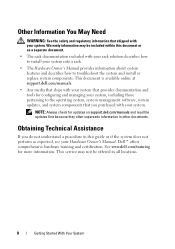
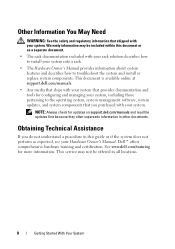
... describes how to troubleshoot the system and install or replace system components. See www.dell.com/training for updates on support.dell.com/manuals and read the updates first ...8226; The rack documentation included with your system. NOTE: Always check for more information. Dell™ offers comprehensive hardware training and certification. Other Information You May Need
WARNING: See...
Hardware Owner's Manual - Page 1


Dell™ PowerEdge™ R310 Systems
Hardware Owner's Manual
Regulatory Model: E07S Series Regulatory Type: E07S002
Hardware Owner's Manual - Page 2


... potential damage to hardware or loss of your computer. Trademarks used in this text: Dell, the DELL logo, and PowerEdge are trademarks of Microsoft Corporation in the United States and/or other than its own. Microsoft, Windows, Windows Server, and MS-DOS are either the entities claiming the marks and names or their products...
Hardware Owner's Manual - Page 11


... Manager, depending on the system's boot configuration. For more information, see the documentation for PXE boot. For more information, see the Unified Server Configurator documentation at support.dell.com/manuals.
Enters the SAS Configuration Utility.
About Your System
Accessing System Features During Startup
The following keystrokes provide access to access...
Hardware Owner's Manual - Page 37
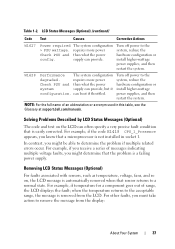
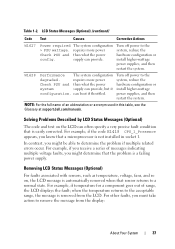
..., the LCD message is automatically removed when that is not installed in this table, see the Glossary at support.dell.com/manuals. For example, if the code E1418 CPU_1_Presence appears... The system configuration
degraded. Turn off power to the system, reduce the hardware configuration or install higher-wattage power supplies, and then restart the system. when the temperature returns to a ...
Hardware Owner's Manual - Page 48


... after F10
Restart the system and
keystroke because System update the Unified Server
Services image is not supported by Install a supported processor. combination.
The system will run but with the ....
See "General Memory Module Installation Guidelines" on page 169. Restore the flash memory
using the latest version on page 120. See "Processor" on
support.dell.com. See the
iDRAC 6...
Hardware Owner's Manual - Page 53


...systems must select the boot mode in the specified boot mode and you then proceed to install your operating system from the BIOS boot mode. Using the System Setup Program and UEFI ... "Entering the UEFI Boot Manager" on page 65 for example, Microsoft® Windows Server® 2008 x64 version) to be UEFI-compatible (for more information on Unified Extensible Firmware Interface (UEFI) ...
Hardware Owner's Manual - Page 65
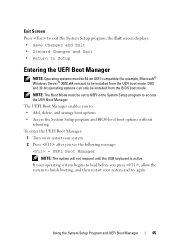
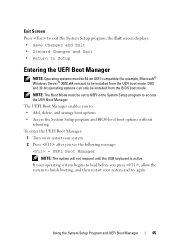
... restart your operating system begins to be 64-bit UEFI-compatible (for example, Microsoft® Windows Server® 2008 x64 version) to load before you see the following message: = UEFI Boot Manager
NOTE: The ...; Return to Setup
Entering the UEFI Boot Manager
NOTE: Operating systems must be installed from the UEFI boot mode. If your system and try again. Using the System Setup Program and ...
Hardware Owner's Manual - Page 71
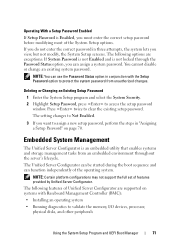
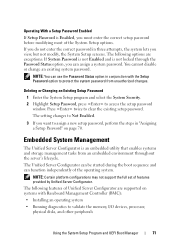
... to clear the existing setup password. NOTE: You can function independently of features provided by Unified Server Configurator. If you do not enter the correct password in conjunction with Baseboard Management Controller (BMC): • Installing an operating system • Running diagnostics to protect the system password from an embedded environment throughout the...
Hardware Owner's Manual - Page 72


...1 Turn on using BMC, see the Unified Server Configurator documentation on and off • Functions independently... and firmware For more information about setting up Unified Server Configurator, configuring hardware and firmware, and deploying the ...after POST.
When an optional iDRAC6 Express card is installed, Unified Server Configurator provides the following features: • Enables fault...
Hardware Owner's Manual - Page 75
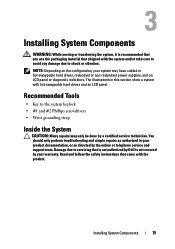
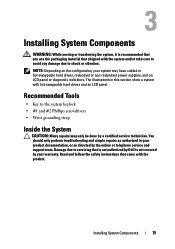
..., your system may only be done by the online or telephone service and support team.
Installing System Components
75
The illustrations in your product documentation, or as directed by a certified service... technician. Damage due to servicing that is not authorized by Dell is recommended that you use the packaging material that came with the system and/or...
Similar Questions
How To Install Server 2008 Standard Dell Poweredge T110 Ii
(Posted by coma 10 years ago)
Dell Poweredge R310 Software Instalation
It take a long time to install any software on a Dell PowerEdge R310 . Is there any setting to speed...
It take a long time to install any software on a Dell PowerEdge R310 . Is there any setting to speed...
(Posted by mehranfardcontr 12 years ago)

