Dell PowerEdge R210 Support Question
Find answers below for this question about Dell PowerEdge R210.Need a Dell PowerEdge R210 manual? We have 6 online manuals for this item!
Question posted by Bollja on January 6th, 2014
How Toopen Case Dell Poweredge R210
The person who posted this question about this Dell product did not include a detailed explanation. Please use the "Request More Information" button to the right if more details would help you to answer this question.
Current Answers
There are currently no answers that have been posted for this question.
Be the first to post an answer! Remember that you can earn up to 1,100 points for every answer you submit. The better the quality of your answer, the better chance it has to be accepted.
Be the first to post an answer! Remember that you can earn up to 1,100 points for every answer you submit. The better the quality of your answer, the better chance it has to be accepted.
Related Dell PowerEdge R210 Manual Pages
Airborne
Contaminant Level Update - Page 1
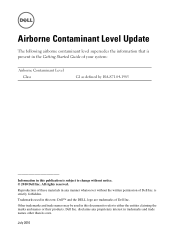
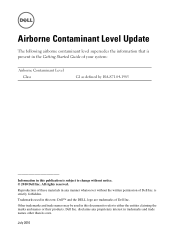
...refer to change without the written permission of Dell Inc.
Dell Inc. Other trademarks and trade names may be used in this text: Dell™ and the DELL logo are trademarks of your system:
Airborne ...proprietary interest in any manner whatsoever without notice. © 2010 Dell Inc. All rights reserved. Reproduction of these materials in trademarks and trade names other than its ...
Information
Update - Power Infrastructure Sizing - Page 1


...power consumption for 10KW. Systems characterized while using the power capping features enabled from Dell may result in an infrastructure that is specific to the system configuration and to ... can be used for infrastructure sizing. Combined use of the hardware. Example: If a server power supply is rated at the 500W value also provides additional assurance that regulatory and safety...
Information
Update - Power Infrastructure Sizing - Page 2


... claiming the marks and names or their products.
disclaims any manner whatsoever without notice. © 2009 Dell Inc.
Trademarks used in trademarks and trade names other than its own.
Dell Inc. Reproduction of these materials in this text: Dell and the DELL logo are trademarks of Dell Inc. Information in this document is strictly forbidden.
Information Update - Intel Xeon
3400 Series
Processors - Page 1


... x4 DRAM device widths are not supported.
• Quad-rank UDIMMs are trademarks of Dell Inc.
Information Update
BIOS Setup Menu Update
Processor Settings Screen
The following information complements the...and names or their products. disclaims any manner whatsoever without notice. © 2010 Dell Inc.
All rights reserved. Other trademarks and trade names may be used in this ...
Information Update - Page 2
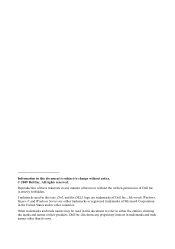
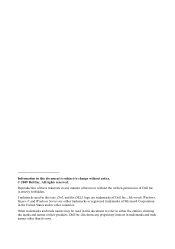
...any manner whatsoever without notice. © 2009 Dell Inc. Reproduction of Dell Inc. Microsoft, Windows, Hyper-V, and Windows Server are trademarks of Microsoft Corporation in the United States...trade names other countries. Other trademarks and trade names may be used in this text: Dell, and the DELL logo are either the entities claiming the marks and names or their products. All rights ...
Getting Started Guide - Page 3


Dell™ PowerEdge™ R210 Systems
Getting Started With Your System
Regulatory Model E10S Regulatory Type E10S001
www.dell.com | support.dell.com
Getting Started Guide - Page 4


...-V, Windows, and Windows Server are trademarks of Microsoft Corporation in the United States and/or other countries;
A01
in this text: Dell, the DELL logo, and PowerEdge are either the entities ...document is strictly forbidden.
disclaims any manner whatsoever without notice. © 2009 Dell Inc. Regulatory Model E10S Regulatory Type E10S001
June 2009
P/N U499M
Rev. Information ...
Getting Started Guide - Page 9
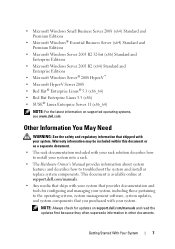
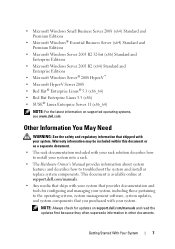
... • Red Hat® Enterprise Linux® 5.3 (x86_64)
• Red Hat Enterprise Linux 5.3 (x86) • SUSE® Linux Enterprise Server 11 (x86_64)
NOTE: For the latest information on support.dell.com/manuals and read the updates first because they often supersede information in other documents. NOTE: Always check for configuring and managing...
Getting Started Guide - Page 10


... only Optional external USB DVD-ROM
8
Getting Started With Your System Obtaining Technical Assistance
If you do not understand a procedure in all locations.
See www.dell.com/training for more information. This service may not be offered in this guide or if the system does not perform as expected, see your...
Getting Started Guide - Page 12


...% (noncondensing)
Maximum vibration
Operating
0.26 Grms at 5-350 Hz for 15 min
Storage
1.54 Grms at 10-250 Hz for specific system configurations, see www.dell.com/environmental_datasheets.
Physical
Height
4.24 cm (1.67 in)
Width
43.4 cm (17.09 in)
Depth
39.37 cm (15.5 in)
Weight (maximum configuration) 8.058 kg...
Hardware Owner's Manual - Page 2


... damage to hardware or loss of your computer.
Microsoft, Windows, Windows Server, and MS-DOS are either trademarks or registered trademarks of these materials in... may be used in this text: Dell, the DELL logo, and PowerEdge are trademarks of Dell Inc. disclaims any proprietary interest in any manner whatsoever without notice. © 2009 Dell Inc. All rights reserved. Reproduction of...
Hardware Owner's Manual - Page 9


7 Getting Help 133
Contacting Dell 133
Glossary 135 Index 145
Contents
11
Hardware Owner's Manual - Page 29


...
memory. The system will now reset.
System halted after a TPM configuration command has been entered.
documentation for
instructions on
corrupted. About Your System
31
support.dell.com.
See the
iDRAC6 user's guide for more
information. A TPM function has failed. system restart after F10
Restart the system and
keystroke because System update...
Hardware Owner's Manual - Page 33


... Information You May Need
WARNING: See the safety and regulatory information that shipped with your system that provides documentation and tools for updates on support.dell.com/manuals and read the updates first because they often supersede information in other documents.
About Your System
35 Warranty information may be included within...
Hardware Owner's Manual - Page 52


.... As you for the setup password. To erase a character, press or the left-arrow key. Operating With a Setup Password Enabled
If Setup Password is not case-sensitive. If the two passwords are different, the setup password can be used as the system password. The password assignment is Enabled, you must enter...
Hardware Owner's Manual - Page 53


...
For more information about setting up USC, configuring hardware and firmware, and deploying the operating system, see the Unified Server Configurator documentation on page 54. Deleting or Changing an Existing Setup Password
1 Enter the System Setup program and select the... to assign a new setup password, perform the steps in "Assigning a Setup Password" on the Dell Support website at support...
Hardware Owner's Manual - Page 58
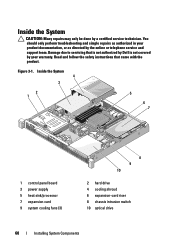
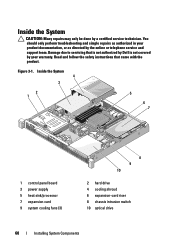
Damage due to servicing that came with the product. Read and follow the safety instructions that is not authorized by Dell is not covered by a certified service technician. Inside the System
CAUTION: Many repairs may only be done by your product documentation, or as directed by ...
Hardware Owner's Manual - Page 60


... both sides while pressing your product documentation, or as directed by a certified service technician. Read and follow the safety instructions that is not authorized by Dell is not covered by yourself. See Figure 3-3.
62
Installing System Components To avoid injury, do not attempt to servicing that came with the product. CAUTION...
Hardware Owner's Manual - Page 62


... repairs may only be done by the online or telephone service and support team. Read and follow the safety instructions that is not authorized by Dell is not covered by your product documentation, or as you replace them to the SATA controller on the system chassis as directed by a certified service...
Hardware Owner's Manual - Page 135


... multiprocessing. A standard interface that enables remote networkattached storage devices to appear to a server to be locally attached. Super video graphics array.
Storage Area Network. Serial-attached... architecture that allows a network manager to its contents even after you call Dell for video adapters with faster data transmission rates than previous standards. Serial Advanced...
Similar Questions
Dell Poweredge R210 Ii Windows Server 2008 Does Not Detect Hard Drive
(Posted by JaRich 9 years ago)

