Dell PowerEdge R210 Support Question
Find answers below for this question about Dell PowerEdge R210.Need a Dell PowerEdge R210 manual? We have 6 online manuals for this item!
Question posted by snowysi on January 30th, 2014
Poweredge R210 How To Raid Drives
The person who posted this question about this Dell product did not include a detailed explanation. Please use the "Request More Information" button to the right if more details would help you to answer this question.
Current Answers
There are currently no answers that have been posted for this question.
Be the first to post an answer! Remember that you can earn up to 1,100 points for every answer you submit. The better the quality of your answer, the better chance it has to be accepted.
Be the first to post an answer! Remember that you can earn up to 1,100 points for every answer you submit. The better the quality of your answer, the better chance it has to be accepted.
Related Dell PowerEdge R210 Manual Pages
Information Update - Page 1


... with Hyper-V role enabled
Enterprise, Web, and Standard
NOTE: Software RAID PERC S100/S300 is not supported on Linux-based operating systems.
September 2009 The following Windows®-based operating systems.
Operating System
Microsoft® Hyper-V™ Server 2008 Microsoft Windows Server® 2008 with Hyper-V role enabled
Edition Enterprise, Web, and Standard...
Information Update - Page 9
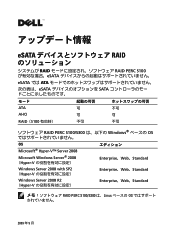
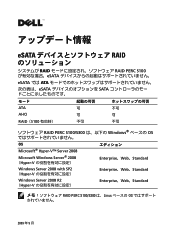
...12399; ATA
eSATA SATA
モード ATA AHCI
RAID(S100
不可
不可
RAID PERC S100/S300 Windows OS
OS Microsoft® Hyper-V™ Server 2008
Microsoft Windows Server® 2008 (Hyper-V
Enterprise、Web、Standard
Windows Server 2008 with SP2 (Hyper-V
Enterprise、Web、Standard...
Getting Started Guide - Page 3


Dell™ PowerEdge™ R210 Systems
Getting Started With Your System
Regulatory Model E10S Regulatory Type E10S001
www.dell.com | support.dell.com
Getting Started Guide - Page 4


... Inc. A01 WARNING: A WARNING indicates a potential for property damage, personal injury, or death. Microsoft, Hyper-V, Windows, and Windows Server are registered trademarks of Microsoft Corporation in this text: Dell, the DELL logo, and PowerEdge are registered trademarks of Dell Inc.;
Notes, Cautions, and Warnings
NOTE: A NOTE indicates important information that helps you...
Getting Started Guide - Page 10


... certification. Technical Specifications
Processor Processor type Expansion Bus Bus type Expansion slots Memory Architecture
Memory module sockets Memory module capacities Minimum RAM Maximum RAM Drives Hard drives
Optical drive
Intel® Xeon® processor 3400 series
PCI Express Generation 2 One full-height, half-length x16 link
1066 and 1333 MHz DDR3 unbuffered Error...
Hardware Owner's Manual - Page 2


... of these materials in any proprietary interest in this text: Dell, the DELL logo, and PowerEdge are not followed. disclaims any manner whatsoever without notice. © 2009 Dell Inc.
WARNING...Information in trademarks and trade names other countries. All rights reserved. Microsoft, Windows, Windows Server, and MS-DOS are either the entities claiming the marks and names or their products...
Hardware Owner's Manual - Page 5


... System 62 Opening the System 62 Closing the System 63
Optical Drive (Optional 64 Removing an Optical Drive 64 Installing an Optical Drive 66
Hard Drives 67 Removing a Hard Drive 67 Installing a Hard Drive 69 Removing a Hard Drive From a Hard-Drive Bracket 70 Installing a Hard Drive Into a Hard-Drive Bracket 71
Expansion Card 72 Expansion Card Installation Guidelines 72 Installing...
Hardware Owner's Manual - Page 8


Troubleshooting an Internal USB Key 119 Troubleshooting an Optical Drive 120 Troubleshooting a Tape Backup Unit 120 Troubleshooting a Hard Drive 121 Troubleshooting an Expansion Card 123 Troubleshooting the Processor 124
5 Running the System Diagnostics 125
Using Online Diagnostics 125 Embedded System Diagnostics Features 125 When ...
Hardware Owner's Manual - Page 11


...the Baseboard Management Controller (BMC) or iDRAC Configuration Utility, which opens the Unified Server Configurator (USC). For more information, see the documentation for PXE boot. About Your... documentation.
For more information, see your SAS RAID card. Enters the RAID configuration utility.
Keystroke Description
Enters the System Setup program. Enters the SAS...
Hardware Owner's Manual - Page 13


...for an additional label. One optional slim-line SATA DVD-ROM drive or DVD+/-RW drive, or combination CD-RW/DVD drive (when available). See "Diagnostic Lights" on the front and back...again.
Item Indicator, Button, or Icon Connector
3
Video connector
4
Hard drive activity
indicator
5
Diagnostic indicator
lights (4)
6
System status
indicator
7
System identification
button
8
USB ...
Hardware Owner's Manual - Page 18


..." on page 133.
Possible system board resource and/or system board hardware failure.
configuration error. Ensure that the diskette drive and hard drive are properly connected. Corrective Action
Ensure that the optical drive and hard drives are properly connected.
Other failure. See "Getting Help" on page 110. See "Getting Help" on page 116.
Memory...
Hardware Owner's Manual - Page 24


...Installation Guidelines" on
page 79. Use a bootable USB key, CD, or hard drive. The current memory configuration may If not an intentional setting,
be intentionally set to...mismatched modules are installed in a
memory module is installed. Faulty or missing optical drive subsystem, hard drive, or hard-drive subsystem, or no bootable USB key installed. If the problem persists, see "...
Hardware Owner's Manual - Page 25


...and 3) and reboot the system. See "Troubleshooting an Expansion Card" on Incorrect configuration
hard drive.
Plug & Play Configuration Error.
If necessary, install the operating system on page 121.
faulty...card loose;
Error encountered in System Setup
program, or no operating
system on hard drive. See Figure 6-1 for jumper location. See "Using the System Setup Program and ...
Hardware Owner's Manual - Page 26


.... See
sector on the disk, or the "Troubleshooting a USB
requested sector is no device connected Information only. SATA port x device configuration error. or device, hard drive, or
Ensure that the memory modules are properly
could not find a particular connected. specified SATA port is faulty.
Invalid memory configuration. Requested sector not found .
Hardware Owner's Manual - Page 67
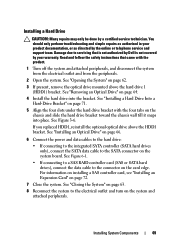
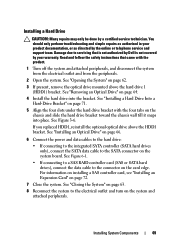
...RAID controller card (SAS or SATA hard drives), connect the data cable to servicing that came with the four tabs on page 64.
4 Install the hard drive into place. If you replaced HDD1, reinstall the optional optical drive above the hard drive...the System" on page 62.
3 If present, remove the optical drive mounted above the HDD1 bracket.
You should only perform troubleshooting and simple...
Hardware Owner's Manual - Page 116


See the documentation for the tape drive for a unique
SCSI ID number and that the power cable is terminated or not terminated, based on page 62. 7 Reseat the controller card in a RAID array, perform the following steps:
120
Troubleshooting Your System
You should only perform troubleshooting and simple repairs as authorized in your...
Hardware Owner's Manual - Page 117
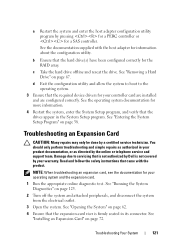
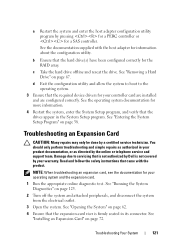
...Ensure that came with the host adapter for the RAID array. c Take the hard drive offline and reseat the drive. See "Entering the System Setup Program" on ...See "Opening the System" on page 67.
Read and follow the safety instructions that the hard drive(s) have been configured correctly for information about the configuration utility.
Troubleshooting an Expansion Card
CAUTION: Many...
Hardware Owner's Manual - Page 133


... rounded to signal the processor about hardware errors. Glossary
139 However, when referring to hard-drive capacity, the term is used for maintaining the date, time, and system configuration information.
... See also striping and RAID.
NIC -
A device sends an NMI to mean 1,000,000 bytes.
mAh - Megabits per second. An area in which a set of physical drives stores data and one...
Hardware Owner's Manual - Page 134


...written for program instructions and data.
Random-access memory.
readme file -
In RAID arrays, a striped hard drive containing parity data.
Before the operating system loads when you are arranged in...module. partition - You must usually be revised to servers and storage systems in RAM is expressed as RAM and hard drives.
A power source with the format command. POST -...
Hardware Owner's Manual - Page 135


...enables remote networkattached storage devices to appear to a server to be locally attached. Examples of code in ROM...- SD card - Synchronous dynamic random-access memory.
Allows hard drives to report errors and failures to remotely monitor and manage workstations.... space on each disk. See also guarding, mirroring, and RAID.
Glossary
141
SNMP - Simple Network Management Protocol. VGA and...
Similar Questions
Can I Install Windows Server 2003 On Dell Poweredge R210
(Posted by Enrejna 9 years ago)
How To Replace Hard Drive Poweredge R210 Release Pin
(Posted by shirlFireH 10 years ago)
Dell Server Poweredge T310 Can't Find The Raid Drive
(Posted by monSERM 10 years ago)
Xenserver Does Not See Poweredge R510 Raid Drive
(Posted by darliverp 10 years ago)

