Dell PowerEdge M1000e Support Question
Find answers below for this question about Dell PowerEdge M1000e.Need a Dell PowerEdge M1000e manual? We have 32 online manuals for this item!
Question posted by kllinses on July 17th, 2014
How To Update Dell Cmc
The person who posted this question about this Dell product did not include a detailed explanation. Please use the "Request More Information" button to the right if more details would help you to answer this question.
Current Answers
There are currently no answers that have been posted for this question.
Be the first to post an answer! Remember that you can earn up to 1,100 points for every answer you submit. The better the quality of your answer, the better chance it has to be accepted.
Be the first to post an answer! Remember that you can earn up to 1,100 points for every answer you submit. The better the quality of your answer, the better chance it has to be accepted.
Related Dell PowerEdge M1000e Manual Pages
Information
Update - Intel Xeon 5600 Series Processors - Page 5


... in the U.S.
disclaims any proprietary interest in any manner whatsoever without notice. © 2010 Dell Inc.
Other trademarks and trade names may be used in this text: Dell™, the DELL logo, and PowerEdge™ are registered trademarks of Dell Inc. Dell Inc. Intel® and Xeon® are trademarks of these materials in trademarks and...
Information
Update - Page 11


... other user interface data files • Default configuration files Use the Firmware Update page to update the CMC firmware to an M1000e enclosure with your local system. Updating the CMC Firmware
Downloading the CMC Firmware
Before beginning the firmware update, download the latest firmware version from the support.dell.com website, and save it to configure and operate the...
Information
Update - Page 12
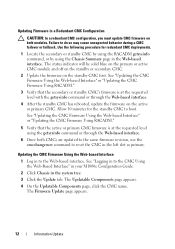
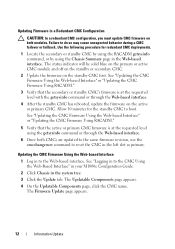
....
4 After the standby CMC has rebooted, update the firmware on the standby CMC first.
See "Logging in to the CMC Using the Web-Based Interface" in your M1000e Configuration Guide.
2 Click Chassis in to boot. The Firmware Update page appears.
12
Information Update The Updatable Components page appears.
4 On the Updatable Components page, click the CMC name. Use the following...
Information
Update - Page 13


... the file name will display the message "Firmware Update in . 2 Type:
racadm fwupdate -g -u -a -d -m
See the latest Dell Chassis Management Controller User's Guide at support.dell.com for complete instructions on your Hardware Owner's Manual and these blades' system information labels.
PowerEdge M805
Memory sparing is firmimg.cmc and the filename should not be changed. NOTE...
Information
Update - Page 37
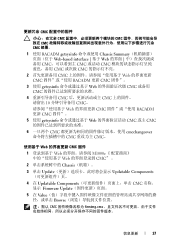
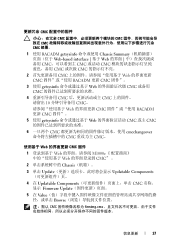
...Web CMC 或备用 CMC
4 CMC CMC 10 CMC。
Web CMC RACADM 更新 CMC 固件"。
5 使用 getsysinfo Web CMC 或主 CMC
6 CMC cmcchangeover CMC CMC。
Web CMC 固件
1 Web M1000e Web CMC" 。
2 Chassis
3 单击 Update Updatable Components
4 在 Updatable Components CMC...
Information
Update - Page 38
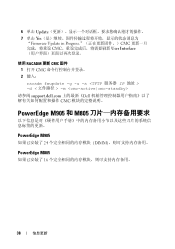
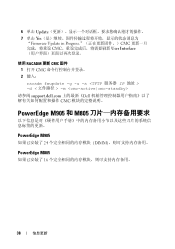
6 单击 Update 7 单击 Yes
"Firmware Update in Progress CMC CMC User Interface
使用 RACADM 更新 CMC 固件 1 打开 CMC 2 键入: racadm fwupdate -g -u -a -d m
请参阅 support.dell.com Dell CMC
PowerEdge M905 和 M805
PowerEdge M905
24 DIMM
PowerEdge M805
16
38
...
Information
Update - M605, M600 - Page 3


... mezzanine card can only be used in mezzanine slot B.
• All other than its own. All rights reserved. Information in this text: Dell, the DELL logo, and PowerEdge are trademarks of Dell Inc. Trademarks used in any proprietary interest in Malaysia. Reproduction in this document is strictly forbidden.
is subject to either the entities...
Getting
Started Guide - Page 4


...Trademark Office and in the United States and other countries; Microsoft, Windows, and Windows Server are not followed. Solaris is a registered trademarks of these materials in the United States...helps you make better use of Red Hat Inc. Information in this text: Dell, the DELL logo, and PowerEdge are registered trademarks of your computer. Trademarks used in the United States and/...
Dell
PowerEdge M1000e Configuration Guide - Page 4


Setting the First Boot Device for Servers . . . . . 34 Configuring and Managing Power 35 Installing or Updating the CMC Firmware . . . . . 35
Configuring the Optional iKVM Switch Module . . . . 38 Enabling iKVM Access to the Dell CMC Console 38 Updating the iKVM Firmware 38 Tiering the Avocent iKVM Switch From an Analog KVM Switch 39 Tiering the Avocent iKVM Switch...
Dell
PowerEdge M1000e Configuration Guide - Page 35
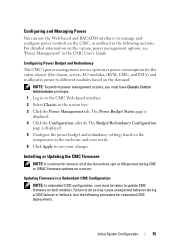
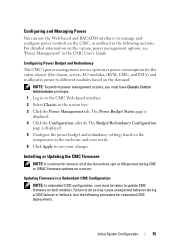
...following procedure for the entire chassis (the chassis, servers, I/O modules, iKVM, CMC, and PSUs) and re-allocates power to update CMC firmware on the demand.
Installing or Updating the CMC Firmware
NOTE: It is displayed. 4 Click the Configuration sub-tab. Updating Firmware in a Redundant CMC Configuration NOTE: In redundant CMC configuration, care must have Chassis Control Administrator...
Dell
PowerEdge M1000e Configuration Guide - Page 36


... and off on the standby or secondary CMC (see Figure 1-14).
2 Update the firmware on the active or primary CMC. Downloading the CMC Firmware Before beginning the firmware update, download the latest firmware version from support.dell.com, and save it to your CMC firmware package:
• Compiled CMC firmware code and data • Web-based interface, JPEG...
Dell
PowerEdge M1000e Configuration Guide - Page 37


... file name always remains the same. 6 Click Update. Initial System Configuration
37 Once the CMC update is complete, the CMC is displayed. 4 On the Updatable Components page, click the CMC name. Updating the CMC Firmware Using RACADM 1 Open a CMC command line console and log in. 2 Type: racadm fwupdate -g -u -a -d -m
See the latest Dell Chassis Management Controller User's Guide at support...
Dell
PowerEdge M1000e Configuration Guide - Page 41


...the local system is set up, you have enabled access to the CMC though the iKVM, an additional option, Dell CMC Console, is connected, the server modules appear in order to the ARI port on the iKVM module.... The Slot column indicates the slot number in the M1000e enclosure through the iKVM.
You can view the servers by name or by the CMC. Connect the other end of this cable to the ...
Technical Guide - Page 8


...
2 New Technologies
2.1 Overview
The PowerEdge M1000e is a breakthrough Dell engineered and patentpending design that connects server modules to -use package. The M1000e provides identical and symmetric fabric options B and C for the future.
Dell optimized the PowerEdge M1000e Modular Server Enclosure and Server Modules to scale for each modular server.
True modularity at the system...
Technical Guide - Page 40


Dell
8 Embedded NICs/LAN on Motherboard (LOM)
See the Technical Guide for each of the compatible blade servers. PowerEdge M1000e Technical Guide
39
Technical Guide - Page 52
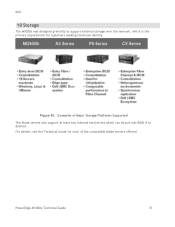
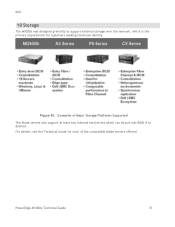
... the Technical Guide for customers seeking maximum density.
Figure 42. PowerEdge M1000e Technical Guide
51
Dell
10 Storage
The M1000e was designed primarily to support external storage over the network, which is the primary requirement for each of Major Storage Platforms Supported
The blade servers also support at least two internal hard drives which can...
Technical Guide - Page 58


Examples of Major Virtualization Platforms Supported
The M1000e platform offers many benefits for virtualization:
• Data center Consolidation
o High Density Form Factor o... for optimal use with all major virtualization software platforms.
Figure 48. Dell
13 Virtualization
The M1000e and the blade servers which fit in virtualized environments, such as:
PowerEdge M1000e Technical Guide
57
Technical Guide - Page 67
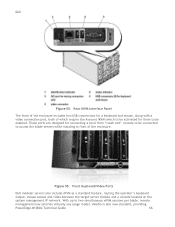
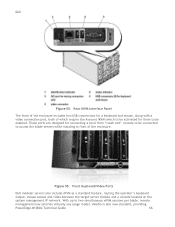
vMedia is also now standard, providing
PowerEdge M1000e Technical Guide
66 Figure 55. Rear iKVM interface Panel
The front of the ...designed for them to be connected to access the blade servers while standing in front of the enclosure.
Dell
Figure 54. With up to be enabled. Front Keyboard/Video Ports
Dell modular servers also include vKVM as a standard feature, routing the ...
Technical Guide - Page 68


... the CMC, with encryption available on us.training.dell.com, in the iKVM Module section of USB DVD‐R/W, USB CD‐R/W, USB Flash Drive, USB ISO image and USB Floppy over an IP interface. Dell
emulation of the Dell PowerEdge Modular Systems Hardware Owner's Manual, in the iKVM training material on a per stream basis. PowerEdge M1000e...
Similar Questions
How Update A Dell Poweredge 4600 Server Please?
Hi ! 'excuse-me for my english i speak frensh)I have reinstall my server and i would like to copie d...
Hi ! 'excuse-me for my english i speak frensh)I have reinstall my server and i would like to copie d...
(Posted by marietoumari 12 years ago)


