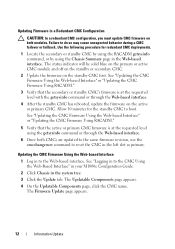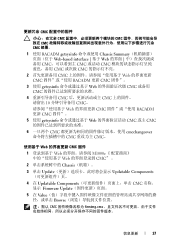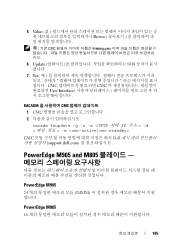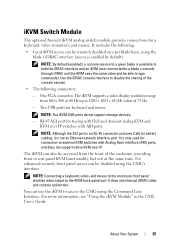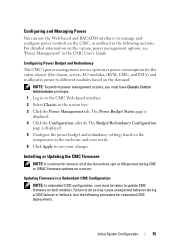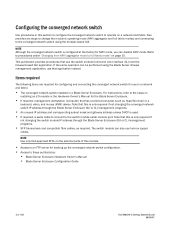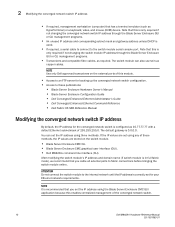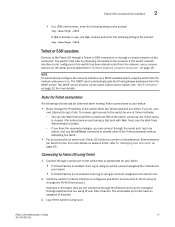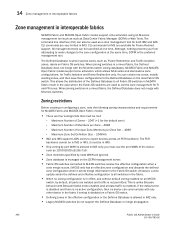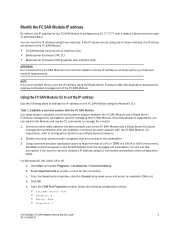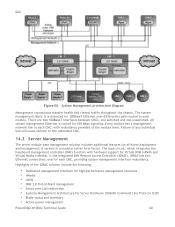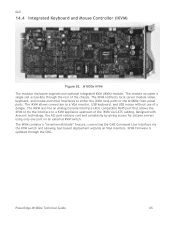Dell PowerEdge M1000e Support Question
Find answers below for this question about Dell PowerEdge M1000e.Need a Dell PowerEdge M1000e manual? We have 32 online manuals for this item!
Question posted by Joshaus on June 26th, 2014
How To Update Cmc By Command Line On M1000e
Current Answers
Answer #1: Posted by MWatDell on July 2nd, 2014 2:55 AM
To update the M1000E CMC via command line, please refer to this manual on Page 42:
ftp://ftp.dell.com/Manuals/all-products/esuprt_ser_stor_net/esuprt_poweredge/poweredge-m1000e_Developer%27s%20Guide6_en-us.pdf
Hope this helps.
MW@Dell