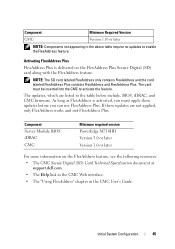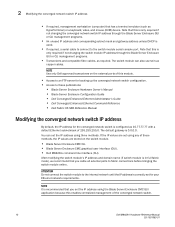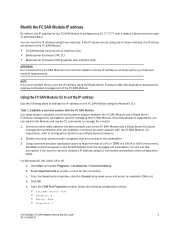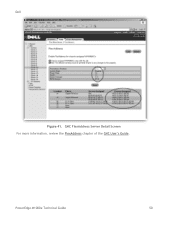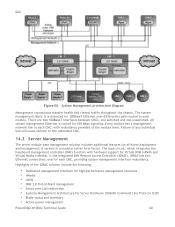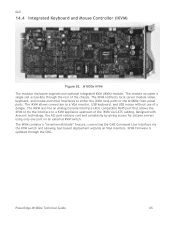Dell PowerEdge M1000e Support Question
Find answers below for this question about Dell PowerEdge M1000e.Need a Dell PowerEdge M1000e manual? We have 32 online manuals for this item!
Question posted by tanda on October 25th, 2014
How To Clear Cmc Log In M1000e
Current Answers
Answer #1: Posted by DellChrisH on December 9th, 2014 5:40 AM
To clear the CMC log you would need to pull up the CMC interface and then select the LOGS tab. Then you will click on CMC LOG on the sub tab below logs. Once the CMC log is displayed you will find CLEAR LOG to the top right of the log. Then all you need to do is confirm, and you are finished. Let me know if this helps.
Dell | Social Outreach Services - Enterprise
Get Support on Twitter @DellCaresPro