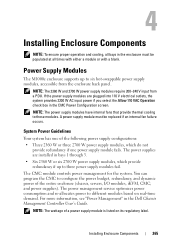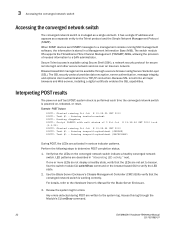Dell PowerEdge M1000e Support Question
Find answers below for this question about Dell PowerEdge M1000e.Need a Dell PowerEdge M1000e manual? We have 32 online manuals for this item!
Question posted by Anonymous-108199 on April 18th, 2013
How To Find Connected Usb In Dell M1000e Chassis Management Controller
The person who posted this question about this Dell product did not include a detailed explanation. Please use the "Request More Information" button to the right if more details would help you to answer this question.
Requests for more information
Request from DellChrisH on April 18th, 2013 7:21 AM
What are you referring to? Do you have a device connected via USB and you are trying to find it in the CMC?
What are you referring to? Do you have a device connected via USB and you are trying to find it in the CMC?
Current Answers
Related Dell PowerEdge M1000e Manual Pages
Similar Questions
How To Manage Remote Server Management On Dell Poweredge R900
(Posted by katibmw 10 years ago)
How To Access Video On Dell M1000e Chassis Via Ikvm
(Posted by drbiswasharsf 10 years ago)
How To Update Baseboard Management Controller On Dell Poweredge 2950
(Posted by ajaDerha 10 years ago)