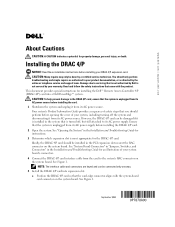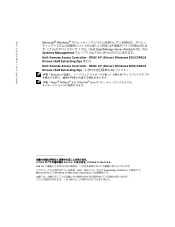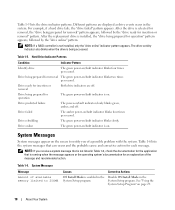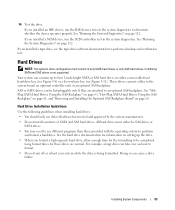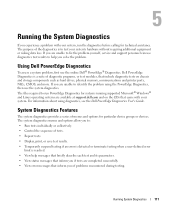Dell PowerEdge 840 Support Question
Find answers below for this question about Dell PowerEdge 840.Need a Dell PowerEdge 840 manual? We have 6 online manuals for this item!
Question posted by die1tim80 on August 15th, 2014
How To Install Dvd Drive On A Dell Poweredge 840
Current Answers
Answer #1: Posted by MWatDell on August 21st, 2014 3:16 AM
Please check out this PE 840 manual on how to install a DVD drive on Page 49:
ftp://ftp.dell.com/Manuals/all-products/esuprt_ser_stor_net/esuprt_poweredge/poweredge-840_Owner%27s%20Manual_en-us.pdf
Hope this helps.
MW@Dell
Related Dell PowerEdge 840 Manual Pages
Similar Questions
We are hoping just to replace the DVD drive. The machine is in Beijing (and out-of-warranty)...so it...