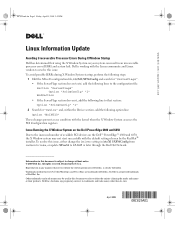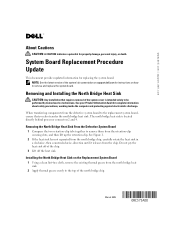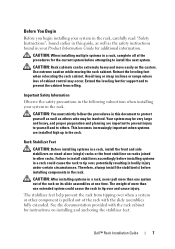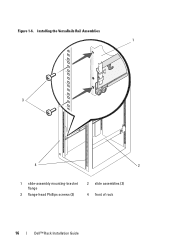Dell PowerEdge 6850 Support Question
Find answers below for this question about Dell PowerEdge 6850.Need a Dell PowerEdge 6850 manual? We have 5 online manuals for this item!
Question posted by mahadevmathpati on March 19th, 2012
What Is A End Of Life Date Of Dell Poweredge 6850 Server
Current Answers
Answer #1: Posted by DCatDell on March 19th, 2012 1:06 PM
http://en.community.dell.com/support-forums/servers/f/177/t/19332314.aspx
http://en.community.dell.com/support-forums/servers/f/906/t/19290403.aspx
There is no chart that I know of, showing specific dates for any kind of EOL on the poweredge servers.
Get Support on Twitter @DellCaresPro
Download the Dell Quick Resource Locator app today to access PowerEdge support content on your mobile device! (iOS, Android, Windows)
http://itunes.apple.com/us/app/dell-quick-resource-locator/id507133271?mt=8
https://play.google.com/store/apps/details?id=com.dell.qrcode&hl=en
http://www.windowsphone.com/en-us/store/app/dell-qrl/7db321a3-f02f-4e63-b9ce-13dca4b3bc42
Related Dell PowerEdge 6850 Manual Pages
Similar Questions
My client presently has a PowerEdge SC1430 server at their office. It has a Xeon CPU 5110 @1.60 GHz....