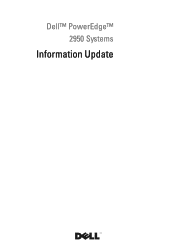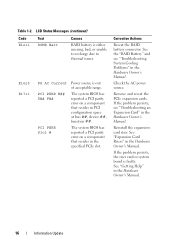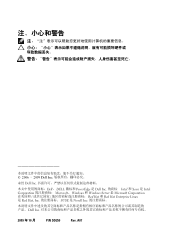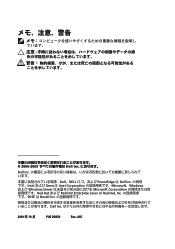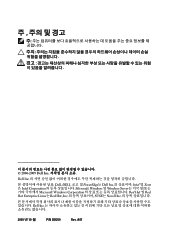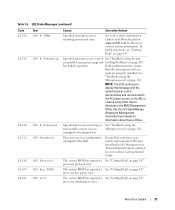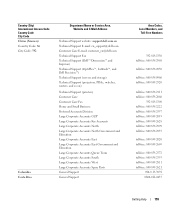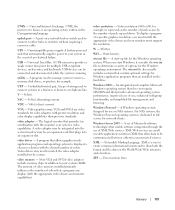Dell PowerEdge 2950 Support Question
Find answers below for this question about Dell PowerEdge 2950.Need a Dell PowerEdge 2950 manual? We have 8 online manuals for this item!
Question posted by leonjoes on December 24th, 2013
What Type Of Romb Battery For Dell Poweredge 2900 W1228
Current Answers
Answer #1: Posted by MWatDell on December 24th, 2013 11:09 PM
The error code W1228 is actually a warning message that the Raid controller battery has less than 24hrs of sustained charge. The server should be working as per normal.
As to the type of the Romb battery normally in a Dell PowerEdge 2900 is 7WHR, 1C, Lithium Ion.
Hope this helps.
MW@Dell