Dell PowerEdge 2950 Support Question
Find answers below for this question about Dell PowerEdge 2950.Need a Dell PowerEdge 2950 manual? We have 8 online manuals for this item!
Question posted by dsforda on June 9th, 2014
How To Replace Dell 2950 Omss Controller Battery
The person who posted this question about this Dell product did not include a detailed explanation. Please use the "Request More Information" button to the right if more details would help you to answer this question.
Current Answers
There are currently no answers that have been posted for this question.
Be the first to post an answer! Remember that you can earn up to 1,100 points for every answer you submit. The better the quality of your answer, the better chance it has to be accepted.
Be the first to post an answer! Remember that you can earn up to 1,100 points for every answer you submit. The better the quality of your answer, the better chance it has to be accepted.
Related Dell PowerEdge 2950 Manual Pages
Installing a SATA Optical Drive - Page 3


...instructions apply to Dell™ PowerEdge™ systems to remove the system cover and access any of the bay.
7 For systems with the system. a Disconnect the SAS cable from the SAS controller and pull the...optical drive.
6 PowerEdge 2900 and 1900 systems only: Perform the following steps. See "Removing the Bezel" in which an existing PATA or IDE optical drive is being replaced by a SATA ...
Installing a SATA Optical Drive - Page 4


... right side of the tray.
The pins on the left side of the drive.
4
Installing a SATA Optical Drive Replacing a PowerEdge 2950 or 2970 Optical Drive
NOTE: If you are replacing an existing IDE optical drive, you are replacing an existing optical drive, do not require optical drive trays. See Figure 1-1.
5 Lower the left side of...
Installing a SATA Optical Drive - Page 5


... drive tray and insert the back end of the drive. Replacing the Optical Drive in a PowerEdge 2950 or 2970 System
2 1
3
4
5
6
7
1 optical drive 3 interposer 5 SATA power cable 7 optical drive carrier
2 interposer release latch 4 SATA cable 6 carrier latch
Replacing a PowerEdge 1950 Optical Drive
NOTE: The replacement drive tray provided in the side of the SATA optical drive into...
Installing a SATA Optical Drive - Page 7


...your Hardware Owner's Manual.
7 Reconnect the system to the power supply connector. PowerEdge 2970 or 2950
1 Insert the optical drive tray into the system until it is fully inserted ... system board 4 system fans 6 optical drive
5 Reinstall the SAS controller daughter card and reconnect the SAS cable. See "SAS Controller Daughter Card" in the PowerEdge 1950 2
1
3
4
6
5
1 SATA data cable 3 ...
Installing a SATA Optical Drive - Page 8


... bracket detaches from the chassis slots.
6 Route the SATA cable in the cable channel in the PowerEdge 2950 and 2970
1
2
3 4 5
1 SATA_B connector on the system board. 4 Remove the cooling... shroud. See Figure 1-4.
7 Route the SATA cable along the top of the chassis and replace the cable retention bracket over the cable.
SATA Cable Routing in the right wall of the cable ...
Information Update - Page 9


....dell.com for your system is upgradeable to secure the contents of memory is fully supported.
For more than 4 GB of quad-core Intel Xeon processors.
Power 2950 II and PowerEdge 2950 III... recognizes and displays 63.75 GB during POST. Safeguarding Encrypted Data
On PowerEdge 2950 III systems using Windows Server® 2008, you can use encryption programs, such as the BitLocker ...
Getting Started Guide - Page 6
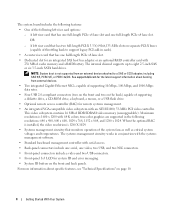
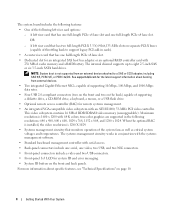
... of cache memory and a RAID battery. A left riser card that has... a keyboard, a mouse, or a USB flash drive.
• Optional remote access controller (RAC) for the latest support information about specific features, see "Technical Specifications" on ... well as critical system voltages and temperatures. OR
- See support.dell.com for remote systems management.
• An integrated VGA-compatible ...
Hardware Owner's Manual (PDF) - Page 5


...
Fan Brackets 68 Removing the Fan Bracket 68 Replacing the Fan Bracket 69
SAS Controller Daughter Card 69 Installing a SAS Controller Daughter Card 70 SAS and SAS RAID Controller Daughter Card Cabling Guidelines . . . . . 72 Removing a SAS Controller Daughter Card 74
RAID Battery 74 Installing a RAID Battery 74 Removing a RAID Battery 75
Configuring the Boot Device 76
Expansion Cards...
Hardware Owner's Manual (PDF) - Page 6


...TOE 93
Processors 93 Removing a Processor 93 Installing a Processor 95
System Battery 96 Replacing the System Battery 96
Expansion-Card Riser Boards 98 Removing the Left Expansion-Card Riser ...103 Installing the SAS Backplane Board 104
Control Panel Assembly (Service-only Procedure 105 Removing the Control Panel Assembly 105 Installing the Control Panel Assembly 106
System Board (Service-...
Hardware Owner's Manual (PDF) - Page 12


...setup and use of DRAC.
12
About Your System For more information on page 131
Enters the Baseboard Management Controller (BMC) Management Utility, which allows you to finish booting, and then restart your RAID card. Accessing System... the System Setup program.
If you have the optional Dell Remote Access Controller (DRAC), this keystroke allows access to access system features.
Hardware Owner's Manual (PDF) - Page 24
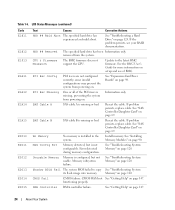
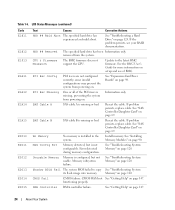
... The system BIOS failed to the latest BMC firmware. CMOS Fail
CMOS failure. If problem persists, replace cable. No Memory
No memory is missing or bad.
See "Expansion-Card Riser Boards" on page 90. See "SAS Controller Daughter Card" on page 124. See "Troubleshooting a Hard Drive" on page 69.
Table 1-6. some invalid...
Hardware Owner's Manual (PDF) - Page 25
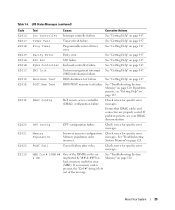
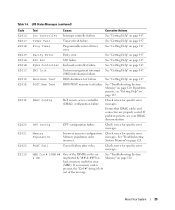
....
Check screen for specific error
Memory population order
messages. See "Troubleshooting System Memory" on page 147.
See "Getting Help" on page 120. DRAC Config
Dell remote access controller Check screen for specific error messages.
LCD Status Messages (continued)
Code E2016 E2017 E2018 E2019 E201A E201B E201C E201D E201E
E201F
E2020 E2021
E2022...
Hardware Owner's Manual (PDF) - Page 30


... that only Dell-qualified memory is usually followed by BIOS: DIMM x Rank y
Faulty memory module(s). FBD training error: The following DIMM/rank has been disabled by specific information. Gate A20 failure
Faulty keyboard controller; See "Troubleshooting System Memory" on page 89. See "System Memory" on page 120.
30
About Your System Replace the...
Hardware Owner's Manual (PDF) - Page 33


... or removed, this message is not compatible with the memory controller: DIMM x and DIMM y
The specified DIMM(s) are securely
connected to ensure compatibility.
Dell recommends purchasing memory upgrade kits directly from www.dell.com or your system. If the problem persists, replace
the system battery. If
the problem persists, see
"Troubleshooting Expansion Cards" on page...
Hardware Owner's Manual (PDF) - Page 127
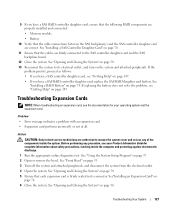
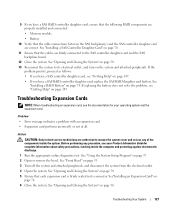
...to the SAS controller daughter card and the SAS backplane board.
12 Close the system. See
"Installing a RAID Battery" on page 76. 6 Close the system.
See "Opening and Closing the System" on page 147. If replacing the battery does not solve... from the electrical outlet. 4 Open the system.
9 If you have a SAS RAID controller daughter card, replace the SAS RAID daughter card battery.
Hardware Owner's Manual (PDF) - Page 152
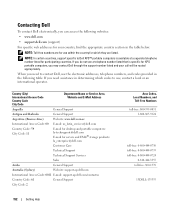
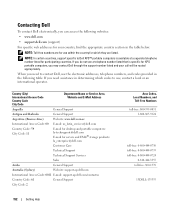
... country for your call will be routed appropriately.
If you do not see a telephone number listed that is available at a separate telephone number listed for servers and EMC® storage products: la_enterprise@dell.com
Customer Care
Technical Support
Technical Support Services
Sales
Aruba
General Support
Australia (Sydney)
Website: support.ap...
Hardware Owner's Manual (PDF) - Page 177


...features, 17
baseboard management controller, 48
BMC, 48 batteries
removing and replacing, 96 troubleshooting, 118 battery RAID, 74 bezel removing, 53-54 replacing, 54 blank hard ...control panel assembly installing, 106 removing, 105
cooling fan troubleshooting, 119
cooling fans removing, 65 replacing, 66
cover removing, 54
D
damaged systems troubleshooting, 117
daughter card SAS, 69-70, 74
Dell...
Hardware Owner's Manual (PDF) - Page 178


..., 142 PCI buses, 142
external devices connecting, 17
F
fan bracket removing, 68 replacing, 69
features back-panel, 17 front-panel, 13
G
guidelines expansion card installation, 76..., 89 optical drive, 82 power supply blank, 65 processor, 93, 95 RAID battery, 74
installing (continued) SAS backplane board, 104 SAS controller daughter card, 70 SAS hard drive in a SATAu drive carrier, 59 SATA hard...
Hardware Owner's Manual (PDF) - Page 179
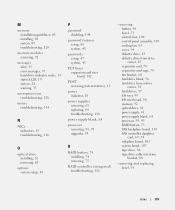
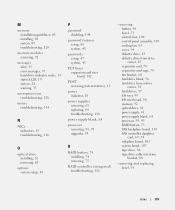
... system features, 12
power indicator, 18
power supplies removing, 63 replacing, 64 troubleshooting, 118
power supply blank, 64
processor removing, 93, 95 upgrades, 93
R
RAID battery, 74 installing, 74 removing, 75
RAID controller (integrated) troubleshooting, 126
removing battery, 96 bezel, 53 central riser, 100 control panel assembly, 105 cooling fan, 65 cover, 54 diskette drive...
Hardware Owner's Manual (PDF) - Page 180


replacing battery, 96 bezel, 54 cooling fan, 66 expansion-card cage, 79 fan bracket, 69 power supply, 64 system board, 107 tape drive cable retention bracket, 88
S
safety, 111
SAS and SAS RAID controller daughter card cabling
guidelines, 72
SAS backplane board connectors, 139 installing, 104 removing, 103
SAS controller daughter card installing, 70 removing...
Similar Questions
How To Replace Controller Battery Dell Poweredge 2900
(Posted by dbaes5281 10 years ago)
How To Replace Dell Raid Controller Battery Poweredge 840
(Posted by djmmca 10 years ago)
How To Replace Poweredge 2950 Raid Controller Battery
(Posted by cdcronald 10 years ago)
How To Replace Poweredge 2950 Raid Controller Battery Pdf
(Posted by andbugr 10 years ago)
Dell Poweredge 2950 How To Replace Array Controller Battery
(Posted by Jogigi 10 years ago)

