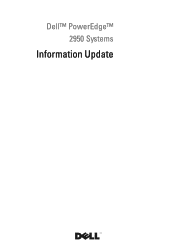Dell PowerEdge 2950 Support Question
Find answers below for this question about Dell PowerEdge 2950.Need a Dell PowerEdge 2950 manual? We have 8 online manuals for this item!
Question posted by aaguihk on November 3rd, 2013
Dell 2950 How To Check Bios Version
The person who posted this question about this Dell product did not include a detailed explanation. Please use the "Request More Information" button to the right if more details would help you to answer this question.
Current Answers
There are currently no answers that have been posted for this question.
Be the first to post an answer! Remember that you can earn up to 1,100 points for every answer you submit. The better the quality of your answer, the better chance it has to be accepted.
Be the first to post an answer! Remember that you can earn up to 1,100 points for every answer you submit. The better the quality of your answer, the better chance it has to be accepted.
Related Dell PowerEdge 2950 Manual Pages
Microprocessor Installation Information - Page 1
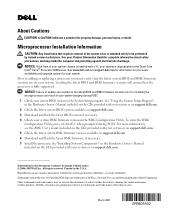
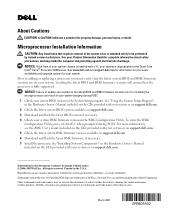
... damage, personal injury, or death. Trademarks used in this text: Dell and the DELL logo are registered trademarks of the system cover is labeled with your system or on support.dell.com. 3 Download and flash the latest BIOS version if necessary. 4 Check your system or on support.dell.com. 2 Check the latest system BIOS version available on support.dell.com. Dell Inc.
Installing a SATA Optical Drive - Page 5


.... Release the rails to attach the drive to the old drive. Replacing the Optical Drive in a PowerEdge 2950 or 2970 System
2 1
3
4
5
6
7
1 optical drive 3 interposer 5 SATA power cable 7 optical drive carrier
... on the carrier align with the holes in the installation kit must be used with PowerEdge 1950 systems. If you are replacing an existing optical drive, do not reuse the interposer ...
Installing a SATA Optical Drive - Page 7


....
7 Reconnect the system to the power supply connector. See "SAS Controller Daughter Card" in the PowerEdge 1950 2
1
3
4
6
5
1 SATA data cable 3 chipset shroud 5 SATA power cable
2 SATA_A connector on the system and attached peripherals. PowerEdge 2970 or 2950
1 Insert the optical drive tray into the system until it is fully inserted and locked into...
Installing a SATA Optical Drive - Page 8


... bracket toward the front of the system until the bracket detaches from the chassis slots.
6 Route the SATA cable in the cable channel in the PowerEdge 2950 and 2970
1
2
3 4 5
1 SATA_B connector on the system board. Figure 1-4.
4 Remove the cooling shroud.
Information Update - Page 9


... system is upgradeable to secure the contents of physical memory.
System Board Replacement -
Loading the latest BIOS version ensures that the latest system BIOS version is on the latest processor upgrade options for 8-GB Memory Modules - Power 2950 II and PowerEdge 2950 III Systems
• If the front of your system chassis is labeled with a "II", your...
Information Update - Page 10


...cover and access any of a possible problem with the system. See your hard drive(s). Check
(for possible causes.
If you are using the TPM with an encryption application, you ... has changed node interleaving. System messages appear on your Product Information Guide for the PowerEdge 2950 III system and the probable cause and corrective action when the message appears. WARNING:...
Information Update - Page 15


...only.
If the problem persists, see your systems management software documentation. Information Update
15 Check the system event log for each message. The LCD messages refer to events recorded ...CPU Temp Interface
Causes
Corrective Actions
A 62-character string that can occur on the PowerEdge 2950 III system and the probable cause for critical failure events.
Turn off and active ...
Information Update - Page 23


... "Network Interface Card Naming" white paper available at linux.dell.com. For information on the default Failsafe Baud Rate.
...in a system running RHEL Version 4 Update 5 and Demand-Based Switching is enabled in the BIOS, cat/proc/cpuinfo and cat...using Red Hat® Enterprise Linux® (version 4 or version 5) or SUSE® Linux Enterprise Server 9 or 10 operating systems, the NICs are...
Information Update - Page 24


... on the Server OS Install tab. This operating system is included in the list of the system diagnostics, the Log output file pathname option enables you run the System Build and Update Utility, Microsoft® Windows® 2000 is supported by the PowerEdge 2950 and 2950 II systems, but not by the PowerEdge 2950 III system...
Information Update - Page 46


Microsoft Windows 2000
System Build and Update Utility Microsoft® Windows® 2000 将位于 Server OS Install PowerEdge 2950 和 2950 II PowerEdge 2950 III
Customize Log output file pathname USB
46
信息更新
Information Update - Page 132
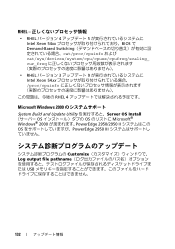
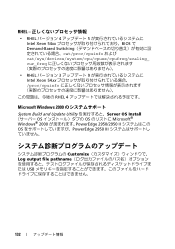
... Xeon 54xx BIOS で Demand-Based Switching cat/proc/cpuinfo および cat/sys/devices/system/cpu/cpuxx/cpufreq/scaling_ cur_freq
• RHEL 3 9 Intel Xeon 54xx proc/cpuinfo
RHEL 4
Microsoft Windows 2000
System Build and Update Utility Server OS Install OS OS Microsoft® Windows® 2000 PowerEdge 2950/2950 II OS PowerEdge 2950 III
Customize...
Information Update - Page 156


...® Linux Enterprise Server 9 또는 10 NIC NIC1은 eth0 대신 eth1로, NIC2는 eth1 대신 eth0 linux.dell.com
RHEL
• Intel Xeon 54xx RHEL 버전 4 5 BIOS cat/proc/cpuinfo 및 cat/sys/devices/system/cpu/cpuxx/cpufreq/scaling_ cur_freq
• Intel Xeon 54xx RHEL Version 3 Update 9 proc...
Information Update - Page 157
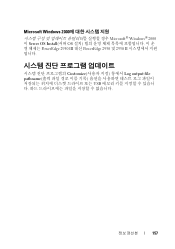
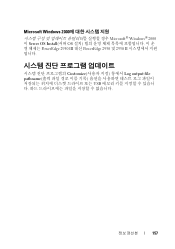
Microsoft Windows 2000
Microsoft® Windows® 2000 이 Server OS Install(서버 OS PowerEdge 2950 III 대신 PowerEdge 2950 및 2950 II
Customize Log output file pathname USB
157
Getting Started Guide - Page 5


...by installing a second processor, you must order the processor upgrade kits from Dell contains the correct version of the processor, heat sink, and fan as well as additional processors. Not all versions of the Intel Xeon processor will work properly as the instructions for performing the....
• An optional slim-line IDE CD, DVD, or combination CD-RW/DVD drive. The upgrade kit from Dell.
Hardware Owner's Manual (PDF) - Page 25
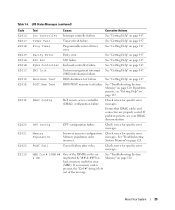
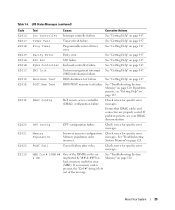
...Troubleshooting
incorrect.
MBE Crd # DIMM ## & ##
One of the message.
Shutdown Test
BIOS shutdown test failure. See "Getting Help" on page 120.
If problem persists, see ... Interrupt controller failure. Parity Error
Parity error. DRAC Config
Dell remote access controller Check screen for specific error messages.
Memory Population
Incorrect memory configuration...
Hardware Owner's Manual (PDF) - Page 93


... TOE NIC hardware key in the TOE_KEY socket on the system board (see Figure 6-2.)
Processors
You can upgrade your system, download the latest system BIOS version on support.dell.com. 2 Turn off the system, including any of the components inside the system.
See your Product Information Guide for complete information about safety precautions...
Hardware Owner's Manual (PDF) - Page 152
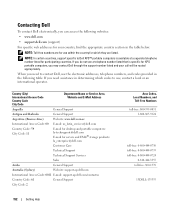
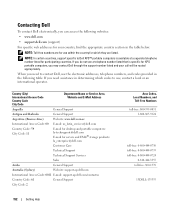
...Dell XPS™ portable computers is specific for servers and EMC® storage products: la_enterprise@dell.com
Customer Care
Technical Support
Technical Support Services
Sales
Aruba
General Support
Australia (Sydney)
Website: support.ap.dell.com
International Access Code: 0011 E-mail: support.ap.dell...Getting Help If you need to contact Dell, use the electronic addresses, telephone ...
Similar Questions
What Is The Latest Bios Version For Dell Server 2950
(Posted by zadkbuc 10 years ago)