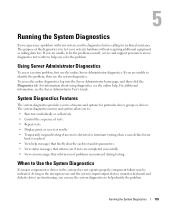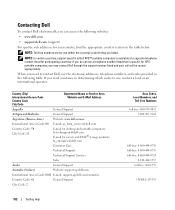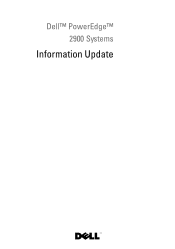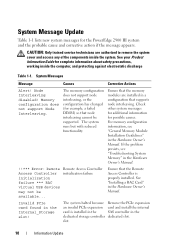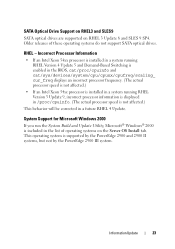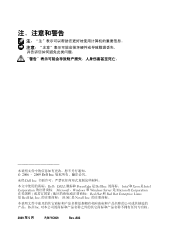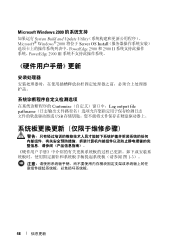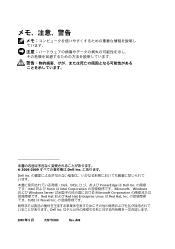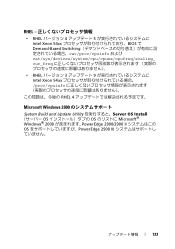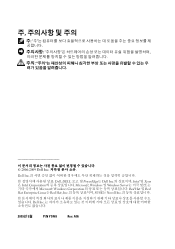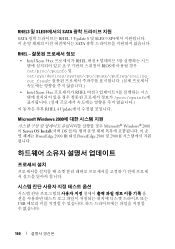Dell PowerEdge 2900 Support Question
Find answers below for this question about Dell PowerEdge 2900.Need a Dell PowerEdge 2900 manual? We have 9 online manuals for this item!
Question posted by vitkost on November 13th, 2014
Dell Poweredge 2900 Systems Problems
Current Answers
Answer #1: Posted by MWatDell on November 13th, 2014 3:23 AM
The error E1211 ROMB BATT is indicating RAID battery is either missing, bad, or unable to recharge due to thermal issues.
Please refer to this manual on Page 19 on how to troubleshoot this error:-
ftp://ftp.dell.com/Manuals/all-products/esuprt_ser_stor_net/esuprt_poweredge/poweredge-2900_owner%27s%20manual_en-us.pdf
Hope this helps.
MW@Dell
Related Dell PowerEdge 2900 Manual Pages
Similar Questions
dell power edge 2900 error message