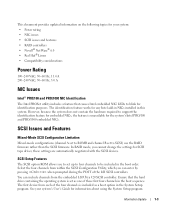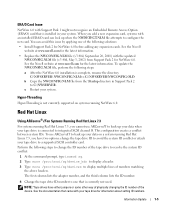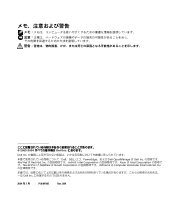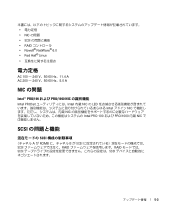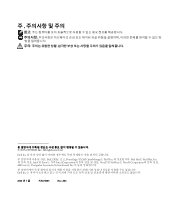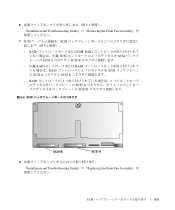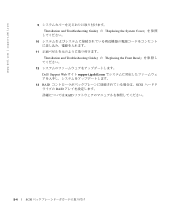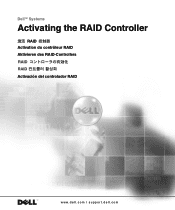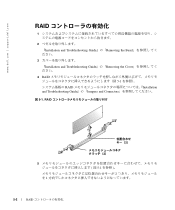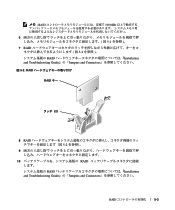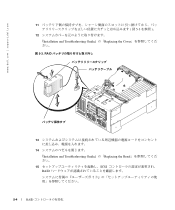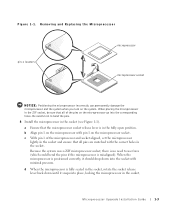Dell PowerEdge 2600 Support Question
Find answers below for this question about Dell PowerEdge 2600.Need a Dell PowerEdge 2600 manual? We have 12 online manuals for this item!
Question posted by CarlNobles on June 4th, 2013
Where Is He Raid Card Located?
Current Answers
Answer #1: Posted by prateekk007 on June 5th, 2013 1:28 AM
Please click on the link mentioned below and refer to “Installing a RAID Controller Card “ that might help you:
Please let me know if further help is required.
For easy access to drivers, manuals and product updates, please visit our Support Site .
Thanks & Regards
Prateek K
Answer #2: Posted by MWatDell on June 5th, 2013 1:38 AM
If you are having an embedded raid card on your PE 2600, then it is on the motherboard.
Just make sure you remove the RAID key and RAID battery from the old motherboard.
For reference please refer to the userguide on page 3:-
ftp://ftp.dell.com/Manuals/all-products/esuprt_ser_stor_net/esuprt_poweredge/poweredge-xeo2600_Reference%20Guide_en-us.pdf
Let us know how it goes.
MW@Dell
Related Dell PowerEdge 2600 Manual Pages
Similar Questions
it desplays the error message battery temprature high and displays a letter J and stops there, while...