Dell PowerEdge 2600 Support Question
Find answers below for this question about Dell PowerEdge 2600.Need a Dell PowerEdge 2600 manual? We have 12 online manuals for this item!
Question posted by mike74yosa on August 23rd, 2014
Dell Poweredge 2600 How To Boot From Usb
The person who posted this question about this Dell product did not include a detailed explanation. Please use the "Request More Information" button to the right if more details would help you to answer this question.
Current Answers
There are currently no answers that have been posted for this question.
Be the first to post an answer! Remember that you can earn up to 1,100 points for every answer you submit. The better the quality of your answer, the better chance it has to be accepted.
Be the first to post an answer! Remember that you can earn up to 1,100 points for every answer you submit. The better the quality of your answer, the better chance it has to be accepted.
Related Dell PowerEdge 2600 Manual Pages
Information
Update — 1-GB 512-Mb Memory Modules - Page 1
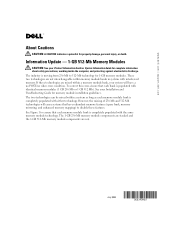
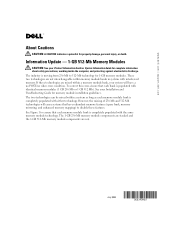
... identical memory modules (1 GB 256 Mb or 1 GB 512 Mb). To correct this error, ensure that have a no POST/no video error condition. www.dell.com | support.dell.com
About Cautions
CAUTION: A CAUTION indicates a potential for 1-GB memory modules. However, the mixing of 256 Mb and 512 Mb technologies will have redundant...
Information
Update — 1-GB 512-Mb Memory Modules - Page 2
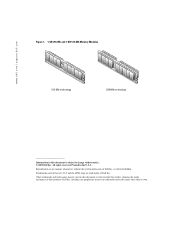
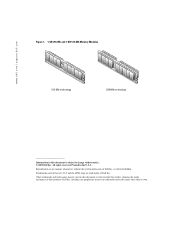
... names may be used in this document is strictly forbidden. Printed in this document to refer to change without the written permission of Dell Inc. www.dell.com | support.dell.com
Figure 1. 1-GB 256-Mb and 1-GB 512-Mb Memory Modules
512-Mb technology
256-Mb technology
Information in the U.S.A. All rights reserved...
Information
Update — 1-GB 512-Mb Memory Modules - Page 10
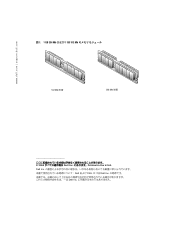
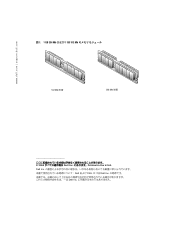
www.dell.com | support.dell.com
図 1. 1 GB 256 Mb および 1 GB 512 Mb
512 Mb 技術
256 Mb 技術
2004 Dell Inc Printed in the U.S.A. Dell Inc Dell および DELL ロゴは Dell Inc Dell Inc
Information
Update - Page 4


..., and Cautions
NOTE: A NOTE indicates important information that helps you how to hardware or loss of Computer Associates International, Inc. Information in this text: Dell, the DELL logo, PowerEdge, and Dell OpenManage are registered trademarks of Red Hat, Inc.; is a registered trademark of Novell Corporation; Red Hat is strictly forbidden. July 2004
P/N 0Y805
Rev...
Information
Update - Page 5
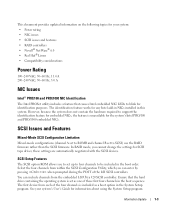
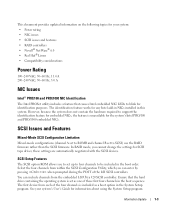
...for embedded NICs, the feature is unavailable for any Intel add-in NICs installed in the boot sequence. In RAID mode, you can include channels from the embedded LSI Ultra 320 SCSI controller... option ROM allows you to set up to four channels to ROMB and channel B set as a boot option in the boot order. See your system: • Power rating • NIC issues • SCSI issues and ...
Information
Update - Page 6


...the configuration of the ROMB controller on the boot drive by mistake. See your Installation and ...ROMB is enabled and one slot on the Dell OpenManage Server Assistant CD to resolve this context refers to...attached USB keyboard can result in this issue.
1-4
Information Update www.dell.com | support.dell.com
RAID Controllers
Installing RAID Controllers
Install Dell™ PowerEdge™...
Information
Update - Page 8
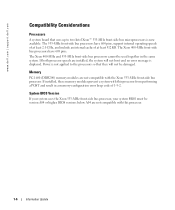
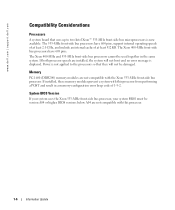
... and result in the same system.
BIOS versions below A04 are not compatible with this processor.
1-6
Information Update www.dell.com | support.dell.com
Compatibility Considerations
Processors
A system board that they will not boot and no error message is now available. Power is not applied to the processors so that uses up to...
Information
Update - Page 10


A04 2003-2004 Dell Inc
未经 Dell Inc
Dell、 DELL 徽标、 PowerEdge 和 Dell OpenManage 是 Dell Inc Red Hat 是 Red Hat, Inc Intel 和 Xeon 分别是 Intel Corporation Novell 和 NetWare 是 Novell Corporation ARCserve 是 Computer Associates International, Inc
Dell Inc
2004 年 7 月...
Information
Update - Page 32
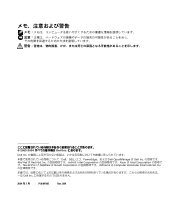
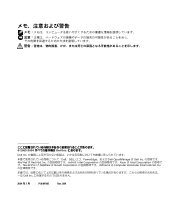
A04 2003-2004 Dell Inc
Dell Inc
Dell、DELL ロゴ、PowerEdge Dell OpenManage は Dell Inc Red Hat は Red Hat, Inc Intel は Intel Corporation Xeon は Intel Corporation Novell および NetWare は Novell Corporation ARCserve は Computer Associates International, Inc
Dell Inc
2004 年 7 月
P/N ...
Information
Update - Page 36


www.dell.com | support.dell.com
Red Hat Linux
Red Hat Linux 7.3 ARCserve®IT
Red Hat Linux 7.3 SCSI B ARCserveIT ARCserveIT Red Hat Linux 7.3 ID ID SCSI
ID ID
1 insmod sg
2 more /proc/scsi/sg/device_hdr
3 more /proc/scsi/sg/devices
1 3 桁目に ID
4 ID ID
ID ID
5-6
Information
Update - Page 40
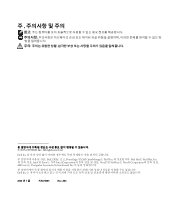
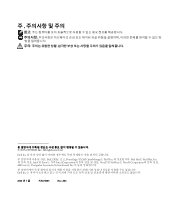
Dell Inc
Dell, DELL 로고, PowerEdge 및 Dell OpenManage는 Dell Inc Red Hat는 Red Hat, Inc Intel 및 Xeon는 각각 Intel Corporation Novell 및 NetWare는 Novell Corporation ARCserve는 Computer Associates International, Inc
Dell Inc
2004 년 7 월
P/N 0Y805
Rev.
A04 2003-2004 Dell Inc. All rights ...
Rack
Installation Guide - Page 2
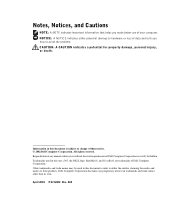
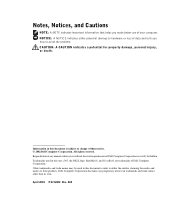
... trademarks and trade names may be used in this document to refer to change without notice. © 2002 Dell Computer Corporation. Dell Computer Corporation disclaims any manner whatsoever without the written permission of Dell Computer Corporation.
Information in this document is strictly forbidden.
All rights reserved.
Reproduction in any proprietary interest in trademarks...
Rack-To-Tower
Conversion Guide - Page 2


... be used in this document to refer to change without the written permission of Dell Computer Corporation. All rights reserved. Information in this document is strictly forbidden.
Dell Computer Corporation disclaims any manner whatsoever without notice. © 2002 Dell Computer Corporation. Reproduction in any proprietary interest in trademarks and trade names other than...
Installing
the SCSI Backplane Daughter Card - Page 2
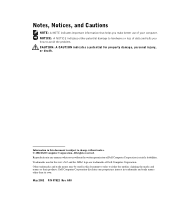
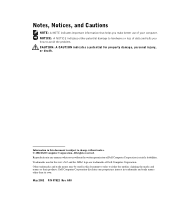
... Corporation.
Information in this document is strictly forbidden. All rights reserved. Other trademarks and trade names may be used in this text: Dell and the DELL logo are trademarks of Dell Computer Corporation is subject to either the entities claiming the marks and names or their products.
Reproduction in any proprietary interest in...
Installing
the SCSI Backplane Daughter Card - Page 27
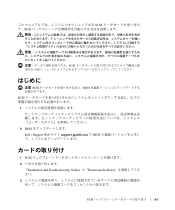
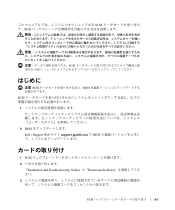
SCSI :
: :
SCSI SCSI
:SCSI SCSI
1
BIOS
2 BIOS Dell | Support Web
support.jp.dell.com BIOS
1 SCSI 2
Installation and Troubleshooting Guide
3
Removing the Bezel
SCSI
5-1
Installing
the SCSI Backplane Daughter Card - Page 30
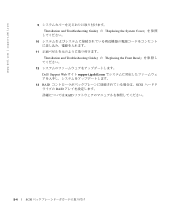
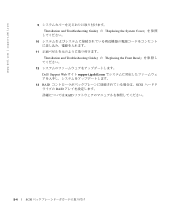
9 Installation and Troubleshooting Guide
Replacing the System Cover
10
11 Installation and Troubleshooting Guide
Replacing the Front Bezel
12 Dell | Support Web
support.jp.dell.com
13 RAID
RAID RAID
SCSI
5-4
SCSI
Installing
the SCSI Cable Strain-Relief Bracket - Page 2
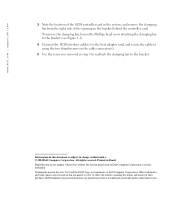
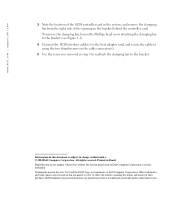
Trademarks used in this document to refer to change without the written permission of Dell Computer Corporation. Other trademarks and trade names may be used in this text: Dell and the DELL logo are trademarks of Dell Computer Corporation is subject to either the entities claiming the marks and names or their products.
Reproduction in...
Installing or Replacing an ERA/O Card - Page 9


... network cable.
See Figure 1-6 for information about updating the firmware. Server Management Ethernet Connector
server management Ethernet connector
13 Reconnect the system and peripherals to their electrical ... CD for the location of the ERA/O firmware, available at the Dell Support website at support.dell.com. Installing or Replacing an ERA/O Card
1-7 Figure 1-6.
See ...
Installing Novell NetWare 5.1 and
Support Pack 5 - Page 1


... and Support Pack 5 using the NetWare 5.1
Network Software CD or the NetWare 5.1 Overlay CD
Preinstallation Requirements
Verify that includes the following drivers. NOTE: USB and hot-plug technologies are discussed in the Dell OpenManage Server Administrator Compatibility Guide.
RAID controller driver • Intel® NIC driver • Broadcom NIC driver
March 2003 www...
Installing Novell NetWare 5.1 and
Support Pack 5 - Page 2


... NetWare 5.1 Overlay CD. Your system reboots, creates the new boot partition, and then reboots again.
4 Accept the License Agreement. b To obtain the drivers from the Dell™ Support website, go to support.dell.com, download the drivers, and then skip to step 5.
2 On the Server Assistant main screen, click Update Drivers/Utilities.
3 Select your...

