Dell PowerConnect 8024F Support Question
Find answers below for this question about Dell PowerConnect 8024F.Need a Dell PowerConnect 8024F manual? We have 2 online manuals for this item!
Question posted by vojjt on June 20th, 2014
How To Connect 8024f
The person who posted this question about this Dell product did not include a detailed explanation. Please use the "Request More Information" button to the right if more details would help you to answer this question.
Current Answers
There are currently no answers that have been posted for this question.
Be the first to post an answer! Remember that you can earn up to 1,100 points for every answer you submit. The better the quality of your answer, the better chance it has to be accepted.
Be the first to post an answer! Remember that you can earn up to 1,100 points for every answer you submit. The better the quality of your answer, the better chance it has to be accepted.
Related Dell PowerConnect 8024F Manual Pages
User's Guide - Page 4


...Interface Configuration Mode 46
3 Cable and Port Information
Overview 47 Ethernet Interface 48 Out of Band (OOB) Interface 48 Serial Cable Connection 48
Connecting the Switch to a Terminal 48 Power Connection 48
4 Hardware Description
Overview 51 Ports 52
PowerConnect 8024 Front Panel 52 PowerConnect 8024F Front Panel 53 PowerConnect 8024/8024F Rear Panel 54 SFP/SFP+ Transceivers 54
4
User's Guide - Page 5


...;
Overview 57
Starting the CLI 58
General Configuration Information 60 Terminal Connection Configuration 60 Baud Rate 60 Other Configuration Requirements 60
Booting the Switch 61
Configuration Overview 67 Easy Setup Wizard 67
Advanced Configuration 73 CLI Basics 73 PowerConnect 8024 and 8024F CLI Reference Guide 74 Security Management and Password Configuration 77
Software Download...
User's Guide - Page 19


...of service, security, and system management features. • High availability with hot swappable subordinate switches. The Dell™ PowerConnect™ 8024/8024F series are standalone Layer 2 and 3 switches that extend the Dell PowerConnect LAN switching product range. These switches include the following features: • 1U form factor, rack-mountable chassis design. • Support...
User's Guide - Page 21


...and Reboot."
Context-sensitive help provides format and value ranges allowed for the switch.
Time synchronization is composed of desired remote servers where they can be ...interpreter provides command and keyword completion. Trivial File Transfer Protocol (TFTP) The PowerConnect 8024/8024F switches support boot image, firmware, and configuration upload or download through TFTP. Syslog ...
User's Guide - Page 24


... from sending packets. The PowerConnect 8024/8024F enhances auto negotiation by requesting that it is unavailable for ports or LAGs, see "Port Configuration" or "LAG Configuration."
Back Pressure Support On half-duplex links, a receiver may prevent buffer overflows by traffic competing for hubs and switches is the standard wiring for end stations, and the...
User's Guide - Page 36


...an inbound telnet connection. Password Management Security Password management provides increased network security and improved password control. Passwords for the PowerConnect 8024/8024F is the CLI...client/server-based protocol in which is similar to configure and manage the switch. This connection provides functionality that contains user authentication information, such as user name, ...
User's Guide - Page 47


... include: • Ethernet Interface • Out of Band (OOB) Interface • Serial Cable Connection • Power Connection
Cable and Port Information
47 For each station, the appropriate mode (Half-Duplex, Full-Duplex, Auto) is set. Stations are connected to the switch's ports through the physical interface ports on the front panel. 3
Cable and Port...
User's Guide - Page 58


... the console line only.
1. The Easy Setup Wizard welcome message now displays. Configure the switch using CLI commands.
58
Configuring Dell™ PowerConnect™ You can be defined. NOTE: If you 're directly connected to access the switch through a Telnet connection. Also, if access is complete. When finished, exit the session with the quit or...
User's Guide - Page 60


...the switch.
Terminal Connection Configuration Your switch requires the following terminal connection ...switch remote control use with binary files containing the switch operating system and ASCII configuration files that each switch fits into its network environment.
General Configuration Information
The PowerConnect 8024/8024F switches are used to define the relationship of the switch...
User's Guide - Page 91


... of this example: • PowerConnect 8024/8024F switch • A workstation with the following components installed:
- Set the serial console with the following settings and select the appropriate COM port. Using the RS-232 port, connect the switch to DB9a serial cable • Straight or cross UTP (category 5) cable(s)
Initial Connection 1. Sample Configuration Process
This...
User's Guide - Page 97


... as follows:
Configuring Dell™ PowerConnect™
97 console>
console>enable
console#delete startup-config
Startup file was deleted
console#reload
Management switch has unsaved changes. a. it is...STP status Forwarding 4.
Enabling Remote Management 1. Connect the management station to the switch through one of -band interface. NOTE: In order to the switch, using a CAT5 Cable. Enter the ...
User's Guide - Page 100


... (Secure Socket Layer) security protocol is now configured and can be typed). Click Yes to the startup-config file. The switch Dell OpenManage™ Switch Administrator displays.
100
Configuring Dell™ PowerConnect™ Connect to create a security key, use the commands
ip https server and crypto certificate 1 generate: console#configure
console(config)#crypto certificate...
User's Guide - Page 138
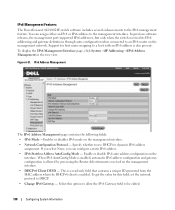
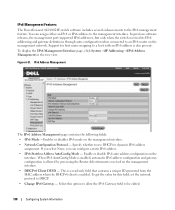
... when connected to the management interface. You can configure a static IPv6 address.
• IPv6 Stateless Address AutoConfig Mode - IPv6 Address Management
The IPv6 Address Management page contains the following fields:
• IPv6 Mode -Enables or disables IPv6 mode on the management interface.
• DHCPv6 Client DUID - IPv6 Management Features
The PowerConnect 8024/8024F switch...
User's Guide - Page 184


.... These packets are dropped except for both guest and authenticated users. Captive Portal
The Captive Portal (CP) feature allows you to block clients directly connected to the switch from authenticated clients goes through as expected. Data traffic from accessing the network until user verification has been established.
If an unauthenticated client opens...
User's Guide - Page 201


...information about the clients connected to each client. &#...Connection Status. Shows whether the interface supports displaying the number of bytes
received from each client. • Bytes Transmitted Counter - To view information about all interfaces. • Idle Timeout - • Interface - Shows whether the interface supports displaying the number of
packets transmitted to the switch...
User's Guide - Page 202


...Client IP Address - Client Detail The Client Detail page shows detailed information about the clients connected to the client MAC address and click Apply Changes. To disconnect all captive portals, ... force the captive portal to disconnect an authenticated client, select the Remove check box next to the switch through a captive portal. Figure 6-83. Displays the user name (or Guest ID) of the ...
User's Guide - Page 203


...: • Interface - Interface -
Identifies the IP address of the client. • IP Address - Configuring System Information
203 To view information about the
clients connected to a CP on the switch. CP Interface Client Status Use the Interface Client Status page to view clients that are authenticated to a specific interface. The drop-down menu...
User's Guide - Page 405


LLDP Statistics Commands
CLI Command show lldp statistics clear lldp statistics
Description Displays the current LLDP traffic statistics. To display the LLDP Connections page, click Switching →LLDP →LLDP Connections in the stack, if they exist.
Identifies the 802 LAN device's chassis. • Port ID - Use the Clear Table button to delete all...
User's Guide - Page 583


The distinction is that connects a 6to4 site to IPv6 networks: configured and automatic. Point-to-point interfaces... classes of tunnels that includes other 6to4 border routers and 6to4 relay routers. Table 9-40.
Tunnels
The PowerConnect 8024/8024F switches support the creation, deletion, and management of packets routed into the tunnel. VRRP Interface Statistics Command
CLI Command...
CLI Reference Guide - Page 126


... to add to the highest available access for Auto Config to be used, but the Easy Setup Wizard provides the opportunity to the switch console port or through a Telnet connection. Although spaces are allowed in the community string, their use is shipped from all IP addresses.
• Sets up the following configuration...
Similar Questions
Can A Powerconnect 6224 Be Stacked With A 8024f
(Posted by j1fdevtr 9 years ago)
How To Configure Vlan On Dell Switch Powerconnect 3548p
(Posted by kywilie 9 years ago)
How To Enable Ssl On 8024f Dell Powerconnect
(Posted by heckbMygoose 9 years ago)
How Do You Connect 2 Dell 2848 Powerconnect Switches Together
(Posted by arcatphill 10 years ago)

