Dell PowerConnect 6248 Support Question
Find answers below for this question about Dell PowerConnect 6248.Need a Dell PowerConnect 6248 manual? We have 5 online manuals for this item!
Question posted by tottnan on June 20th, 2014
How To Save Configuration On Powerconnect 6248
The person who posted this question about this Dell product did not include a detailed explanation. Please use the "Request More Information" button to the right if more details would help you to answer this question.
Current Answers
There are currently no answers that have been posted for this question.
Be the first to post an answer! Remember that you can earn up to 1,100 points for every answer you submit. The better the quality of your answer, the better chance it has to be accepted.
Be the first to post an answer! Remember that you can earn up to 1,100 points for every answer you submit. The better the quality of your answer, the better chance it has to be accepted.
Related Dell PowerConnect 6248 Manual Pages
Command Line Interface Guide - Page 154


... later.
Also the system is in its basic operation and be completely manageable through a Telnet connection, the switch must be immediately deployed and functional in default state with no user configuration saved previously.
1 Start the switch and wait until the startup procedure is complete and the User EXEC mode is for use on the...
Command Line Interface Guide - Page 1055


...
The boot host dhcp command is used to enable/disable Auto Config on the switch.
Command Mode Global Configuration mode
User Guidelines This command has no user guidelines
Example console#no boot host auto-save configuration files downloaded to the switch by default. Autoconfig Commands
1055 Syntax boot host dhcp no boot host dhcp
Default...
User's Guide - Page 20


... logs events with Cisco network equipment and is accomplished in three phases:
1. For information about downloading configuration files, see "Defining SNTP Global Parameters."
The events are sent as SNMP traps to monitor and configure the system. CDP Interoperability Allows the PowerConnect switch to share information between neighboring devices (routers, bridges, access servers, and...
User's Guide - Page 38


...depth CLI descriptions, syntax, default values, and usage guidelines. • Configuration Guide-provides examples of specific functions that contains user authentication information, such as user name, password, and accounting information.
TACACS+
TACACS+ provides centralized security for the PowerConnect PowerConnect 6200 Series switches are available on the Dell Support website at www...
User's Guide - Page 71


..., connect the terminal to use the CLI. Configuring Dell PowerConnect
71 For the initial configuration, perform the standard switch configuration. Topics covered include: • Starting the CLI • General Configuration Information • Booting the Switch • Configuration Overview • Advanced Configuration • Software Download and Reboot • Boot Menu Functions...
User's Guide - Page 73


... (Special functions)
Reboot
No
Loading program from flash to RAM
Yes Enter Wizard
No
Initial Configuration: IP Address, Subnetmask, Users Basic Security configuration
Wizard Configuration Process
Standard Switch Installation
Advanced Configuration: IP Address from DHCP, IP Address from bootp, Security management
Advanced Switch Installation
Configuring Dell PowerConnect
73 Figure 5-1.
User's Guide - Page 91


... methods. Data encryption is delivered with no default password configured; Configuring Dell PowerConnect
91 AAA uses both local and remote user databases. all passwords are user-defined. The procedure is lost, a password recovery procedure can be set to enable access and configuration rights to the switch from the Boot menu. If a userdefined password is applicable...
User's Guide - Page 105


... a remote network management connection with the following components installed:
- Configuring Dell PowerConnect
105 If a previously entered configuration causes problems, the startup-configuration file - which is the configuration of this example: • PowerConnect 6200 Series switch • A workstation with the switch. Network adapter card -
See "Device Default Settings." Set...
User's Guide - Page 247
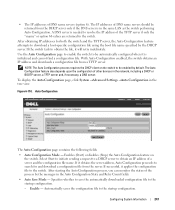
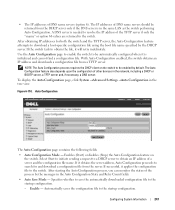
... LAN as the switch performing Auto Configuration. Auto Configuration
The Auto Configuration page contains the following fields:
• Auto Configuration Mode - If it is in the tree view. Specifies whether to save the automatically downloaded configuration file to the startup configuration. Automatically saves the configuration file to the startup configuration.
- Configuring System...
User's Guide - Page 248
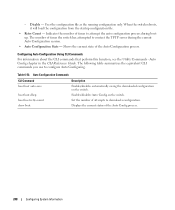
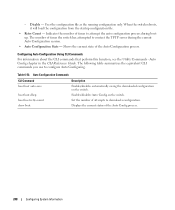
... times the switch has attempted to configure Auto Configuring. - Auto Configuration Commands
CLI Command boot host auto-save
boot host dhcp boot host retry-count show boot
Description Enables/disables automatically saving the downloaded configuration on the switch. Enables/disables Auto Config on the switch. Disable -
Configuring Auto Configuration Using CLI Commands...
User's Guide - Page 583
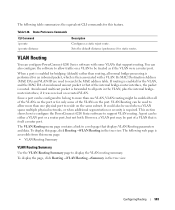
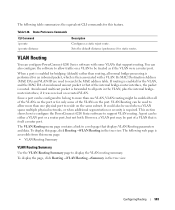
... table. If routing is enabled for all of the internal bridge-router interface, the packet is routed. VLAN Routing can configure PowerConnect 6200 Series software with a VLAN. This section shows how to configure the PowerConnect 6200 Series software to display the VLAN routing summary. To display the page, click Routing →VLAN Routing →...
Getting Started Guide - Page 19


... during the firmware version consistency check that has not already been assigned to another switch in a stack of twelve switches, less time for smaller stacks. A switch can save the configuration file. This forces all switches are running the same version of firmware, the switch will take place. Operating as a stack reconfiguration will be assigned a Stack ID that...
Release Notes - Page 4


NOTE: OMNM 4.1 will not discover the switches running firmware version 2.x or earlier. Firmware Downgrade
Downgrading from 3.2.0.6 to a PowerConnect 62xx device that is not supported.
Only use it to deploy 3.x (or later) firmware to a previous release is currently running any version of 3.x.y.z firmware therefore users should save their configuration file to the Dell™ ...
Release Notes - Page 6
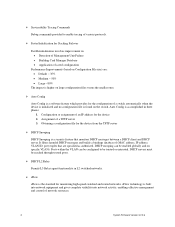
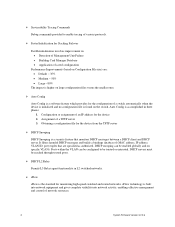
... is higher on the switch. DHCP snooping can be configured to enable tracing of various protocols.
¾ Faster Initialization for Stacking Failover
Fast Reinitialization involves improvement in: • Detection of Management Unit Failure • Building Card Manager Database • Application of saved configuration
Performance Improvements (based on Configuration File size) are specified...
Release Notes - Page 27


... stack with PBVLAN configuration migration. If the configuration is saved and the switch is reset, the configuration is not a ...configuration file, it expects a number. PowerConnect 6224/6224F/6224P/6248/6248P Release Notes
Known Issues
Summary Non-configuration file getting read an invalid start-up and create a default startup configuration. The current implementation of their configuration...
Configuration Guide - Page 74


..., and one port in this section shows a Layer 3 switch configured for VLAN routing. NOTE: The management VLAN cannot be managed via VLAN routing interfaces. VLAN Routing Example Network Diagram
Example 1: Create Two VLANs The following code sequence shows an example of how to configure PowerConnect 6200 Series software to provide the VLAN routing support...
Configuration Guide - Page 163


.... The IP address of the TFTP server (option 66 or sname).
When possible, a host-specific configuration file is described below. Either the TFTP address or name is saved in the host-specific configuration file download. • the switch was not provided a specific bootfile name by the DHCP server. The hostname of the TFTP server...
Configuration Guide - Page 164
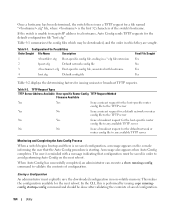
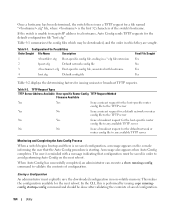
.... Table 9-1 summarizes the config files which may be done after validating the contents of saved configuration.
164
Utility Configuration File Possibilities
Order Sought File Name
Description
1
.cfg Host-specific config file, ending in which they are sought. If the switch is reminded with hostname
4
host.cfg
Default config file
Final File Sought Yes No...
Configuration Guide - Page 165


...is clear in order for a host-specific file. This can occur if configuration has not been saved on a subsequent reboot.
Managing Downloaded Config Files The configuration files downloaded by Auto Config are configured on the switch in order to issue TFTP broadcast requests. Switch Configuration Considerations BOOTP or DHCP must be managed (viewed, displayed, deleted) along with...
Configuration Guide - Page 167


... is distributed across a stack. Auto Config State : Resolving switch hostname ...
BOOTP/DHCP Client The DHCP and BOOTP clients handle predefined IP address configuration.
When an administrator saves configuration, the config file is not distributed across a stack. The DHCPINFORM message type is sent to hostname mapping). DNS Client The DNS client resolves an IP ...
Similar Questions
How To Save Configuration Dell Powerconnect 2824
(Posted by smTomM 10 years ago)
How To Save Configuration On Dell Powerconnect 6248 Switch
(Posted by vgjayzi 10 years ago)
How To Save Configuration On Dell Powerconnect 6248
(Posted by Chrgo 10 years ago)
How To Save Configuration Settings On Dell Powerconnect 6248
(Posted by kmabecyhens 10 years ago)

