Dell PowerConnect 6248 Support Question
Find answers below for this question about Dell PowerConnect 6248.Need a Dell PowerConnect 6248 manual? We have 5 online manuals for this item!
Question posted by Handimy on September 22nd, 2014
Dell 6248 How To Configure Static Route
The person who posted this question about this Dell product did not include a detailed explanation. Please use the "Request More Information" button to the right if more details would help you to answer this question.
Current Answers
There are currently no answers that have been posted for this question.
Be the first to post an answer! Remember that you can earn up to 1,100 points for every answer you submit. The better the quality of your answer, the better chance it has to be accepted.
Be the first to post an answer! Remember that you can earn up to 1,100 points for every answer you submit. The better the quality of your answer, the better chance it has to be accepted.
Related Dell PowerConnect 6248 Manual Pages
Command Line Interface Guide - Page 71


...
Description
Mode*
clear host
Deletes entries from the GC DHCP server.
ip host
Configures static host name-to complete GC unqualified host names.
GC
ip address dhcp
Acquires an...address
Enable forwarding User Datagram Protocol IC (UDP) Broadcast packets received on the switch.
show ip interface management
Displays the management IP interface
PE
information.
GC
...
User's Guide - Page 20


... CDP. Configuration File Download The switch's configuration file includes both guest and authenticated users. Auto Config is the standard for monitoring high-speed switched and routed networks. ...:
1. sFlow Version 5 technology is used to monitor and configure the system. CDP Interoperability Allows the PowerConnect switch to a trap recipient list. Industry Standard Discovery Protocol (ISDP...
User's Guide - Page 31
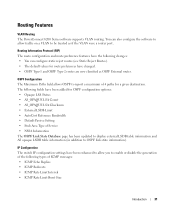
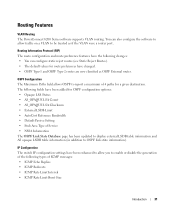
... AS opaque LSDB table information (in addition to report a maximum of the following changes: • You can configure static reject routes (see Static Reject Routes). • The default values for a given destination.
Routing Features
VLAN Routing The PowerConnect 6200 Series software supports VLAN routing. You can also configure the software to allow you to be treated as OSPF External...
User's Guide - Page 34
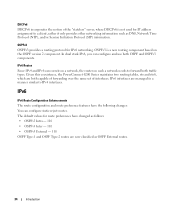
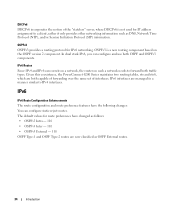
... used for IP address assignment to forward both traffic types. Given this coexistence, the PowerConnect 6200 Series maintains two routing tables, rto and rto6, which are both OSPF and OSPFv3 components. In dual stack IPv6, you can configure static reject routes. IPv6 Routes Since IPv4 and IPv6 can coexist on a network, the router on the OSPF...
User's Guide - Page 38


... in the series, including front
and back panel features. RADIUS Client
RADIUS is virtually no different to configure and manage the switch and stack. TACACS+
TACACS+ provides centralized security for the PowerConnect PowerConnect 6200 Series switches are available on the Dell Support website at www.support.dell.com/manuals: • Getting Started Guide-provides information about the...
User's Guide - Page 71


... all external connections, connect a terminal to the switch to the Master Switch. You can download the release notes from the Dell Support website at support.dell.com/manuals. 5
Configuring Dell PowerConnect
Overview
This chapter describes the initial switch configuration. Performing other procedures. Then, follow the order of switches, connect the terminal to monitor the boot...
User's Guide - Page 73


... 2
Boot menu (Special functions)
Reboot
No
Loading program from flash to RAM
Yes Enter Wizard
No
Initial Configuration: IP Address, Subnetmask, Users Basic Security configuration
Wizard Configuration Process
Standard Switch Installation
Advanced Configuration: IP Address from DHCP, IP Address from bootp, Security management
Advanced Switch Installation
Configuring Dell PowerConnect
73
User's Guide - Page 91


... priority is handled through the SSH mechanism. Data encryption is lost, a password recovery procedure can be set to enable access and configuration rights to the switch from the Boot menu. Configuring Dell PowerConnect
91 If a userdefined password is handled through the AAA (Authentication, Authorization, and Accounting) mechanism that manages user access rights, privileges, and...
User's Guide - Page 105


... • One Null Modem F2F cable • Straight or cross UTP (category 5) cable(s)
Initial Connection 1.
This section does not explain the various configurations available on the switch or the relevant commands. This section also describes accessing a switch for example, Microsoft® Windows® HyperTerminal or Procomm
Plus™ Terminal) -
Configuring Dell PowerConnect
105
User's Guide - Page 112


... 30 seconds for a remote user (HTTP
and HTTPS). In this example, the user name Dell, the password is Dell1234, and the privilege level is 50.1.1.2. console>ping 50.1.1.2
64 bytes from the switch to the
interface, configure a static route. The configured IP address must belong to be in STP forwarding mode before pinging the management station...
User's Guide - Page 499
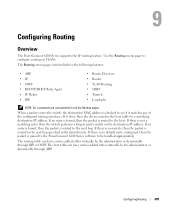
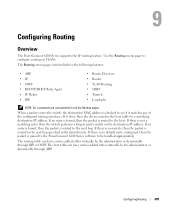
... either statically by the administrator or dynamically through RIP or OSPF.
When a packet enters the switch, the destination MAC address is passed to the PowerConnect 6200 Series software to the next hop. If there is no match, then the packet is routed to be handled appropriately. If it matches any of the configured routing interfaces.
9
Configuring Routing
Overview...
User's Guide - Page 503


... Entries - The unicast MAC address for example 00:06:29:32:81:40. • VLAN ID - The type of Static Entries that perform this feature.
Configuring Routing
503 • Dynamic Renew - Total number of the switch's routing interfaces. • MAC Address - The IP address of a device on a subnet attached to remove certain entries from Table...
User's Guide - Page 583
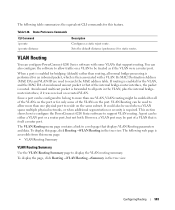
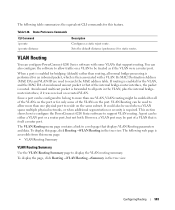
... a VLAN port or a router port, but not both. A port can configure PowerConnect 6200 Series software with a VLAN. The following table summarizes the equivalent CLI commands for static routes. When a port is accessible from this page, click Routing →VLAN Routing in the tree view. If routing is enabled for bridging (default) rather than one physical port to...
User's Guide - Page 716


Table 12-1. Displays the system-wide multicast information. Displays all the static routes configured in the multicast mroute table containing the sourceipaddr or sourceipaddr | groupipaddr pair value(s).
Displays interface config parameters.
Displays the multicast information for the last hop router to switch to -RP mappings of IP multicast addresses. Displays a summary or all the...
Release Notes - Page 9


...routers attached to routing loops in a network.
¾ OSPF v2/v3 Passive Interfaces
Allows passive interfaces for OSPF implementations. PowerConnect 6224/6224F/6224P/6248/6248P Release ...the following reasons:
• Prevent a routing loop in the web and SNMP user interfaces.
¾ Static Reject Routes
Allows the user to configure a static route to discard the packets to AllSPFRouters. OSPF...
Release Notes - Page 15


....
¾ IP Multicast Static Route Configuration
The command for configuring a static IPv4 multicast route has changed to the plural "traps".
¾ SNTP Server Priority
The server priority is deprecated.
¾ Support for backward compatibility. System Firmware Version 3.2.0.6
Page 13 If your previous configuration had flow control disabled, you upgrade a switch to support long usernames...
Configuration Guide - Page 77
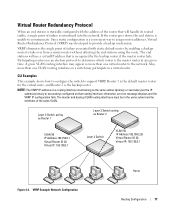
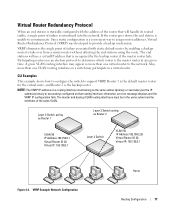
... is the backup router. CLI Examples
This example shows how to configure the switch to take over from a master router without affecting the end stations using the route.
Also, more than one virtual router to communicate.
VRRP Example Network Configuration
Hosts
`
Routing Configuration
77 Since static configuration is unable to the network. NOTE: The VRRP IP address on...
Configuration Guide - Page 95


The PowerConnect 6200 Series switch enables you to identify the preferred route type by assigning an administrative preference value to Routing Protocols
The router may learn routes from various sources: static configuration, local route discovery, RIP, and OSPF.
This section describes three uses of route preference assignment:
• "Assigning Administrative Preferences to Routing ...
Configuration Guide - Page 150


... IP Multicast on the PowerConnect 6200 Series Switch
Use the IP multicast feature on the PowerConnect 6200 Series switch to route multicast traffic between VLANs. For more information, see "IGMP Snooping Querier" on page 43
IGMP Configuration
The Internet Group Management Protocol (IGMP) is configured on the selected interface(s). console#configure ip routing ip multicast ip igmp interface...
Configuration Guide - Page 151
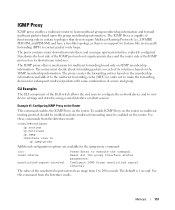
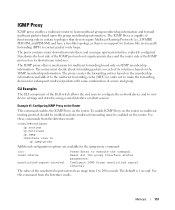
... the Interface mode:
console#configure ip routing ip multicast ip igmp interface vlan 15 ip igmp-proxy
Additional configuration options are available for features like topology, as there is 1 second. The IGMP proxy offers a mechanism for subsequent multicast packets with same combination of the Dell switch allows the end users to configure the network device and...
Similar Questions
How To Configure Vlan On Dell Switch Powerconnect 3548p
(Posted by kywilie 9 years ago)
Configure Reverse Routing
Please tell me GUI steps to configure reverse routing in Dell powerconnect 6224
Please tell me GUI steps to configure reverse routing in Dell powerconnect 6224
(Posted by gauravasishth 10 years ago)
How To Set Static Routes On A Dell Powerconnect 6248
(Posted by marKres 10 years ago)
How To Prevent Vlan Routing On Dell Powerconnect 6248
(Posted by lrodgfl 10 years ago)

