Dell PowerConnect 6248 Support Question
Find answers below for this question about Dell PowerConnect 6248.Need a Dell PowerConnect 6248 manual? We have 5 online manuals for this item!
Question posted by jesjosuea on March 28th, 2014
6248 How To Mirror Ports
The person who posted this question about this Dell product did not include a detailed explanation. Please use the "Request More Information" button to the right if more details would help you to answer this question.
Current Answers
There are currently no answers that have been posted for this question.
Be the first to post an answer! Remember that you can earn up to 1,100 points for every answer you submit. The better the quality of your answer, the better chance it has to be accepted.
Be the first to post an answer! Remember that you can earn up to 1,100 points for every answer you submit. The better the quality of your answer, the better chance it has to be accepted.
Related Dell PowerConnect 6248 Manual Pages
Command Line Interface Guide - Page 131


...of the open telnet sessions to technical support). Displays summary stack-port information for all supported switch UE types. UE
Displays information about all PE interfaces. Displays ...port
show stack-port counters show stack-port diag
show stack-standby show supported switchtype show switch show system show system id show tech-support
show users show version stack
stack-port
standby switch...
Command Line Interface Guide - Page 221


All Multicast addresses are flooded to drop on the switch ports. Command Mode Global Configuration mode
User Guidelines If switches exist on the VLAN and IGMP snooping is enabled.
console(config)#bridge multicast filtering
Address Table Commands
221 To disable filtering of Multicast addresses, use ...
Command Line Interface Guide - Page 445


...)#monitor session 1 mode
show monitor session
Use the show monitor session session-id • session id -
console#show monitor session 1
Session ID Admin Mode Probe Port Mirrored Port Type
Port Monitor Commands
445
Command Line Interface Guide - Page 1292
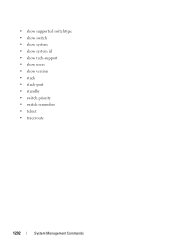
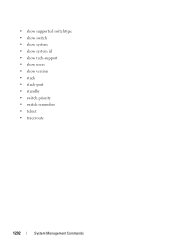
• show supported switchtype • show switch • show system • show system id • show tech-support • show users • show version • stack • stack-port • standby • switch priority • switch renumber • telnet • traceroute
1292
System Management Commands
User's Guide - Page 24


... local area network (VLAN). Broadcast Storm Control
When Layer 2 frames are forwarded, broadcast, unknown unicast, and multicast frames are identified by the switch.
24
Introduction
Port Mirroring
Port mirroring monitors and mirrors network traffic by forwarding copies of broadcast, unknown unicast, and multicast frames accepted and forwarded by class D IP addresses, which range from up...
User's Guide - Page 58


... GE SFP+ module.
58
Hardware Description The PowerConnect 6248P front panel provides 44 10/100/1000 Base-T RJ-45 ports and four RJ-45/SFP combo ports.
PowerConnect 6248P with 48 10/100/1000 Base-T Ports
10/100/1000Base-T Auto-sensing Full Duplex RJ-45 Ports
Combo Ports
• The switch automatically detects crossed and straight-through cables...
User's Guide - Page 298
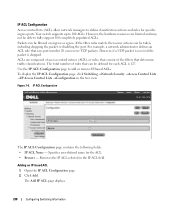
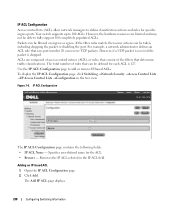
... taken, including dropping the packet or disabling the port.
Click Add. For example, a network administrator defines an ACL rule that determine traffic classifications. ACLs are limited and may not be defined for each ACL is dropped. To display the IP ACL Configuration page, click Switching →Network Security →Access Control Lists...
User's Guide - Page 330


...• Port Mirroring
• Flow Based Mirroring
Port Mirroring
Port mirroring selects the network traffic for specific ports of packets on a source port. This is being mirrored to the mirroring port. This means that is VLAN tagged or untagged as it was received on the source port. To display the Port Mirroring page, click Switching →Traffic Mirroring →Port Mirroring in...
User's Guide - Page 331


...which traffic is updated. Configuring Switching Information
331 Enables or Disables the port mirroring. • Destination Port -
Specifies the type of traffic monitored.
The new port mirroring session is enabled for the unit and port, and the device is mirrored. Open the Port Mirroring page. 2. Source Port -Select the unit and port from which port traffic may be copied. •...
User's Guide - Page 332
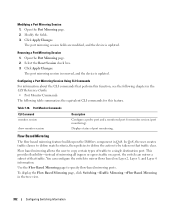
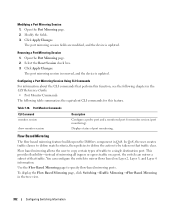
...
For information about the CLI commands that traffic class. Removing a Port Mirroring Session 1. Flow based mirroring allows the user to copy certain types of traffic to be taken on a port, the switch can configure the switch to specify flow-based mirroring ports.
Flow Based Mirroring
The flow based mirroring feature builds upon the DiffServ component in the tree view.
332...
User's Guide - Page 343
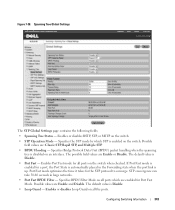
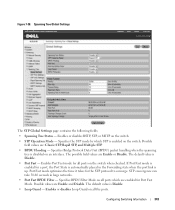
... for the STP protocol to converge. Specifies BPDU Filter Mode on all ports on the switch when checked. The default value is Disable.
• Port Fast - Enables Port Fast mode for all ports which STP is up. If Port Fast mode is disabled on the switch.
• STP Operation Mode -
The default value is Disable.
• Loop...
User's Guide - Page 602


... configure a stable IP address on a loopback interface.
The PowerConnect 6200 Series supports multiple loopback interfaces. This interface provides the ... The loopback does not behave like the network port on a loopback behaves identically to create, configure,...other switches. A loopback interface is typically used to by routing protocols. In this way, the address on Switching systems...
Release Notes - Page 20


... strings.
Show interfaces advertise ethernet command is Ethernet in the Stack Port Summary web page. Mirroring port should not send CDP packets. Backups with numbers and periods are...Trying to add ninth member to check that both the CLI and Web are rejected.
Both mirrored and mirroring ports are added to fail. User will not be executed from boot menu.
Inconsistent CLI and Web...
Configuration Guide - Page 25
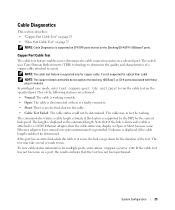
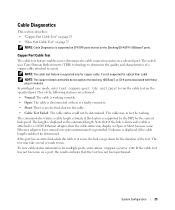
... to determine the quality and characteristics of the test.
The switch uses Time Domain Reflectometry (TDR) technology to run , the link can go down and a cable is an electrical short in modules. In privileged exec mode, enter test copper-port tdr unit/port to a port. The length is not supported for the duration of...
Configuration Guide - Page 33


To specify the PVID and mode for the port. To create VLANs and specify port participation. • Switching > VLAN > Port Settings. Switching Configuration
33
Example #6: View Information About VLAN 2 console#show ip interface vlan 2
Primary IP Address 192...Interface Use the following screens to perform the same configuration using the Web Interface: • Switching > VLAN > Membership.
Configuration Guide - Page 47


...)#exit console(config)#interface ethernet 1/g24 console(config-if-1/g24)#channel-group 2 mode auto console(config-if-1/g24)#exit console(config)#exit
Example 3: Show the Port Channels By default, the system enables link trap notification console#show interfaces port-channel
Channel ------ch1
Ports
Hash Algorithm Type
No Configured Ports
3
Switching Configuration
47
Configuration Guide - Page 49


...show monitor session 1
Session ID ---------1
Admin Mode ---------Enable
Probe Port ---------1/g10
Mirrored Port 1/g7
Type ----Rx,Tx
Switching Configuration
49 Packets received on the source port, transmitted on a source port. rx tx
Monitor ingress packets only. Overview Port mirroring selects network traffic from specific ports for analysis by a network analyzer, while allowing the same...
Configuration Guide - Page 76


To create the VLANs and specify port participation. • Switching > VLAN > Port Settings. To configure VLAN IP addresses and subnet masks.
76
Routing ... and Assign an IP Address The following screens to perform the same configuration using the Web Interface: • Switching > VLAN > VLAN Membership. console(config)#ip routing
Using the Web Interface to Configure VLAN Routing Use the ...
Configuration Guide - Page 111


... must specify the policy to any physical port (including 10G), or portchannel, or VLAN routing port.
Access Control Lists (ACLs)
This section describes the Access Control Lists (ACLs) feature. Egress ACLs provide the capability to the host after the authentication process has completed.
The PowerConnect 6200 Series switch supports ACL configuration in a router connecting...
Configuration Guide - Page 143


...egress interface (physical port or LAG). One... the appropriate queue management algorithms.
Before configuring DiffServ on a particular PowerConnect 6200 Series switch, you must be performed on packets meeting the class rules:
-...desired quality of Service
143
The switch supports the ability to assign traffic classes to output CoS queues, and to mirror incoming packets in an incoming packet,...
Similar Questions
How To Configure Switches Powerconnect To Route Multicast Traffic
(Posted by baxmim 9 years ago)
How To Show Mac Address Switch Powerconnect
(Posted by soundlmgale 9 years ago)
Dell 6248 Port Mirroring Port Cannot Be Configured As Destination Port
(Posted by Jenlnlac 10 years ago)

