Dell PowerConnect 6224 Support Question
Find answers below for this question about Dell PowerConnect 6224.Need a Dell PowerConnect 6224 manual? We have 5 online manuals for this item!
Question posted by Ankamal on January 19th, 2014
Powerconnect 6248 Ping Times When Lag Enabled
The person who posted this question about this Dell product did not include a detailed explanation. Please use the "Request More Information" button to the right if more details would help you to answer this question.
Current Answers
There are currently no answers that have been posted for this question.
Be the first to post an answer! Remember that you can earn up to 1,100 points for every answer you submit. The better the quality of your answer, the better chance it has to be accepted.
Be the first to post an answer! Remember that you can earn up to 1,100 points for every answer you submit. The better the quality of your answer, the better chance it has to be accepted.
Related Dell PowerConnect 6224 Manual Pages
Command Line Interface Guide - Page 61


...*
aaa authentication dot1x
Specifies one or more authentication,
GC
authorization and accounting (AAA) methods
for use on a line. GC
aaa authorization network Enables the switch to the GC normal level.
SSH Public Key • SK - enable authentication
Specifies the authentication method list when LC accessing a higher privilege level from a remote telnet or console...
Command Line Interface Guide - Page 68


...of a given
interface.
show interfaces counters Displays traffic seen by the physical interface. Command
Description
Mode*
negotiation
Enables auto-negotiation operation for all configured interfaces. IC
storm-control multicast
Enables the switch to count Multicast packets IC together with Broadcast packets.
show interfaces advertise Displays information about auto negotiation...
Command Line Interface Guide - Page 128


... ssh Enters SSH Public Key-chain configuration GC mode.
GC
snmp-server enable traps Enables the switch to be used by the SSH server. NOTE: *For the meaning of each Mode ...server view
entry. GC
crypto key generate rsa
Generates RSA key pairs for the switch. ip ssh server
Enables the switch to send SNMP traps when GC
authentication
authentication failed.
SK
show crypto key pubkey...
Command Line Interface Guide - Page 133


CC
crypto certificate generate Generates a HTTPS certificate. ip http server
Enables the switch to configure the switch.
CC
organization-unit
Specifies the organization-unit or department CC name
show ip https
...
show ip http
Displays the HTTP server configuration.
CC
NOTE: *For the meaning of your switch.
ip https server
Enables the switch to configure the...
Command Line Interface Guide - Page 193


... on the result of the authentication. Command Mode Global Configuration mode
User Guidelines The RADIUS server can place a port in Global Configuration mode to enable the switch to accept VLAN assignment by the RADIUS server. console(config)#aaa authorization network default radius
AAA Commands
193 Syntax aaa authorization network default radius no...
Command Line Interface Guide - Page 349


... guidelines.
IGMP Snooping Querier Commands
349 ip igmp snooping querier timer expiry
This command sets the IGMP Querier timer expiration period which is the time period that the switch remains in Non-Querier mode after it has discovered that there is a Multicast Querier in the network. Example The following example sets the...
Command Line Interface Guide - Page 383


... snooping querier 120
ipv6 mld snooping querier timer expiry
Use the ipv6 mld snooping querier timer expiry command to the default. It is the time period that the switch remains in Non-Querier mode once it
has discovered that there is 60 seconds.
Command Mode Global Configuration mode
User Guidelines There are...
Command Line Interface Guide - Page 633


...
A valid Ethernet interface.
802.1x Commands
633
Supplicant MAC Address The MAC-address of times the state machine has received a Success message from the Authentication Server. This field is not...when the Filter-Id feature is expressed in seconds and will be in seconds the switch waits for a response from the authentication server before resending the request. Field
Description
...
Command Line Interface Guide - Page 1216


...Privileged EXEC mode. Use the "no" form of this command.
Syntax debug ping packet no debug ping packet
Default Configuration Display of OSPFv3 traces is disabled by default. Usage Guidelines There... usage guidelines for this command to enable tracing of ICMP echo requests and responses. Example console#debug ospfv3 packet
debug ping
Use the debug ping command to disable tracing of ICMP ...
Command Line Interface Guide - Page 1249


... Tree traps.
console(config)#snmp-server enable traps ? dvmrp Enable/Disable switch level Link
Enable/Disable sending traps when
active. pim Enable/Disable sending Spanning
snmp-server enable traps authentication
Use the snmp-server enable traps authentication command in Global Configuration mode to enable the switch to send SNMP
authentication fails.
Enable/Disable OSPF Traps.
acl...
Command Line Interface Guide - Page 1268


...server
Use the ip ssh server command in Global Configuration mode to enable the switch to be configured using SSH. Command Mode Global Configuration mode
User Guidelines...Commands Syntax key-string key-string key-string row key-string • row -
Example The following example enables the switch to specify an SSH public key manually. Syntax ip ssh server no form of this function, use ...
Command Line Interface Guide - Page 1362


...function use by the HTTP server. (Range: 1-65535)
Default Configuration This default port number is enabled. Example The following example shows how the http port number is configured to be configured, monitored...
ip http server
Use the ip http server command in Global Configuration mode to enable the switch to 100.
Syntax ip http server no user guidelines.
1362
Web Server Commands ...
Command Line Interface Guide - Page 1363
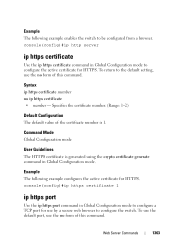
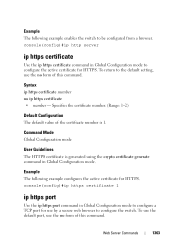
...the default port, use the no form of this command.
To return to configure the switch. Specifies the certificate number. (Range: 1-2)
Default Configuration The default value of the ...configures the active certificate for HTTPS. Web Server Commands
1363 Example The following example enables the switch to configure the active certificate for HTTPS. console(config)#ip http server
ip ...
Command Line Interface Guide - Page 1364


...100
ip https server
Use the ip https server command in Global Configuration mode to enable the switch to 100.
Syntax ip https server no user guidelines. Syntax ip https port port-...Range:
1-65535)
Default Configuration This default port number is disabled. Port number for the switch is 443. Command Mode Global Configuration mode
1364
Web Server Commands Command Mode Global Configuration ...
Command Line Interface Guide - Page 1365


....
console(config)#ip https server
key-generate
Use the key-generate command in length. Syntax key-generate [length] • length - Example The following example enables the switch to be configured from a browser. User Guidelines You must use the crypto certificate generate command to regenerate the SSL RSA key 1024 byes in Crypto...
User's Guide - Page 27
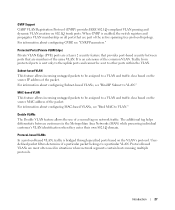
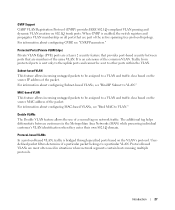
... VLAN.
The additional tag helps differentiate between ports that are members of the common VLAN. Protocol-based VLANs In a protocol-based VLAN, traffic is enabled, the switch registers and propagates VLAN membership on the VLAN's protocol.
When GVRP is bridged through specified ports based on all ports that are part of the...
User's Guide - Page 91


....10 255.255.255.0 Disable Disable
vlan2
0.0.0.0
0.0.0.0
Enable Disable
loopback2 0.0.0.0
0.0.0.0
Disable Disable
Review Copy
Security Management...user access rights, privileges, and management methods. Configuring Dell PowerConnect
91 all passwords are user-defined.
AAA uses both local ...and allows a one-time access to the switch. Data encryption is handled through the SSH mechanism. Configuring...
User's Guide - Page 194


... of Service protection. Enables L4 Port Denial of Service protections. Enables Maximum ICMP Packet Size Denial of Service protection.
194
Configuring System Information - Open the Denial of Service ICMP - The following table summarizes the equivalent CLI commands you use to allow. The device is enabled, the switch will drop ICMP ping packets that perform this...
User's Guide - Page 396


... the bridge table and adds ports to be affected.
• Forwarding Mode - Bridge Multicast Forward
Use the Bridge Multicast Forward page to enable attaching ports or LAGs to a neighboring Multicast switch. Permits the forwarding of IPv4 multicast packets with a destination address that does not match any of the groups announced in the tree...
Configuration Guide - Page 40


..., VLAN 100. IGMP Snooping is a layer 2 feature that are members of VLAN 100. For information about configuring the PowerConnect 6200 Series switch as a mutlicast router that can be enabled per VLAN. Port 1/g20 connects the switch to IGMP join and leave requests. CLI Examples
In this case, you can help conserve bandwidth by allowing...
Similar Questions
How To Backup Dell Powerconnect 6248 Configuration From Web Console
(Posted by burghab 9 years ago)
Powerconnect 6248 How To Remote Manage The Switch Vlan
(Posted by lincoasty 10 years ago)

