Dell PowerConnect 6224 Support Question
Find answers below for this question about Dell PowerConnect 6224.Need a Dell PowerConnect 6224 manual? We have 5 online manuals for this item!
Question posted by leslBek on March 14th, 2014
How To Configure Snmp V3 On 6224
The person who posted this question about this Dell product did not include a detailed explanation. Please use the "Request More Information" button to the right if more details would help you to answer this question.
Current Answers
There are currently no answers that have been posted for this question.
Be the first to post an answer! Remember that you can earn up to 1,100 points for every answer you submit. The better the quality of your answer, the better chance it has to be accepted.
Be the first to post an answer! Remember that you can earn up to 1,100 points for every answer you submit. The better the quality of your answer, the better chance it has to be accepted.
Related Dell PowerConnect 6224 Manual Pages
Command Line Interface Guide - Page 58
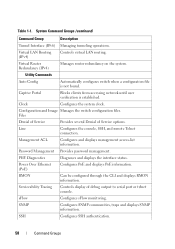
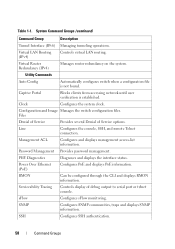
...LAN routing. Captive Portal
Blocks clients from accessing network until user verification is not found. RMON
Can be configured through the CLI and displays RMON information. SNMP
Configures SNMP communities, traps and displays SNMP information. Table 1-1. Management ACL
Configures and displays management access-list information.
SSH
Configures SSH authentication.
58
Command Groups
Command Line Interface Guide - Page 127


... of views. show snmp views
Displays the configuration of each Mode abbreviation, see "Mode Types" on the switch.
PE
show sflow destination
Displays all the configuration information
PE
related to the sFlow receivers. snmp-server community- PE
show trapflags
Shows the status of filters. PE
show snmp filters
Displays the configuration of the configurable SNMP PE traps.
Command Line Interface Guide - Page 145
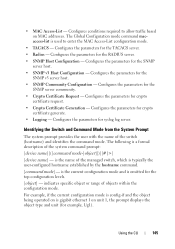
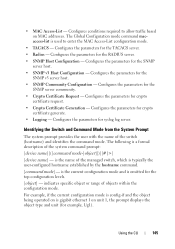
...the SNMP v3 server host.
• SNMP Community Configuration - Configures the parameters for the RADIUS server.
• SNMP Host Configuration - The Global Configuration mode command macaccess-list is typically the user-configured hostname established by the hostname command.
[command mode] - Configures the parameters for the TACACS server.
• Radius - Identifying the Switch and...
Command Line Interface Guide - Page 149


... Mode Access Method Command Prompt
Radius
From Global Configuration mode, use the exit command, or press + to Privileged EXEC mode.
To exit to Privileged EXEC mode. Configuration
snmp)#
mode, use the exit command, or press + to Global Configuration mode, use the
snmp-server v3-host
command.
console(configsnmp)#
SNMP v3 Host Configuration
From Global
console(config-
Command Line Interface Guide - Page 163


... the CLI, Web interface, or SNMP interface for the switch. To setup an IP address:
...Please enter the IP address of which this requires that has been collected:
User Account setup = root
Password = ********
Management IP address = 192.168.2.1 255.255.255.0
Default Gateway = 0.0.0.0
Operation Mode = Normal
Step 5:
Using the CLI
163 This is the configuration...
Command Line Interface Guide - Page 1249


... Link
Enable/Disable sending traps when
active. pim Enable/Disable sending Spanning
snmp-server enable traps authentication
Use the snmp-server enable traps authentication command in Global Configuration mode to enable the switch to execute the command. To enable the device to send SNMP
authentication fails.
multiple-users multiple logins
ospf ospfv3 pim spanning-tree...
User's Guide - Page 5


... SFP+ Port LEDs 65 XFP Module Port LEDs 65 10/100/1000 Base-T Port LEDs 65 System LEDs 67 Stacking LEDs 68
5 Configuring Dell PowerConnect
Overview 71 Starting the CLI 72 General Configuration Information 74
Terminal Connection Configuration 74 Baud Rate 74 Other Configuration Requirements 74 Booting the Switch 75 Configuration Overview 81 Easy Setup Wizard 81
5
User's Guide - Page 8


... 218 SNMP v3 218 SNMP Global Parameters 218 SNMP View Settings 220 Access Control Group 223 SNMPv3 User Security Model (USM 225 Communities 229 Notification Filter 232 Notification Recipients 234
File Management 238 File System 238 Active Images 239 File Download 240 File Upload 242 Copy Files 244
Defining Advanced Settings 246 Auto Configuration 246...
User's Guide - Page 74


... with binary files containing the switch operating system and ASCII configuration files that each switch fits into its network environment.
Other Configuration Requirements The following is required for switch remote control use with Telnet, SSH, and so forth
74
Configuring Dell PowerConnect Terminal Connection Configuration Your switch requires the following terminal connection...
User's Guide - Page 81


... or TACACS+.
• Sets up more advanced security
considerations. Configuring Dell PowerConnect
81
The Easy Setup Wizard guides you in this section).
• IP subnet mask for the network
• Default gateway (next hop router) IP address for autoconfig, manual configuration of a newly installed switch so that the initial administrator account be done through...
User's Guide - Page 86


...255.255.0 Step 4: Finally, set up configuration file. You will now enter CLI mode. ..... Next, an IP address is the IP address you for the switch. Please enter the IP address of the device... 5: If the information is correct, please select (Y) to save the configuration, and copy to access the CLI, Web interface, or SNMP interface for using the Dell Easy Setup Wizard. The IP address is ...
User's Guide - Page 218


... Model (USM). The MIB presents the variables controlled by default set to the switch MAC address, however when the switch operates in the tree view. SNMP v3
SNMP v3 also applies access control and a new traps mechanism to enable SNMP and Authentication notifications.
218
Configuring System Information Protects against disclosure of the master unit, which are used to...
User's Guide - Page 220


...Select Enable in the tree view.
220
Configuring System Information
SNMP notifications are blocked.
Authentication notifications are enabled, and the device is updated. Enables SNMP traps globally or enables specific SNMP traps. Click Apply Changes. Table 6-40. Specifies the Simple Network Management Protocol (SNMP) engine ID on the local switch. You can create a view that perform...
User's Guide - Page 264


... the condition identified by an active trap is encountered by the switch, a trap message is sent to any enabled SNMP Trap Receivers, and a message is used to specify which OSPFv2 traps you want to the trap log.
Shows the status of the configurable SNMP traps. Shows the status of captive portal trapflags.
Table 6-59...
Getting Started Guide - Page 14


www.dell.com | support.dell.com
Initial Configuration
NOTE: The initial simple configuration procedure is based on the following assumptions: • The PowerConnect switch was never configured before and is in the same state as when you received it. • The PowerConnect switch booted successfully. • The console connection was established and the Dell Easy Setup Wizard prompt...
Getting Started Guide - Page 17
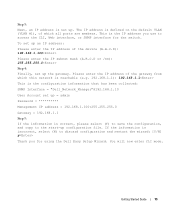
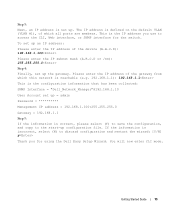
..., an IP address is correct, please select (Y) to save the configuration, and copy to access the CLI, Web interface, or SNMP interface for using the Dell Easy Setup Wizard. This is defined on...the switch. To set up an IP address:
Please enter the IP address of which this network is reachable (e.g. 192.168.1.1): 192.168.1.1
This is the configuration information that has been collected:
SNMP ...
Getting Started Guide - Page 19


... Stacking Mode if the firmware versions of Switches
You can use the CLI / WEB / SNMP to synchronize the firmware that is complete, the Master Switch will initialize the stack and set it to the member switches. Any configuration information that do not have a configuration file, the system will automatically distribute the configuration file to the Factory Default...
Getting Started Guide - Page 39


... the CLI and Web interface. This account is the IP address you use to configure your initial privilege (Level 15) user account. 步骤 2: Now we need to access the CLI, Web interface, or SNMP interface for the switch IP VLAN (VLAN #1) 上定义 IP CLI 界面、 Web 界...
Getting Started Guide - Page 64


...which this network is reachable (e.g. 192.168.1.1): 192.168.1.1
This is the configuration information that has been collected:
SNMP Interface = "Dell_Network_Manager"@192.168.1.10
User Account set up = admin
Password...or SNMP interface for using the Dell Easy Setup Wizard. If the information is incorrect, select (N) to the start-up configuration file. This is the IP address you for the switch....
Release Notes - Page 27


...configuration files. If the configuration is saved and the switch is reset, the configuration is Read/Write capable. None.
Read/write user is possible that any VLAN configuration...: ERROR: Invalid input.
None. PowerConnect 6224/6224F/6224P/6248/6248P Release Notes
Known Issues
Summary Non-configuration file getting read an invalid start-up configuration file, it expects a number....
Similar Questions
How To Configure Ip Based Vlan On Dell Powerconnect 6224
(Posted by 19bill 10 years ago)
How To Configure Snmp On Dell Powerconnect 5448
(Posted by labnSheil 10 years ago)
How Do I Configure My Route Priority On Dell Powerconnect 6224
(Posted by Ermashumi 10 years ago)
How To Configure Snmp Monitoring For Dell Powerconnect 2824
(Posted by gbukcg 10 years ago)

