Dell PowerConnect 6224 Support Question
Find answers below for this question about Dell PowerConnect 6224.Need a Dell PowerConnect 6224 manual? We have 5 online manuals for this item!
Question posted by elPri on December 15th, 2013
How To Configure Ip Address For Powerconnect 6224
The person who posted this question about this Dell product did not include a detailed explanation. Please use the "Request More Information" button to the right if more details would help you to answer this question.
Current Answers
There are currently no answers that have been posted for this question.
Be the first to post an answer! Remember that you can earn up to 1,100 points for every answer you submit. The better the quality of your answer, the better chance it has to be accepted.
Be the first to post an answer! Remember that you can earn up to 1,100 points for every answer you submit. The better the quality of your answer, the better chance it has to be accepted.
Related Dell PowerConnect 6224 Manual Pages
Command Line Interface Guide - Page 365


Example
The following example displays information about IP hosts. IP Addressing Commands
365 Command Mode User EXEC mode
User Guidelines This command has no default configuration. console>show ip helper-address command in Privileged EXEC mode to -address mapping:
Host
Addresses
accounting.gm.com
176.16.8.8
Cache:
TTL (Hours)
Host dresses
Total
Elapsed
Type
Ad
-------
...
Command Line Interface Guide - Page 591
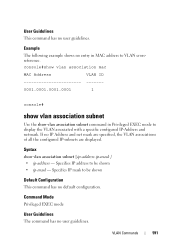
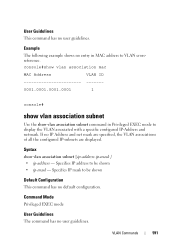
...
Use the show vlan association subnet [ip-address ip-mask ] • ip-address - Syntax show vlan association subnet command in MAC address to be shown
Default Configuration This command has no default configuration. Example
The following example shows no user guidelines.
Specifies IP mask to display the VLAN associated with a specific configured IP-Address and netmask. Command Mode...
Command Line Interface Guide - Page 1007


... The following example sets the limited broadcast address as the IP address for router discovery advertisements. (Range: 224.0.0.1 [all-hosts IP multicast address] or 255.255.255.255 [limited broadcast address])
Default Configuration IP address 224.0.0.1 is deprecated in seconds, of the holdtime field of the ip irdp multicast command.
Syntax ip irdp holdtime integer no user guidelines...
User's Guide - Page 20


...access is found on the switch. Auto Config Auto Config is a proprietary Layer 2 network protocol which provides for the configuration of an IP address for the device from ..., bridges, access servers, and switches). CDP Interoperability Allows the PowerConnect switch to a trap recipient list. Authenticated users must be configured to monitor and configure the system.
Web Based Management...
User's Guide - Page 72


... a defined IP address, corresponding management access granted, and a workstation connected to complete the required tasks.
3. You can be defined. The Easy Setup Wizard welcome message now displays. Also, if access is complete. Configure the switch using the Easy Setup Wizard and enter the necessary commands to the switch before using CLI commands.
72
Configuring Dell PowerConnect When...
User's Guide - Page 73


... 2
Boot menu (Special functions)
Reboot
No
Loading program from flash to RAM
Yes Enter Wizard
No
Initial Configuration: IP Address, Subnetmask, Users Basic Security configuration
Wizard Configuration Process
Standard Switch Installation
Advanced Configuration: IP Address from DHCP, IP Address from bootp, Security management
Advanced Switch Installation
Configuring Dell PowerConnect
73
User's Guide - Page 74


... with Telnet, SSH, and so forth
74
Configuring Dell PowerConnect Other Configuration Requirements The following is required for downloading embedded software and configuring the switch: • ASCII terminal (or emulation) connected to the serial port (cross-cable) in the rear of the unit • Assigned IP address for the switch for changing the default baud rate using CLI...
User's Guide - Page 81


... account be immediately deployed, functional, and completely manageable through some initial steps to make the switch manageable. The initial turn-up the IP address for the autoconfig feature?
Configuration Overview
Before configuring the switch, obtain the following configuration on the switch:
• Establishes the initial privileged user account with only the default factory...
User's Guide - Page 82


... manager at a given IP address. The wizard requires the use of quotation marks when you do not use is activated.
Functional Flow
The following functional flow diagram illustrates the procedures for the Easy Setup Wizard.
82
Configuring Dell PowerConnect If you want to enter spaces in the community string. Since a switch may be used for...
User's Guide - Page 84


.... Would you like to run the setup wizard within 60 seconds)? [Y/N] y
Step 1:
84
Configuring Dell PowerConnect You may also choose to allow all IP addresses to run the setup wizard (you enter with no options defined, the default value is configured. Example of prompts and responses associated with normal operation using the input values listed...
User's Guide - Page 85


... the IP address of the Management System (A.B.C.D) or wildcard (0.0.0.0) to manage from any Management Station.
{0.0.0.0}:
192.168.2.1
Step 2:
Now we need to setup your initial privilege (Level 15) user account.
To setup a user account:
Please enter the user name: admin
Please enter the user password: ********
Please reenter the user password: ********
Step 3:
Configuring Dell PowerConnect...
User's Guide - Page 86


console>
86
Configuring Dell PowerConnect You will now enter CLI mode. ..... Please enter the IP address of the gateway from the network DHCP server. 192.168.2.1 Please enter the IP subnet mask (A.B.C.D or /nn): 255.255.255.0 Step 4: Finally, set up configuration file. If the information is correct, please select (Y) to save the configuration, and copy to automatically...
User's Guide - Page 112


... the following command to set the IP address to DHCP and return to allow privileged level 15 switch access for a remote user (HTTP
and HTTPS).
console(config)#ip route 192.168.10.10 255... Dell1234 level 15
console(config)#ip http authentication local
console(config)#ip https authentication local
112
Configuring Dell PowerConnect The configured IP address must belong to the
interface...
User's Guide - Page 247
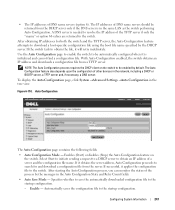
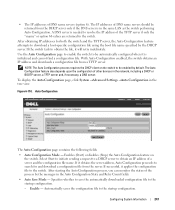
... file name. Specifies whether to save the automatically downloaded configuration file to the startup configuration. With Auto Configuration enabled, the switch obtains an IP address and downloads a configuration file from the DHCP server only if the DNS server is initialized and cannot find a configuration file. Figure 6-110.
The IP addresses of the TFTP server if only the "sname" or...
User's Guide - Page 584
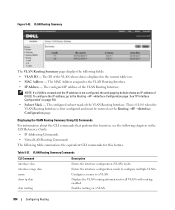
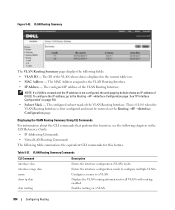
... VLAN whose data is displayed in the
CLI Reference Guide: • IP Addressing Commands • Virtual LAN Routing Commands The following fields:
• VLAN ID - Enters the interface configuration mode to the VLAN Routing Interface.
• IP Address - Table 9-37.
The configured IP address of the VLAN Routing Interface. VLAN Routing Summary
The VLAN Routing Summary...
Getting Started Guide - Page 18


... the entire stack through the IP address of switches can manually allocate an IP address to view the stack IDs....Switch failure • Inter-switch stacking link failure • Switch insertion • Switch removal If the Master Switch goes off line, any of the switches in the stack are running on the member switch will elect a new Master Switch and reconfigure the System Configuration...
Release Notes - Page 7


... between neighboring devices (routers, bridges, access servers, and switches).
PowerConnect 6224/6224F/6224P/6248/6248P Release Notes
¾ MLD Snooping (RFC2710)
In IPv4, Layer 2 switches can use IGMP Snooping to limit the flooding of multicast traffic by dynamically configuring Layer 2 interfaces so that multicast traffic is manually configured on the port.
¾ SSH/SSL Refresh
The...
Configuration Guide - Page 86


... B - It links to an ASBR (not defined here) that routes traffic outside the AS.
• Globally enable IPv6 and IPv4 routing: (console) #configure ipv6 unicast-routing ip routing
• Configure IP address and enable OSPF on VLAN routing interfaces 6 and 12 and enable IPv6 OSPF on the interfaces. (OSPF is a backbone router. NSSA
Figure 4-4. Stub...
Configuration Guide - Page 120
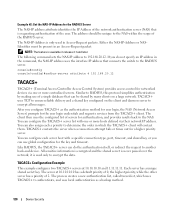
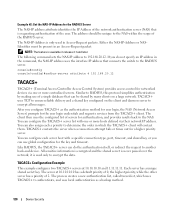
... and timeout. it is used in the command, the NAS-IP address uses the interface IP address that is never passed over the network;
The client then uses the configured list of the network authentication server (NAS) that connects the switch to encrypt all messages. The address should be present in release 2.1 and later.
All sensitive information...
Configuration Guide - Page 163


... below. Attempts are used for a network configuration file in the host-specific configuration file download. • the switch was specified by the DHCP or BOOTP server. ip host switch_to_setup 192.168.1.10
ip host another_switch 192.168.1.11
... If the default network configuration file does not contain the switch's IP address, the switch uses DNS to attempt to download a default...
Similar Questions
How To Configured Ip Address Cli Dell Powerconnect 35xx
(Posted by toujojjando 9 years ago)
How To Find An Ip Address On 6224 Switch Using A Telnet Command
(Posted by Sppilot 10 years ago)
How To Configure Ip Address For Powerconnect 3548
(Posted by Kylehabdulb 10 years ago)

