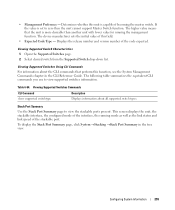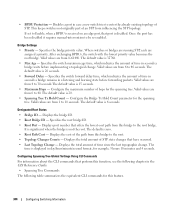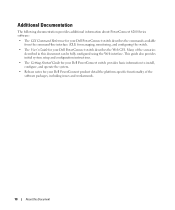Dell PowerConnect 6224 Support Question
Find answers below for this question about Dell PowerConnect 6224.Need a Dell PowerConnect 6224 manual? We have 5 online manuals for this item!
Question posted by thamassim on December 15th, 2013
Cli Command What Modules Are Installed In Dell 6224
Current Answers
Answer #1: Posted by MWatDell on December 15th, 2013 8:41 PM
Not sure what exactly are you looking for but here's a cli reference guide for PowerConnect 6224:-
ftp://ftp.dell.com/Manuals/all-products/esuprt_ser_stor_net/esuprt_powerconnect/powerconnect-6248_Reference%20Guide_en-us.pdf
MW@Dell
Related Dell PowerConnect 6224 Manual Pages
Similar Questions
switch