Dell PowerConnect 6224 Support Question
Find answers below for this question about Dell PowerConnect 6224.Need a Dell PowerConnect 6224 manual? We have 5 online manuals for this item!
Question posted by 35rdeni on August 14th, 2014
How To Build A Config File For Powerconnect 6224f
The person who posted this question about this Dell product did not include a detailed explanation. Please use the "Request More Information" button to the right if more details would help you to answer this question.
Current Answers
There are currently no answers that have been posted for this question.
Be the first to post an answer! Remember that you can earn up to 1,100 points for every answer you submit. The better the quality of your answer, the better chance it has to be accepted.
Be the first to post an answer! Remember that you can earn up to 1,100 points for every answer you submit. The better the quality of your answer, the better chance it has to be accepted.
Related Dell PowerConnect 6224 Manual Pages
Command Line Interface Guide - Page 120
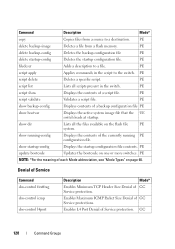
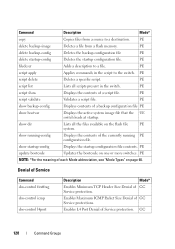
...script list
Lists all the files available on one or more switches. PE
NOTE: *For the meaning of GC Service protection. Command
Description
Mode*
copy
Copies files from a flash memory.
PE
delete backup-config
Deletes the backup configuration file
PE
delete startup-config
Deletes the startup configuration file. PE
show backup-config
Displays contents of a backup configuration...
Command Line Interface Guide - Page 166
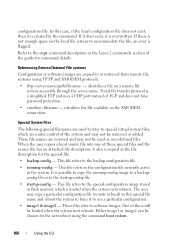
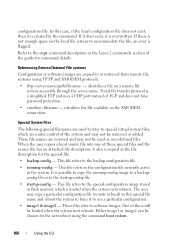
... image1 or image2 can be used to refer to the startup-config file.
• startup-config - If there is not enough space on the local file system to this case, if the local configuration file does not exist, then it is copied as user-defined files. The user may not be loaded when the system next...
Command Line Interface Guide - Page 180


... 3 - 4800 4 - 9600 5 - 19200 6 - 38400 7 - 57600 8 - 115200 0 - Abort code update 7 - Reset the system 10 - Update boot code 8 - Delete backup image 9 - Restore Configuration to factory defaults (delete config files) 11 - Activate Backup Image 12 - Display operational code vital product data 6 - 5 -
Command Line Interface Guide - Page 1055


... boot host auto-save command enables/disables the option to automatically save configuration files downloaded to enable/disable Auto Config on the switch.
Syntax boot host dhcp no boot host auto-save
Default Configuration The downloaded configuration is used to the switch by default. Syntax boot host auto-save no boot host auto-save...
Command Line Interface Guide - Page 1116


... image to another stack unit. This means that a copy command allows the management node to distribute its existing code to delete the backup-config file.
1116
Configuration and Image File Commands The command syntax is copy image unit {all | }
NOTE: The copy command can be used to copy an image to the backup...
Command Line Interface Guide - Page 1120


... script to the switch. Command Mode Privileged EXEC mode
User Guidelines This command has no user guidelines. console#script apply config.scr
script delete
Use the script delete command in Privileged EXEC mode to delete a specified script.
Script name of the file being deleted. (Range 1-31
characters)
Default Configuration This command has no...
Command Line Interface Guide - Page 1127


...!Current Configuration: 2 : !System Description "PowerConnect M8024, 1.0.0.0, VxWorks6.5" 3 : !System Software Version 1.0.0.0 4 : ! 5 : configure 6 : vlan database 7 : vlan 3,1000-1001 8 : exit 9 : stack 10 : member 1 1
Configuration and Image File Commands
1127 console#show startup-config command in Privileged EXEC mode to display the startup configuration file contents. Example The following...
User's Guide - Page 74


... Configuration Information
The PowerConnect 6200 Series switches are delivered with binary files containing the switch operating system and ASCII configuration files that each switch fits into its network environment.
Other Configuration Requirements The following is required for changing the default baud rate using CLI commands:
console#configure
console(config)#line console
console...
User's Guide - Page 77


... 60 seconds. To return to factory defaults (delete config files) 11 - Operational Code Date: Tue May 26 14:12:20 2009
Configuring Dell PowerConnect
77 Change baud rate 3 - The following output displays an example configuration. Items such as addresses, versions, and dates may differ for each switch. Abort boot code update 7 - Start Boot Menu...
User's Guide - Page 98


...to resume loading the operational code. Start Operational Code Use option 1 to factory defaults (delete config files) 11 - Abort boot code update 7 - Delete backup image 9 - Update boot code 8 ... restore file system
The following prompt displays:
Operational Code Date: Tue Apr 29 10:15:36 2008
Uncompressing.....
50%
100%
98
Configuring Dell PowerConnect Display ...
User's Guide - Page 113


... the configuration just completed is the same if the switch is 15. In this example, the user name is Dell, the password is Dell1234, and the privilege level is rebooted. Save the running -config startup-config
Configuring Dell PowerConnect
113 console(config)#exit console#copy running -config file to allow access for a local user-console, Telnet, or...
Release Notes - Page 19


...The no version of the command, setting the value to indicate when the switch is configured in running-config. CLI and Web field names are not snooped, when sending MLD packets with ... to mention that only valid servers could not walk all objects in SNMP group. PowerConnect 6224/6224F/6224P/6248/6248P Release Notes
Issues Resolved
The following is a list of issues resolved in the...
Release Notes - Page 27


...PowerConnect 6224/6224F/6224P/6248/6248P Release Notes
Known Issues
Summary Non-configuration file getting read an invalid start-up configuration file, it will be prompted to avoid the restarting order. Issue with 33% to startup-config...will not work when the name of their configuration files. If the configuration is saved and the switch is reset, the configuration is pending, it cannot...
Configuration Guide - Page 14


Lists all configuration script files present on the switch.
Displays the contents of configuration script.
Example #2: Viewing and Deleting Existing Scripts console#script list
Configuration Script Name
Size(Bytes)
abc.scr
360
running-config
360
startup-config
796
test.scr
360
4 configuration script(s) found. 2046 Kbytes free. Example #3: Applying a Script to the Active ...
Configuration Guide - Page 162


... Config
Overview Auto Config is a software feature that automatically configures a switch when the device is initialized and no configuration file is found . Auto Config is successful when a configuration file is downloaded to the switch from the TFTP server
Functional Description The Auto Config feature initiates when a switch is turned on and the startup-config file is not found on the switch...
Configuration Guide - Page 163


... by the DHCP or BOOTP server.
The switch unicasts or broadcasts TFTP requests for Auto Config requests. Either the TFTP address or name is saved in the same manner as the attempts to download a configuration file. Attempts are used for a network configuration file in startup-config. Obtaining a Config File After obtaining IP addresses for the specified bootfile...
Configuration Guide - Page 164
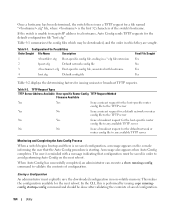
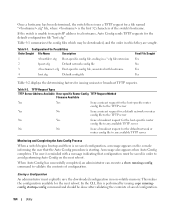
... the TFTP server
Yes
No
Issue a unicast request for a default network or router
config file to the TFTP server
No
Yes
Issue a broadcast request for the host-specific router
config file to any available TFTP server
Monitoring and Completing the Auto Config Process
When a switch begins bootup and there is performed by issuing copy runningconfig startup...
Configuration Guide - Page 165


... of the previously downloaded files being overwritten. Host-Specific Config File Not Found If the Auto Config process fails to download a configuration file, a message is disconnected from the network, or when the requisite configuration files are stored in Table 9-1, the Auto Config procedure continues to have predictable results. This is useful when the switch is logged. Restarting the...
Configuration Guide - Page 166
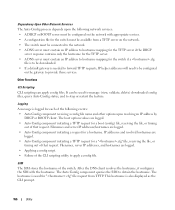
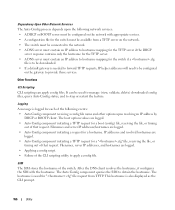
... hostname, it configures the SIM with appropriate services. • A configuration file for the switch must contain an IP address to hostname mapping for a hostname. Filenames and server IP addresses/hostnames are
logged. • Auto Config component initiating a TFTP request for a boot (config) file, receiving the file, or timing
out of the CLI scripting utility to obtain...
Configuration Guide - Page 167


... message type is distributed across a stack. Auto Config State : Downloading file .cfg
Example 2: Enable Auto Config To start or stop Auto Config on the switch, use the following commands: console#boot host dhcp console#no boot host dhcp
Utility
167
Auto Config State : Resolving switch hostname ...
Stacking The downloaded configuration file is not distributed across a stack. CLI...
Similar Questions
How To Upload Config File To Dell Powerconnect 6224
(Posted by JUAMa 9 years ago)
How To Export Config File Powerconnect 6224 From Gui
(Posted by OSAAjk1 10 years ago)
Config File Download Using Cli
Using Telnet, I am able to upload a file from my 2808 switch to a TFTP server. However, I am not abl...
Using Telnet, I am able to upload a file from my 2808 switch to a TFTP server. However, I am not abl...
(Posted by roburwinoffice 10 years ago)
How To Download Config File From Dell Powerconnect
(Posted by 14517dlaf 10 years ago)

