Dell PowerConnect 5548 Support Question
Find answers below for this question about Dell PowerConnect 5548.Need a Dell PowerConnect 5548 manual? We have 1 online manual for this item!
Question posted by KFalfon on June 9th, 2014
How To Reset Dell Switch To Factory Defaults 5548
The person who posted this question about this Dell product did not include a detailed explanation. Please use the "Request More Information" button to the right if more details would help you to answer this question.
Current Answers
There are currently no answers that have been posted for this question.
Be the first to post an answer! Remember that you can earn up to 1,100 points for every answer you submit. The better the quality of your answer, the better chance it has to be accepted.
Be the first to post an answer! Remember that you can earn up to 1,100 points for every answer you submit. The better the quality of your answer, the better chance it has to be accepted.
Related Dell PowerConnect 5548 Manual Pages
User Guide - Page 13


1
Preface
PowerConnect 5524/5548 and PowerConnect 5524P/5548P are stackable, advanced multi-layer devices. Dell PowerConnect 55xx Systems User Guide
13 The CLI Reference Guide, which is available on the Documentation CD, provides additional ... each system through the web-based management system and through the web-based management system, called the OpenManage Switch Administrator.
User Guide - Page 14


... features of all updated device features, see the latest software version Release Notes. For a complete list of the PowerConnect 5524/P and 5548/P switches. This section contains the following topics: • IP Version 6 (IPv6) Support • Stack Support •... Features • Quality of Service Features • Device Management Features
Dell PowerConnect 55xx Systems User Guide
14
User Guide - Page 17


... MAC addresses and it reserves specific MAC addresses for hubs and switches is MDIX (crossed) or MDI (straight).
Dell PowerConnect 55xx Systems User Guide
17 Port advertisement enables the system... "Port Configuration" on page 397 or "LAG Configuration" on page 403. The PowerConnect 5500 series enhances auto-negotiation by providing port advertisement. This enables both devices to ...
User Guide - Page 18


...Switching
The device always performs VLAN-aware bridging. In Layer 2 Multicast service, a single frame is not associated with any port are flooded to a specific Multicast address, from incoming packets. The MAC addresses are preserved across resets ..., see "Static Addresses" on page 508.
18
Dell PowerConnect 55xx Systems User Guide For more information, see "Multicast" on page 418.
User Guide - Page 34


...34
Dell PowerConnect 55xx Systems User Guide Provides 24 10/100/1000Mbps Base-T
ports, along with Power-over -Ethernet (PoE) support • PowerConnect 5548 - ...Provides 24 10/100/1000Mbps Base-T
ports, along with minimal management requirements.
Provides 24 10/100/1000Mbps Base-T ports • PowerConnect 5524P (with PoE) - Device Models
The PowerConnect 5500 switches...
User Guide - Page 36
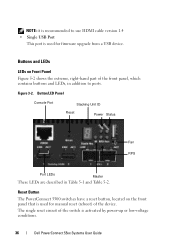
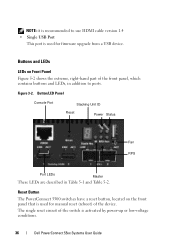
.... Buttons and LEDs
LEDs on the front panel that is used for manual reset (reboot) of the device.
The single reset circuit of the front panel, which contains buttons and LEDs, in Table 5-1 and Table 5-2. Reset Button The PowerConnect 5500 switches have a reset button, located on Front Panel Figure 5-2 shows the extreme, right-hand part of...
User Guide - Page 50
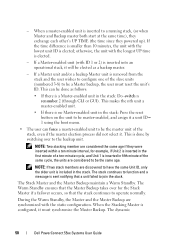
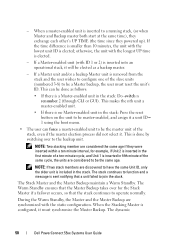
...reset button on the unit to be master-enabled, and assign it . otherwise, the unit with the static configuration.
This is done by switching over for example, if Unit 2 is inserted in the first minute of a ten-minute cycle, and Unit 1 is inserted in the stack. The dynamic
50
Dell PowerConnect...is inserted into an operational stack, it must reset the unit's ID. If the time difference is...
User Guide - Page 51


Switching between Stack Master and the Master Backup, and continues running on the device type of...when Replacing Units
New Unit 5548P or 5548
Original Unit 5548P or 5548 5524 or 5524P
New Port Configuration Port configurations remain the same. The 10 G port configurations remain the same.
Dell PowerConnect 55xx Systems User Guide
51 Switching from the Master to the stacking ...
User Guide - Page 58


...) • Username and password • Management switch IP address • IP subnet mask • Default gateway IP address
NOTE: The Setup Wizard assumes the following information from the network administrator: • SNMP Community String and SNMP Management System IP address (optional) • Username and password
58
Dell PowerConnect 55xx Systems User Guide To configure...
User Guide - Page 59
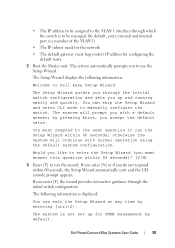
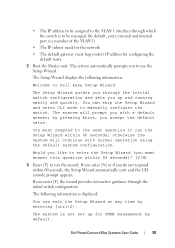
... to be assigned to the VLAN 1 interface through the initial switch configuration and gets you up for configuring the
default route 2 Boot the Master unit. The system will continue with a default answer; If you enter [N] or if you to run the wizard. Dell PowerConnect 55xx Systems User Guide
59 The system automatically prompts you do...
User Guide - Page 60


... "community string" or password that the particular management system uses to access the switch. To add a management station:
Please enter the SNMP community string to be ... the switch using SNMP (required for Dell Network Manager) you can use the default name "public"
Please enter the IP address of the Management System (A.B.C.D) or wildcard (0.0.0.0) to set up
60
Dell PowerConnect 55xx ...
User Guide - Page 61


...default VLAN (VLAN 1). To set up user accounts and changing privilege levels, see the user documentation.
The IP address is defined on setting up a user account:
Enter the user name:
Please enter the user password:
Please reenter the user password: 8 Enter the following:
• User name, for the switch...Default gateway (A.B.C.D):[0.0.0.0]
Dell PowerConnect 55xx Systems User Guide
61
User Guide - Page 62


...
Dell PowerConnect 55xx Systems User Guide Configuring user account....... You will now enter CLI mode.
Configuring IP and subnet...... You have finished the initial configuration. If you can manage the switch from the connected console port using the CLI or remotely through the management interface, using Dell Easy Setup Wizard. 12 Enter the default gateway...
User Guide - Page 89


... Copy parameters from log. Dell PowerConnect 55xx Systems User Guide
89
Table 7-4. Delete counters. Restores parameters entered in GUI page. Delete statistics. Go to default values. Copy the parameters from a selected port to the selected target rows. Delete entries from port Details Next Query Remove
Reset All Counters Restore Defaults
Description Save changes entered in...
User Guide - Page 146


...switch is an example of the CLI commands: console(config)# interface gi1/0/1 console(config-if)# dot1x host-mode multi-host console(config-if)# dot1x host-mode single-host console(config-if)# dot1x host-mode multi-sessions
146
Dell PowerConnect 55xx Systems User Guide thernet] port-number]
The following is reset... the traps. • Shutdown - Use the no form of this command to default.
User Guide - Page 356


...current Master unit's software image file or boot code file.
356
Dell PowerConnect 55xx Systems User Guide It is important to be aware that copying... Copy Files in the tree view to create a VLAN that is already defined on the system).
• Restore configuration factory defaults. Copy Files
2 To copy the firmware from the Master unit to the Backup Master unit or to the Running Configuration...
User Guide - Page 357


... CLI commands for performing actions provided by the factory configuration default settings.
5 Click Activate to a destination. - Select either the Running Configuration, Startup Configuration file or user-created flash files, depending on the source configuration file. New File Name (1-64 characters) - or
- Dell PowerConnect 55xx Systems User Guide
357 Table 9-67. Destination...
User Guide - Page 380


... on all ports, and it becomes unavailable for hubs and switches is known as MDIX. Port Default Settings
Function Port speed and mode
Port forwarding state
Default Setting 10/100/1000 BaseT copper: auto-negotiation SFP+1000/10G Mbps full duplex, auto discovery Enabled
380
Dell PowerConnect 55xx Systems User Guide
Flow Control
The device supports...
User Guide - Page 463
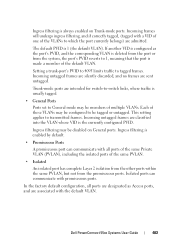
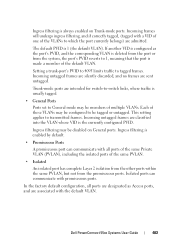
...switch-to-switch links, where traffic is 1 (the default VLAN). Setting a trunk-port's PVID to 4095 limits traffic to transmitted frames. Ingress filtering may be disabled on Trunk-mode ports. In the factory default...filtering, and if correctly tagged, (tagged with the default VLAN. Dell PowerConnect 55xx Systems User Guide
463 Ingress filtering is the currently configured PVID. Ingress filtering...
User Guide - Page 670


... Policy Binding pages. To use the Remark DSCP exceed action, set by factory default.
670
Dell PowerConnect 55xx Systems User Guide b Aggregate Policer -
The portion of the traffic that associates a class map with a single policer in the DSCP Mapping page. The switch physically replaces the original DSCP value in the DSCP Mapping page. This action...
Similar Questions
How To Reset To Factory Default Dell Powerconnect 3448
(Posted by Ldange 9 years ago)
How Do I Restore A Dell Power Connect 5548 To Factory Defaults?
(Posted by n70free 9 years ago)
How To Upgrade Firmware Switch Dell Powerconnect 5548
(Posted by Jordmoa 9 years ago)
How To Factory Reset A Dell Powerconnect 5548 Switch
(Posted by ec0schaap 10 years ago)
Powerconnect 7024 How To Reset To Factory Default
(Posted by Jehandim 10 years ago)

