Dell PowerConnect 5548 Support Question
Find answers below for this question about Dell PowerConnect 5548.Need a Dell PowerConnect 5548 manual? We have 1 online manual for this item!
Question posted by jjadawill on August 2nd, 2014
Dell Powerconnect 5548 Creating Vlans How-to
The person who posted this question about this Dell product did not include a detailed explanation. Please use the "Request More Information" button to the right if more details would help you to answer this question.
Current Answers
There are currently no answers that have been posted for this question.
Be the first to post an answer! Remember that you can earn up to 1,100 points for every answer you submit. The better the quality of your answer, the better chance it has to be accepted.
Be the first to post an answer! Remember that you can earn up to 1,100 points for every answer you submit. The better the quality of your answer, the better chance it has to be accepted.
Related Dell PowerConnect 5548 Manual Pages
User Guide - Page 13


1
Preface
PowerConnect 5524/5548 and PowerConnect 5524P/5548P are stackable, advanced multi-layer devices. This guide describes how to configure each system through the web-based management system and through the web-based management system, called the OpenManage Switch Administrator. Dell PowerConnect 55xx Systems User Guide
13
This guide contains the information needed for installing, ...
User Guide - Page 14


For a complete list of the PowerConnect 5524/P and 5548/P switches. 2
Features
This section describes the features of...8226; Broadcast Storm Control • VLAN Supported Features • Spanning Tree Protocol Features • Link Aggregation • Quality of Service Features • Quality of Service Features • Device Management Features
Dell PowerConnect 55xx Systems User Guide
14
User Guide - Page 17


...the system administrator to 16K MAC addresses and it reserves specific MAC addresses for hubs and switches is known as open cables and cable shorts. If auto-negotiation is enabled,... information, see "Port Configuration" on page 397 or "LAG Configuration" on page 403. Dell PowerConnect 55xx Systems User Guide
17 Virtual Cable Testing (VCT)
VCT detects and reports copper link cabling faults...
User Guide - Page 18


...are transmitted to a specific Multicast address, from incoming packets. VLAN-Aware MAC-Based Switching
The device always performs VLAN-aware bridging. MAC Multicast Support
Multicast service is a limited ...to-many and many-to aging, and are forwarded based only on page 508.
18
Dell PowerConnect 55xx Systems User Guide For more information, see "Static Addresses" on page 421. ...
User Guide - Page 20
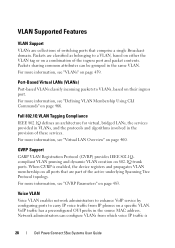
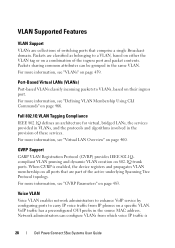
For more information, see "GVRP Parameters" on page 483. Port-Based Virtual LANs (VLANs)
Port-based VLANs classify incoming packets to VLANs, based on 802.1Q trunk ports. When GVRP is
20
Dell PowerConnect 55xx Systems User Guide Full 802.1Q VLAN Tagging Compliance
IEEE 802.1Q defines an architecture for virtual, bridged LANs, the services provided...
User Guide - Page 21


..., or in other words, it creates a point-tomultipoint Broadcast domain. Multicast TV VLAN
The Multicast TV VLAN feature provides the ability to supply ...Dell PowerConnect 55xx Systems User Guide
21 For more information, see "Voice VLAN" on ports.
Spanning Tree Protocol Features
Spanning Tree Protocol (STP)
802.1d Spanning tree is dropped from the Voice VLAN in the same stack). Switches...
User Guide - Page 22
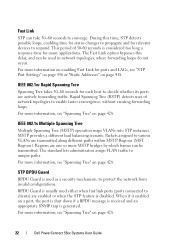
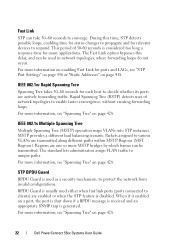
...provides a different load balancing scenario. The standard lets administrators assign VLAN traffic to enable faster convergence, without creating forwarding loops. Regions are actively forwarding traffic. When it is ...enabled on page 428.
22
Dell PowerConnect 55xx Systems User Guide For more information on enabling Fast Link for each host to various VLANs are enabled or when the...
User Guide - Page 24


... more information about Advanced QoS, see "SNMP" on page 307.
24
Dell PowerConnect 55xx Systems User Guide Device Management Features
SNMP Alarms and Trap Logs
The ...or enforced. 802.1p is a spin-off of the 802.1Q (VLANs) standard. 802.1p establishes eight levels of the CLI commands:" on page 668. The switch detects IPv6 frames by the IPv6 ethertype.
TCP Congestion Avoidance
The TCP ...
User Guide - Page 31
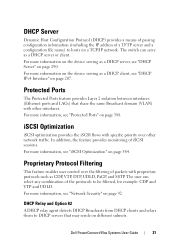
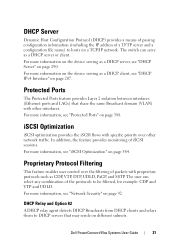
... Broadcasts from DHCP clients and relays them to DHCP servers that share the same Broadcast domain (VLAN) with proprietary protocols such as a DHCP client, see "iSCSI Optimization" on page 584.
... as CDP, VTP, DTP, UDLD, PaGP, and SSTP.
The switch can select any combination of iSCSI sessions. Dell PowerConnect 55xx Systems User Guide
31 For more information, see "DHCP IPv4 ...
User Guide - Page 32
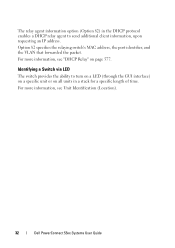
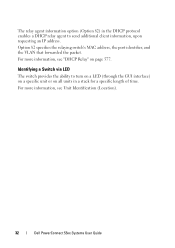
For more information, see Unit Identification (Location).
32
Dell PowerConnect 55xx Systems User Guide Option 82 specifies the relaying switch's MAC address, the port identifier, and the VLAN that forwarded the packet. Identifying a Switch via LED
The switch provides the ability to send additional client information, upon requesting an IP address. The relay agent information option (...
User Guide - Page 34


... System • System LEDs • Port LEDs
34
Dell PowerConnect 55xx Systems User Guide Provides 48 10/100/1000Mbps Base-T ports • PowerConnect 5548P (with minimal management requirements.
Provides 24 10/100/1000Mbps Base-T ports • PowerConnect 5524P (with Power-over -Ethernet (PoE) support • PowerConnect 5548 - NOTE: 10/100/1000Mbps Baset-T ports are also...
User Guide - Page 129


...8226; MAC-based -
The switch emulates the supplicant role on the switch. • The switch must support DVA with the RADIUS servers.
MAC addresses for
Dell PowerConnect 55xx Systems User Guide
129 Dynamic...server. The switch can be configured to use both a DVA and a MAC-based
VLAN group. • A RADIUS server must not be the default VLAN and must have been
created on behalf...
User Guide - Page 336
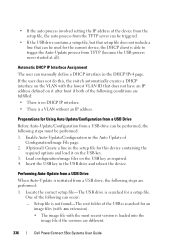
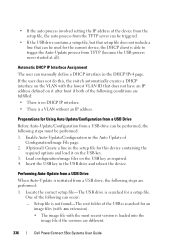
...switch automatically creates a DHCP interface on the VLAN with the most recent version is a VLAN without an IP address. Enable Auto-Update/Configuration in the Auto Update of
Configuration/Image File page. 2. (Optional) Create...Update process from a USB drive, the following steps are different.
336
Dell PowerConnect 55xx Systems User Guide
• If the auto process involved setting the...
User Guide - Page 380


... Flow control creates a lossless link with enabled flow control receive PAUSE frames, but do not send them. Flow control on all ports, and it becomes unavailable for hubs and switches is done ...BaseT copper: auto-negotiation SFP+1000/10G Mbps full duplex, auto discovery Enabled
380
Dell PowerConnect 55xx Systems User Guide The flow control mechanism enables the receiving side to signal to ...
User Guide - Page 408


When a threshold (limit) is turned into many, creating the potential for a storm. To configure Storm Control:
1 Click Switching > Ports > Storm Control in practice, they are ...when that are counted towards this limit. Storm Control
408
Dell PowerConnect 55xx Systems User Guide This means that in the tree view to the relevant VLAN. In this threshold. Figure 10-7. Storm Control
When ...
User Guide - Page 460


... in LAN configurations. The bridging domain is supported on a physical or geographical basis. VLANs are created to the network, or the fact that operate bridging protocols between two VLANs.
460
Dell PowerConnect 55xx Systems User Guide None of the switches, within a defined set of switches. For example, all workstations and servers used by a particular workgroup team can...
User Guide - Page 487


Dell PowerConnect 55xx Systems User Guide
487 Private VLAN
Private VLANs (PVLANs) provide Layer 2 isolation between ports that can communicate with promiscuous ports. Isolated ports can communicate with all ports of the same
PVLAN, including the isolated ports of a Private VLAN (PVLAN) in the following VLANs per PVLAN: • Primary VLAN: Carries traffic from promiscuous ports. •...
User Guide - Page 509


... all relevant VLAN ports by ...creates copies of this is handled according to its entry in the Multicast Filtering Database and forwarded only to a registered Multicast group is received, it is not user-configurable. • Filtering L2 Multicast Packets - Forwards Layer 2 Multicast packets. The default setting of the packet, and transmits the packets to interfaces. Dell PowerConnect...
User Guide - Page 540


... policies to be implemented, they must create the VLANs, and configure memberships in the LLDP-MED network policies.
540
Dell PowerConnect 55xx Systems User Guide Policies are defined, the administrator must be created for example, a policy can be created and then associated with DSCP=63 • Transmit data-traffic to the switch (from the PC connected to...
User Guide - Page 709


... important. VoIP Voice over IP.
A wild switch module mask of 0.0.0.0 indicates that all the bits are ignored. Logical subgroups with a Local Area Network (LAN) created via software rather than defining a hardware solution. Wildcard Mask Specifies which IP address bits are used, and which bits are important. Dell PowerConnect 55xx Systems User Guide
709 A wildcard...
Similar Questions
How Would I Create Vlans On A Powerconnect 5324
(Posted by jadwel 10 years ago)
How Do I Create A Private Vlan Dell Powerconnect 5548
(Posted by tjinay 10 years ago)
Qin Q Vlan On Powerconnect 5548
support Qin Q vlan mode. But I didn't found possibility to configure it.
support Qin Q vlan mode. But I didn't found possibility to configure it.
(Posted by guyb17639 12 years ago)

