Dell PowerConnect 5548 Support Question
Find answers below for this question about Dell PowerConnect 5548.Need a Dell PowerConnect 5548 manual? We have 1 online manual for this item!
Question posted by bibgs on June 26th, 2014
How To Apply An Acl To A Vlan Interface On Dell 5548 Switch
The person who posted this question about this Dell product did not include a detailed explanation. Please use the "Request More Information" button to the right if more details would help you to answer this question.
Current Answers
There are currently no answers that have been posted for this question.
Be the first to post an answer! Remember that you can earn up to 1,100 points for every answer you submit. The better the quality of your answer, the better chance it has to be accepted.
Be the first to post an answer! Remember that you can earn up to 1,100 points for every answer you submit. The better the quality of your answer, the better chance it has to be accepted.
Related Dell PowerConnect 5548 Manual Pages
User Guide - Page 18


... functionality can be manually entered in the Bridging Table. For more information, see "Dynamic Addresses" on page 508.
18
Dell PowerConnect 55xx Systems User Guide VLAN-Aware MAC-Based Switching
The device always performs VLAN-aware bridging. When Multicast groups are stored in the Bridging Table, as define the behavior of the frame are transmitted...
User Guide - Page 20
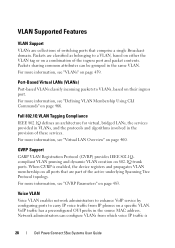
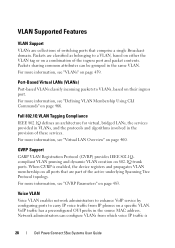
... Overview" on all ports that are collections of switching ports that comprise a single Broadcast domain. When GVRP is
20
Dell PowerConnect 55xx Systems User Guide Voice VLAN
Voice VLAN enables network administrators to enhance VoIP service by configuring ports to a VLAN, based on either the VLAN tag or on a specific VLAN. Packets are classified as belonging to carry...
User Guide - Page 29


... more information, see "TACACS+" on page 279. Passwords for device connections and authentication. Dell PowerConnect 55xx Systems User Guide
29 The SSH server feature enables an SSH client to establish ...applying it. TACACS+
TACACS+ provides centralized security for validation of users accessing the device. The 802.1x Monitor mode enables applying 802.1x functionality to the switch,...
User Guide - Page 61


...: 8 Enter the following:
• User name, for the switch. This is reachable (e.g. 192.168.2.1).Default gateway (A.B.C.D):[0.0.0.0]
Dell PowerConnect 55xx Systems User Guide
61 other accounts and change privilege levels later... Web interface, or SNMP interface for example "admin" • Password and password confirmation. 9 Press Enter. For more information on the default VLAN (VLAN 1).
User Guide - Page 62


... the Documentation CD.
62
Dell PowerConnect 55xx Systems User Guide If you enter [Y] the following information is displayed:
If the information is correct, please select (Y) to save the configuration and copy to complete the Setup Wizard. Configuring user account....... After the initial configuration is displayed: Configuring SNMP management interface. Configuring IP and subnet...
User Guide - Page 65


... to system features, rather than 15. Global Configuration commands apply to User EXEC mode, type disable and press .
Dell PowerConnect 55xx Systems User Guide
65 NOTE: The enable command is... only necessary if you login with privilege level less than a specific protocol or interface. Privileged access ...
User Guide - Page 83


... OpenManage Administrator
This section provides an introduction to the Dell OpenManage Switch Administrator user interface. It contains the following topics: • Starting the Application • Understanding the Interface • Using the Switch Administrator Buttons • Field Definitions • Common GUI Features • CLI Commands
Dell PowerConnect 55xx Systems User Guide
83
User Guide - Page 100
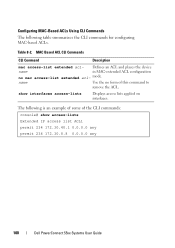
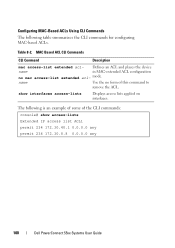
...
100
Dell PowerConnect 55xx Systems User Guide Configuring MAC-Based ACLs Using CLI Commands The following is an example of some of this command to
remove the ACL.
Defines an ACL and places the device
name
in MAC-extended ACL configuration
no form of the CLI commands: console# show interfaces access-lists
Displays access lists applied on interfaces.
Table...
User Guide - Page 118


... LAG, flows from that ingress or egress interface that do the following: • Add an additional ACE to the ACL with their associated ACLs.
118
Dell PowerConnect 55xx Systems User Guide Figure 8-8. Whenever an ACL is assigned on the selected unit are applied to that have been defined for the ACL are displayed along with "Any" in the...
User Guide - Page 119


...)# exit console(config)# interface gi1/0/1 console(config-if)# service-acl input server
Dell PowerConnect 55xx Systems User Guide
119 ACL Bindings CLI Commands
CLI Command service-acl input acl-name1 [acl-name2] no service-acl input show access-lists [acl-name]
Description Controls access to an interface, select an interface and click Edit. 3 Select an ACL(s). The following table summarizes...
User Guide - Page 135


Dell PowerConnect 55xx Systems User Guide
135 Port-Based Authentication Interface Settings
To configure 802.1x authentication on the authentication exchange between the device and the client. The
interface moves between an authorized or unauthorized state, based on an interface: 1 Click Switching > Network Security > Dot1 Authentication > Port Based Authentication Interface Settings to ...
User Guide - Page 142


.... RAD-APIERR
RADIUS API returned error (e.g.
RAD-NORESP RADIUS server is missing).
VLAN-DYNAM
VLAN sent by RADIUS server cannot be applied because it is the Guest VLAN.
142
Dell PowerConnect 55xx Systems User Guide ACL-OVRFL
ACL sent by radius server can not be applied because of TCAM overflow.
IPv6WithMAC
RADIUS accept message contains filter with IPv6 DIP...
User Guide - Page 203


...Described in the IPv4 Interface Parameters pages. Dell PowerConnect 55xx Systems User Guide
203 IPv4 Interface Parameters
You can be unique. • During the procedure the switch has to reply to... the switch has not received the ARP
response, the IP address is considered to be assigned to a port, LAG, or VLAN interface.
For every assignment of an IP address to an interface, the...
User Guide - Page 391


... name profile-global to a specific interface, a range of port profiles: • User Defined - Pre-defined macros that cannot be defined through CLI commands. • Built-In - Desktop - Dell PowerConnect 55xx Systems User Guide
391 Port profiles can be supported. Router - Switch - Up to queue mapping and defines certain standard ACLs. The global profile enables QoS...
User Guide - Page 395


...Switch(config) # interface gi1/0/3 Switch(config-if) # macro apply dup Switch(config-if) # exit
Sample CLI Scripts
This section provides sample scripts of CLI commands. Create a Global Macro Script CLI Command console#config console(config)# macro name interswitch Enter macro commands one
[gigabitethernet|tengigabitetherne macro on the switch. End with the character '@'. Dell PowerConnect...
User Guide - Page 495


... the fields: - Interface - The possible options are applied. - Figure 14-10. Enter the specific port or LAG to display the Port Setting: Summary page. Select the Voice VLAN mode. Voice VLAN Mode -
Port Setting
To configure voice VLAN ports properties: 1 Click Switching > VLAN > Voice VLAN > Port Setting in the tree view to which the Voice VLAN settings are :
Dell PowerConnect 55xx...
User Guide - Page 576


The following is an example of some interfaces on a switch. DHCP Snooping Binding Database CLI Commands (Continued)
CLI ... all interfaces or some of binding: 2
MAC Address
IP Address Lease (sec)
Type
VLAN
Interface
-----------
--------
0060.704C.73FF 10.1.8.1
7983
snooping
3
gi1/0/21
0060.704C.7BC1 10.1.8.2
92332
snooping
(s)3
gi1/0/22
576
Dell PowerConnect 55xx ...
User Guide - Page 578


....
578
Dell PowerConnect 55xx Systems User Guide Option 82 Overview The relay agent information option (Option 82) in the DHCP protocol enables a DHCP relay agent to servers on the client's VLAN. • Packets that have option-82 information, added by other devices, are
discarded. • It does not support Option 82 on non-VLAN interfaces...
User Guide - Page 641


Device configuration - Ingress interface - The modes are sent to a particular queue for the class of incoming traffic into classes that meets the ACL criteria is treated. VLAN Priority Tag (VPT) 802.1p value • Layer 3 IPv4 Frames - Dell PowerConnect 55xx Systems User Guide
641 Applies QoS mechanisms to forwarding queues. All traffic in a class is :
• Layer...
User Guide - Page 722


...\gina\Desktop\Checkout_new\Maintenance Projects\Dell Contax\Dell_ContaxUG_PrintIX.fm
U
Virtual Local Area Networks 709
UDP 708
VLAN 20, 459, 465, 466, 517, 709
UDP relay 246
VLAN frame flow 461
Unauthenticated VLAN and Guest VLAN membership 465
VLANs 130
VLAN settings, DHCP 570
Understanding the interface 84 VLAN Support 20
Unicast 171, 176
VLAN to MSTP Instance 452
Unit ID...
Similar Questions
How To Change Interface Ip Address On Dell Powerconnect 5548
(Posted by golreespb 9 years ago)
How To Configure Vlan On Dell Switch Powerconnect 3548p
(Posted by kywilie 9 years ago)
How To Access A Dell 5548 Switch Using The Web Interface
(Posted by Caf78jenn 9 years ago)
What Is The Default Ip Address On A Dell Powerconnect 5548 Switch
(Posted by lfoxdhaiv 10 years ago)

