Dell PowerConnect 5424 Support Question
Find answers below for this question about Dell PowerConnect 5424.Need a Dell PowerConnect 5424 manual? We have 3 online manuals for this item!
Question posted by billmlorye on December 26th, 2013
Cannot Login To Powerconnect 5424
The person who posted this question about this Dell product did not include a detailed explanation. Please use the "Request More Information" button to the right if more details would help you to answer this question.
Current Answers
There are currently no answers that have been posted for this question.
Be the first to post an answer! Remember that you can earn up to 1,100 points for every answer you submit. The better the quality of your answer, the better chance it has to be accepted.
Be the first to post an answer! Remember that you can earn up to 1,100 points for every answer you submit. The better the quality of your answer, the better chance it has to be accepted.
Related Dell PowerConnect 5424 Manual Pages
Command Line Interface Guide - Page 33


... the device Configuration files. The CLI is a basic command-line interpreter similar to the Getting Started Guide and User Guide for configuring the Dell™ PowerConnect™ switch, details the procedures and provides configuration examples. Command Groups
33 Command Groups
Introduction
The Command Language Interface (CLI) is a network management application operated through...
User's Guide - Page 4


3 Installing the PowerConnect Device 31
Installation Precautions 31 Site Requirements 32 Unpacking 32
Package Contents 32 Unpacking the ...10/100/1000BaseT Ports 36 Port Default Settings 37 Auto-Negotiation 37 MDI/MDIX 38 Flow Control 38 Back Pressure 38 Switching Port Default Settings 38
4 Starting and Configuring the Device 39
Configure the Terminal 40 Booting the Device 40 Initial ...
User's Guide - Page 13
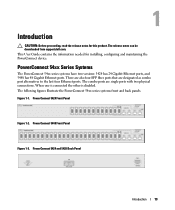
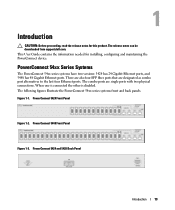
..., configuring and maintaining the PowerConnect device.
PowerConnect 5424 Front Panel
Figure 1-2. The release notes can be downloaded from support.dell.com. PowerConnect 5448 Front Panel
Figure 1-3. This User Guide contains the information needed for this product. PowerConnect 54xx Series Systems
The PowerConnect 54xx series systems have two versions: 5424 has 24 Gigabit Ethernet...
User's Guide - Page 20


...both system wide and port specific device configuration.
Configuration File Download and Upload PowerConnect device configuration is a standard MIB that cover message integrity, authentication, and encryption...bit counters (as Simple Network Management Protocol (SNMP) traps to the switch using SNMPv3 provides additional security features that defines current and historical MAC-layer...
User's Guide - Page 25


....
RS-232 console based port The following ports: • 24/48 Copper ports - PowerConnect 5424 Front Panel
The front panel contains ports1-24/48, which are copper based RJ-45 ports... to manually reset the device. Hardware Description
Device Port Configurations
PowerConnect 54xx Series Systems Front Panel Port Description
The PowerConnect 54xx series systems are all the device LEDs and a Reset...
User's Guide - Page 31
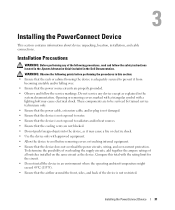
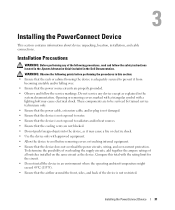
... covers or touching internal equipment. • Ensure that the airflow around the front, sides, and back of all switches installed on the same circuit as explained in the Dell Documentation. Installing the PowerConnect Device
This section contains information about device unpacking, location, installation, and cable connections. Opening or removing covers marked with...
User's Guide - Page 37
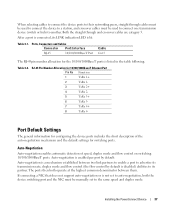
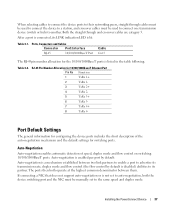
...the device to a station, and crossover cables must be used to connect one transmission device (switch or hub) to another. Table 3-2. RJ-45 Pin Number Allocation for the 10/100/1000BaseT ports ...ports includes the short description of speed, duplex mode and flow control on switching 10/100/1000BaseT ports. Installing the PowerConnect Device
37 After a port is not set to the same speed and...
User's Guide - Page 38


... making the distinction between a straight through and crossed cables on ingress)
38
Installing the PowerConnect Device It can be enabled per port. The flow control mechanism allows the receiving side...for end stations is known as MDI (Media Dependent Interface), and the standard wiring for hubs and switches is known as MDIX.)
Flow Control
The device supports 802.3x Flow Control for ports ...
User's Guide - Page 43


...Download the release notes from the already connected Console port or remotely through the initial switch configuration, and gets the system up , or if the configuration file is empty because...an interface defined during the initial configuration. NOTE: Obtain the following : • The PowerConnect device was never configured before and is prompted to configure the device. NOTE: The initial ...
User's Guide - Page 60
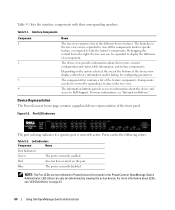
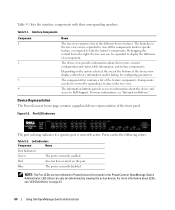
... can be expanded to view all the components under a specific feature, or retracted to display the full name of a component. Figure 5-2. The branches in the PowerConnect OpenManage Switch Administrator. The components list contains a list of the different device features.
NOTE: The Port LEDs are not reflected in...
User's Guide - Page 62


...user is required. ASCII terminals can be used to a local login terminal where a remote login is logged in the address bar and press .
For information ...a telnet session.
62
Using Dell OpenManage Switch Administrator NOTE: Passwords are both case sensitive and alpha-numeric. 4 Click OK. The Dell PowerConnect OpenManage™ Switch Administrator home page opens. Console Connection
...
User's Guide - Page 70
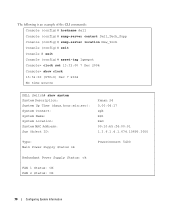
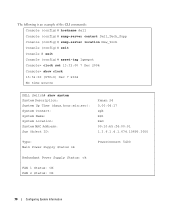
...:32:00 7 Dec 2004 Console> show clock 13:32:00 (UTC+0) Dec 7 2004 No time source
DELL Switch# show system System Description: System Up Time (days,hour:min:sec): System Contact: System Name: System Location: ...01 1.3.6.1.4.1.674.10895.3000
Type: Main Power Supply Status ok
PowerConnect 5400
Redundant Power Supply Status: ok
FAN 1 Status: OK FAN 2 Status: OK
70
Configuring System Information
User's Guide - Page 78
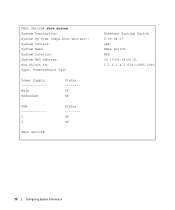
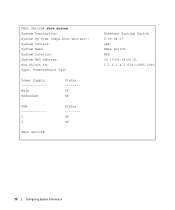
... (days,hour:min:sec): System Contact: System Name: System Location: System MAC Address: Sys Object ID: Type: PowerConnect 5400
Power Supply Main Redundant
Status -------OK OK
FAN 1 2
Status -------OK OK
DELL Switch#
Ethernet Routing Switch 0,00:04:17 spk DELL Switch R&D 00:10:b5:f4:00:01 1.3.6.1.4.1.674.10895.3000
78
Configuring System Information
User's Guide - Page 280


... Port Field. 3 Define the remaining fields. 4 Click Apply Changes. Used for hubs and switches. • Current MDI/MDIX- When two hubs/switches are connected to each other, a crossover cable is part of an uplink port,... so that it will be used ensure that when a hub or switch is connected to an end station, a straight through Ethernet cable can be defined as a ...
Getting Started Guide - Page 7


... temperature range is routed to avoid sources of 10% to install and start running the PowerConnect 5400 series switches. The cabling is 0 to 45ºC (32 to 113ºF) at www.support...clearance for latest updates on documentations and software. For more information, see the Dell™ PowerConnect™ 5400 series User's Guide, which is installed near an easily accessible outlet 100-...
Getting Started Guide - Page 9


... Product information Guide as well as the safety information
for other devices that connect to or support the switch. The power connectors for Rack Mounting
Mounting the Device
7 Connecting a Redundant Power Supply (RPS) is... holes on the device line up to the PowerConnect 5400 series switches. The following mounting instructions apply to the mounting holes on the device back panel.
Getting Started Guide - Page 15


... Serial port or remotely through Power On Self Test (POST).
NOTE: Obtain the following assumptions:
• The PowerConnect device was never configured before, and is turned on with the local terminal already connected, the switch goes through an interface defined during the initial configuration.
POST runs every time the device is initialized...
Getting Started Guide - Page 16


... to any prompt within 60 seconds, the Set-up and running easily and quickly. To manage the switch using SNMP (required for Dell Network Manager) you can:
• Setup the initial SNMP version 2...as possible. NOTE: You can exit the setup wizard any time by default. Consult the PowerConnect 5400 Series User's Guide for SNMP management by entering [CNTRL+Z]. You can skip using CLI...
Getting Started Guide - Page 52


...CLI. V Uživatelské příručce pro zařízení PowerConnect 5400 Series naleznete pomoc pro konfiguraci zařízení pomocí CLI. Průvodce...269;í. Would you like to Dell Easy Setup Wizard
The Setup Wizard guides you through the initial switch configuration, and gets you can:
• Setup the initial SNMP version 2 account now. •...
Getting Started Guide - Page 106
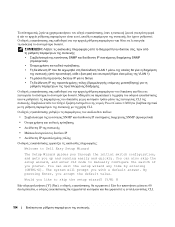
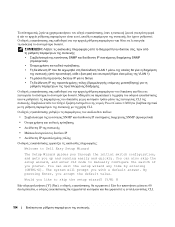
...Welcome to Dell Easy Setup Wizard
The Setup Wizard guides you through the initial switch configuration, and gets you prefer. You can exit the setup wizard any time ...default answer.
Would you like to manually configure the switch if you up and running easily and quickly. SNMP IP SNMP
IP VLAN 1
VLAN 1 IP
CLI PowerConnect 5400 CLI. You can also skip the setup wizard...
Similar Questions
What Is The Default Login For Powerconnect 5424
(Posted by irMwaw 10 years ago)
How To Configure A Vlan On Powerconnect 5424
(Posted by therthebau 10 years ago)

