Dell PowerConnect 3548P Support Question
Find answers below for this question about Dell PowerConnect 3548P.Need a Dell PowerConnect 3548P manual? We have 3 online manuals for this item!
Question posted by alkittic on February 14th, 2014
How To Reset A Dell Powerconnect 3548p
The person who posted this question about this Dell product did not include a detailed explanation. Please use the "Request More Information" button to the right if more details would help you to answer this question.
Current Answers
There are currently no answers that have been posted for this question.
Be the first to post an answer! Remember that you can earn up to 1,100 points for every answer you submit. The better the quality of your answer, the better chance it has to be accepted.
Be the first to post an answer! Remember that you can earn up to 1,100 points for every answer you submit. The better the quality of your answer, the better chance it has to be accepted.
Related Dell PowerConnect 3548P Manual Pages
Command Line Interface Guide - Page 29


... -
Ensure that the setting is used to begin the configuration procedure:
Console> enable
Console# configure
Console(config)#
Using the CLI
29 For more information, see Dell™ PowerConnect™ 3500 Series User's Guide.
2 Enter the following commands to enter the MAC access-list configuration mode. The device is installed. Contains commands to...
User's Guide - Page 3


Contents
1 Introduction 11
System Description 11 PowerConnect 3524 11 PowerConnect 3524P 11 PowerConnect 3548 12 PowerConnect 3548P 12
Stacking Overview 12 Understanding the Stack Topology 13 Stacking Failover Topology 13 Stacking Members and Unit ID 13 Removing and Replacing Stacking Members 14 Exchanging Stacking Members 15 Switching from the Stack Master to the Backup Stack Master ...
User's Guide - Page 4


...LEDs 33 Power Supplies 35 Stack ID Button 36 Reset Button 37 Ventilation System 37
3 Installing the PowerConnect 3524/P and PowerConnect 3548/P 39
Site Preparation 39
Unpacking 39 Package ... Power Supply 43
Installing a Stack 44 Overview 44 Stacking PowerConnect 35xx Series Systems Switches 44 Unit ID Selection Process 46
Starting and Configuring the Device 47 Connecting to the Device...
User's Guide - Page 5


4 Configuring PowerConnect 3524/P and 3548/P 49
Configuration Procedures 49 Booting the Switch 50 Initial Configuration 50
Advanced Configuration ... 66 Back Pressure 66 Switching Port Default Settings 67
5 Using Dell OpenManage Switch Administrator 69
Starting the Application 69
Understanding the Interface 69 Device Representation 71
Using the Switch Administrator Buttons 72 Information...
User's Guide - Page 11


... up to forward traffic in a stand-alone device, or as stand-alone, multi-layer, switching devices or stackable devices with minimal management. Introduction
Dell™ PowerConnect™ 3524/3548 and PowerConnect 3524P/3548P are stackable, advanced multi-layer devices. PowerConnect 3524P
The PowerConnect 3524P provides 24 10/100Mbps ports plus two SFP ports, and two Copper ports...
User's Guide - Page 12


..., and two copper ports that can be used to forward traffic in stand-alone mode, or as the Backup Master. PowerConnect 3548 and PowerConnect 3548P
Stacking Overview
PowerConnect 3524/P and PowerConnect 3548/P stacking provides multiple switch management through which can operate as stacking ports when the device is managed.
However, all stack members are accessed through...
User's Guide - Page 27
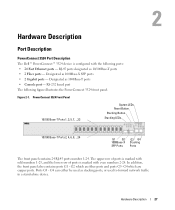
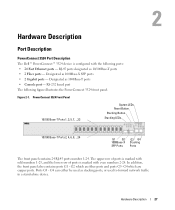
...-
Hardware Description
Port Description
PowerConnect 3524 Port Description
The Dell™ PowerConnect™ 3524 device is marked with the following figure illustrates the PowerConnect 3524 front panel. In addition, the front panel also contains ports G1 - PowerConnect 3524 Front Panel
10/100 Base-T Ports 1, 3, 5, 7, ...23
System LEDs Reset Button Stacking Button Stacking LEDs...
User's Guide - Page 32


... on the Powered Device. For more information about Power over Ethernet power allotments, see "Managing Power over Ethernet". The RJ-45 LED indications for PowerConnect 3524P and PowerConnect 3548P are described in Half Duplex mode.
32
Hardware Description
For more information about Power over Ethernet, see "Managing Power over Ethernet". The port is...
User's Guide - Page 37
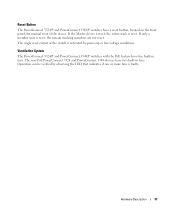
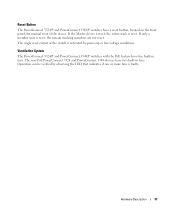
... fans. If the Master device is reset, the entire stack is reset, the remain stacking members are not reset. Operation can be verified by power-up or low-voltage conditions.
Reset Button
The PowerConnect 3524/P and PowerConnect 3548/P switches have a reset button, located on the front panel, for manual reset of the switch is activated by observing the LED that...
User's Guide - Page 39


...
The Dell™ PowerConnect™ 3524 /P and PowerConnect 3548/P devices can be mounted in a standard 48.26-am (19-inch) equipment rack, placed on a tabletop or mounted on the front panel
are included: • Device/Switch • AC power cable • RS-232 crossover cable • Self-adhesive rubber pads
Installing the PowerConnect 3524/P and PowerConnect...
User's Guide - Page 44


.... Connect the device to 384 ports are supported per stack. Figure 3-4. Back-Panel Power Connector
Console Port
RPS Connector
Power Connector
PowerConnect 3524/3548 Rear View
Console Port
EPS Connector PowerConnect 3524P/3548P Rear View
Power Connector
After connecting the device to the AC power connector on the back panel. Connecting a Device to...
User's Guide - Page 50


NOTE: The initial configuration assumes the following:
• The Dell™ PowerConnect™ device was never configured before and is in the same state as when you through the initial switch configuration, and gets the system up and running as quickly as possible.
You can be managed (by default, every port is loaded into...
User's Guide - Page 71
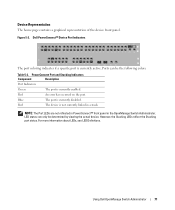
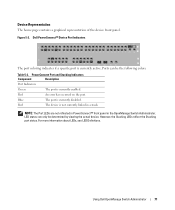
...
Component
Description
Port Indicators
Green
The port is currently active. NOTE: The Port LEDs are not reflected in PowerConnect™ front panel in a stack.
Blue
The port is not currently linked in the OpenManage Switch Administrator. LED status can be determined by viewing the actual device.
Red
The device is currently disabled...
User's Guide - Page 76


... the Privileged EXEC mode: console#
console# configure
console(config)# exit
console#
For a complete list of the CLI modes, see the Dell™ PowerConnect™3524/P and PowerConnect 3548/P CLI Guide.
76
Using Dell OpenManage Switch Administrator The following example illustrates how to access Global Configuration mode and return back to Privileged EXEC mode, type the...
User's Guide - Page 92
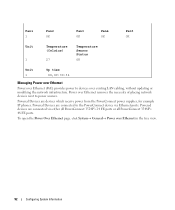
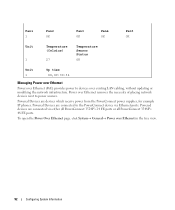
...network devices next to power sources.
Powered Devices are devices which receive power from the PowerConnect power supplies, for example IP phones. Fan1 1
Fan2 OK
Fan3 OK
Fan4 OK
Fan5...
Power over Ethernet (PoE) provides power to the PowerConnect device via either all PowerConnect 3524P's 24 FE ports or all PowerConnect 3548P's 48 FE ports. Powered Devices are connected to devices...
User's Guide - Page 300


... the port.
- MDI - The current MDI setting is MDIX.
• Private VLAN Edge (PVE)- MDIX - Disables flow control on the port.
- Auto-negotiation - When two hubs/switches are connected to each other, a crossover cable is used ensure that it is disabled. Use to decipher between crossed and uncrossed cables. Indicates the Private...
Getting Started Guide - Page 7


...inch) equipment rack, placed on a tabletop or mounted on installing and running the PowerConnect 3500 series switches. The unit is 0 to 45ºC (32 to 90%, non-condensing. ... on the front panel are illuminated. • Clearance - For more information, see the Dell™ PowerConnect™ 3500 Series User's Guide, which is correctly installed by checking that the chosen location...
Getting Started Guide - Page 14
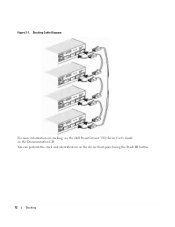
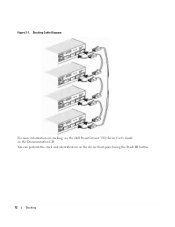
Figure 2-1.
You can perform the stack unit identification on the Documentation CD. Stacking Cable Diagram
For more information on stacking, see the Dell PowerConnect 3500 Series User's Guide on the device front-panel using the Stack ID button.
12
Stacking
Getting Started Guide - Page 17
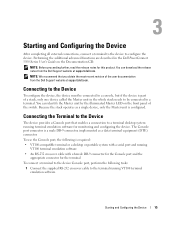
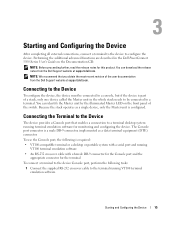
...revision of the user documentation
from the Dell Support website at support.dell.com. You can download the release
notes from the Dell Support website at support.dell.com. To use the Console port, ... emulation software for this product. Performing the additional advanced functions are described in the Dell PowerConnect 3500 Series User's Guide on the front panel of a stack, only one device...
Similar Questions
How To Reset Powerconnect 3348 To Factory Defaults
(Posted by aab30lher 9 years ago)
How To Configure Ip On Dell Powerconnect 3548p
(Posted by mazBayybo 9 years ago)
How To Reset The Password On Dell Powerconnect 3548p
(Posted by brapooki 10 years ago)


