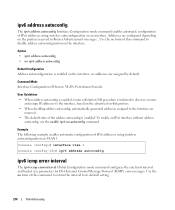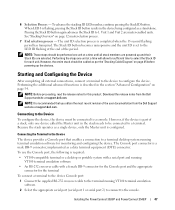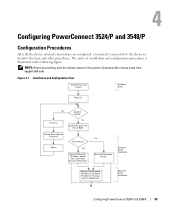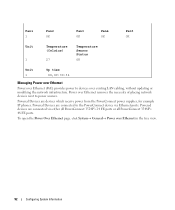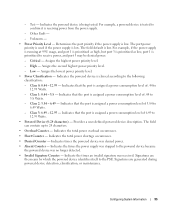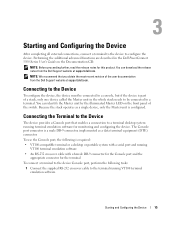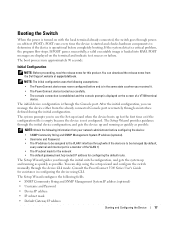Dell PowerConnect 3524 Support Question
Find answers below for this question about Dell PowerConnect 3524.Need a Dell PowerConnect 3524 manual? We have 3 online manuals for this item!
Question posted by Selinde on March 21st, 2014
How Do I Assign An Ip On A Dell Power Connect 3524
Current Answers
Answer #1: Posted by DCatDell on March 24th, 2014 12:29 PM
can be managed either from the already connected Console port or remotely through an interface
defined during the initial configuration.
If this is the first time the device has booted up, or if the configuration file is empty because the device has not been configured, the user is prompted to use the Setup Wizard. The Setup Wizard provides guidance through the initial device configuration, and gets the device up and running as quickly as possible.
Through this setup wizard is where you will assign the IP address.
This process is outlined on page 50 of the user guide.
http://www.dell.com/support/home/us/en/04/product-support/product/powerconnect-3524/manuals
If the switch is already configured and you want to change the IP address you can issue this command
#ip address (desired IP address)
Make sure when you issue this command you are consoled to the switch or you may lose connection.
Get Support on Twitter @DellCaresPro
Download the Dell Quick Resource Locator app today to access PowerEdge support content on your mobile device! (iOS, Android, Windows)
http://itunes.apple.com/us/app/dell-quick-resource-locator/id507133271?mt=8
https://play.google.com/store/apps/details?id=com.dell.qrcode&hl=en
http://www.windowsphone.com/en-us/store/app/dell-qrl/7db321a3-f02f-4e63-b9ce-13dca4b3bc42
Related Dell PowerConnect 3524 Manual Pages
Similar Questions
dear sir , when i connect to switch dell power connect 3448 for booting.after booting compleet then...