Dell PowerConnect 2724 Support Question
Find answers below for this question about Dell PowerConnect 2724.Need a Dell PowerConnect 2724 manual? We have 5 online manuals for this item!
Question posted by krt10machac on September 10th, 2013
How To Dell Powerconnect 2724 Management
The person who posted this question about this Dell product did not include a detailed explanation. Please use the "Request More Information" button to the right if more details would help you to answer this question.
Current Answers
There are currently no answers that have been posted for this question.
Be the first to post an answer! Remember that you can earn up to 1,100 points for every answer you submit. The better the quality of your answer, the better chance it has to be accepted.
Be the first to post an answer! Remember that you can earn up to 1,100 points for every answer you submit. The better the quality of your answer, the better chance it has to be accepted.
Related Dell PowerConnect 2724 Manual Pages
Information Update - Page 1


... reasons, we recommend that has been set up your switch according to the instructions in Dell PowerConnect 27xx Systems User's Guide. It is in the User's Guide for DellTM PowerConnectTM 2708, 2716, and 2724
NOTE: The PowerConnect 27xx switches are shipped as a Web-managed switch.
NOTE: All PowerConnect 27xx series switches have the same default IP address.
March 2005 In...
Getting Started Guide - Page 7
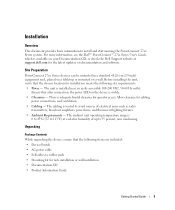
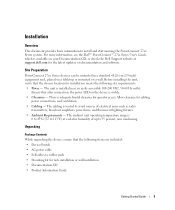
...For more information, see the Dell™ PowerConnect™ 27xx Series User's Guide...Dell Support website at a relative humidity of up to avoid sources of electrical noise such as radio
transmitters, broadcast amplifiers, power lines, and fluorescent lighting fixtures. • Ambient Requirements - Allow clearance for installation meets the following items are included: • Device/Switch...
Readme - Page 1
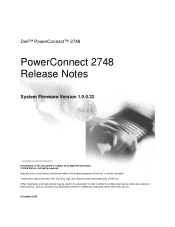
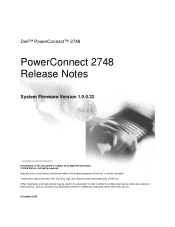
...
Information in this document is strictly forbidden. Trademarks used in this text: Dell, the DELL logo, and PowerConnect are trademarks of Dell Inc. Dell Inc. Reproduction in any proprietary interest in this document to refer to change without the written permission of Dell Inc.; Other trademarks and trade names may be used in trademarks and trade...
Readme - Page 3
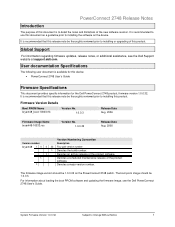
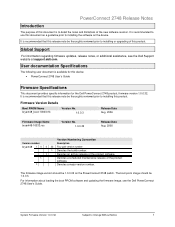
...image version should be thoroughly reviewed prior to installing the software on the PowerConnect 2748 switch. Firmware Version Details
Boot PROM Name bryant48_boot-10003.rfb
Version No. ... to installing this device: • PowerConnect 2748 User's Guide
Firmware Specifications
This document provides specific information for the Dell PowerConnect 2748 product, firmware version 1.0.0.32. ...
User's Guide - Page 4


... to the Network 32
4 Starting and Configuring the Dell™ PowerConnect™ 27XX
Viewing Switch Operation 33 Initial Configuration 33
5 Using the Dell™ OpenManage™ Switch Administrator
Understanding the Interface 37 Using the OpenManage Switch Administrator Buttons 39
Information Buttons 39 PowerConnect Switch Management Buttons 39 Starting the Application 40
4
Contents
User's Guide - Page 7


... the PowerConnect 2708, PowerConnect 2716, PowerConnect 2724, and PowerConnect 2748. The switches are primarily for the Small Office/Home Office (SOHO) that requires high performance network connectivity along with advanced web management features.The PowerConnect management features are designed to connect workstations and other network devices, such as: • Servers • Hubs (Wireless...
User's Guide - Page 8


... GbE copper ports and has two SFP combo ports (1000BASE-SX or 1000BASE-LX).
48 1-Gigabit Ethernet Ports
The following figure illustrates the PowerConnect 2724 front panel. PowerConnect 2748 Front Panel
8 PowerConnect 2716 Front Panel
The PowerConnect 2716 switch supports 16 GbE copper ports.
24 1-Gigabit Ethernet Ports + 2 SFP Combo ports
The following figure illustrates the...
User's Guide - Page 15


... Front Panel Port Description
The Dell™ PowerConnect™ 2708, 2716, 2724 and 2748 switches use 10/100/1000BASE-T ports on or not. These ports support autonegotiation, duplex mode (Half or Full duplex), and flow control. Figure 2-1. The Power LED on the front panel indicates whether the device is the Managed Mode LED which are...
User's Guide - Page 17
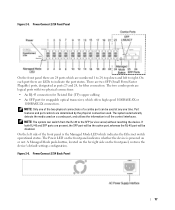
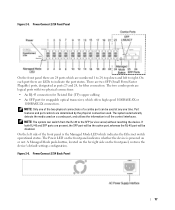
... settings configuration. A Managed Mode push-button, located on the far right side on a combo port, and utilizes the information in all the control interfaces. PowerConnect 2724 Front Panel
On the..., designated as ports 23 and 24, for swappable optical transceiver, which indicates the Ethernet switch operational status. NOTE: The system can be disabled. On each port there are present...
User's Guide - Page 19


... diagnostic test results. Managed Mode LED
On the PowerConnect 2708/2716/2724/2748 front panel there is turned on . Physical Dimensions
The PowerConnect 2708 switch has the following physical dimensions:
• Height - 43.2 mm (1.7008 in.) • Width - 256 mm (10.079 in.) • Depth - 161.7 mm (6.366 in.) The PowerConnect 2716 and PowerConnect 2724 switches have the following...
User's Guide - Page 22


... Fan
The PowerConnect 2748 switch has three fans and the PowerConnect 2724 switch has one fan for all four wire pairs are connected. Cables, Port Connections, and Pinout Information
This section explains the switch physical interfaces, and provides information about cables and port connections. High-speed workstations, hubs, routers, or other switches are supported.
Table 2-6. Copper...
User's Guide - Page 23


SFP Ports
The PowerConnect 2724 switch supports two SFP transceivers combo ports, and the PowerConnect 2748 switch supports four SFP transceivers combo ports for 10/100/ 1000BASE-T Ethernet Port Pin No Function
1
TxRx 1+
2
TxRx 1-
3
TxRx 2+
4
TxRx ...Number Allocation for various fiber-based modules (1000BASE-SX or 1000BASE-LX). PowerConnect 2724 switch supports SFP diagnostics.
User's Guide - Page 24
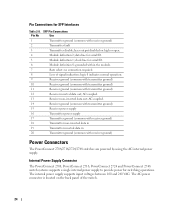
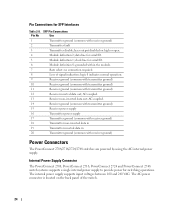
... between 100 and 240 VAC. Pin Connections for serial ID.
6
Module definition 0; no connection required.
8
Loss of the switch.
24 Internal Power Supply Connector
The PowerConnect 2708, PowerConnect 2716, PowerConnect 2724 and PowerConnect 2748 switch systems supports a single internal power supply to provide power for serial ID.
5
Module definition 1; laser output disabled on the...
User's Guide - Page 25


... installing the PowerConnect switch consists of physically installing these devices and configuring them. 3
Installing the Dell™ PowerConnect™ 27XX...PowerConnect 2708, 2716, 2724, and 2748 devices. Installation Precautions
CAUTION: Before performing any Ethernet device except as an unmanaged switch, they need to use the switch as a managed switch, they can simply plug the switch...
User's Guide - Page 26


...Managed Mode Operation" explains how to set the switch to Managed Mode.
There are present inside these parts, contact a service technician.
26 Verify that has the following site requirements: • Power -
Site Requirements
The PowerConnect 2708/2716/2724...Starting and Configuring the Dell™PowerConnect™ 2708/2716/2724/2748 for cabling, power connections, and ventilation. • ...
User's Guide - Page 33


... same state as an unmanaged switch, they can be downloaded from support.dell.com.
Initial Configuration
The switch is detected, the program flow stops. The initial configuration of this product. The release notes can simply plug the switch in and start using it is in the PowerConnect 2708/2716/2724 switch the Managed Mode LED indicator turns solid...
User's Guide - Page 39
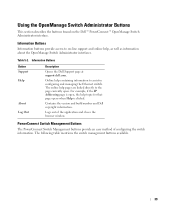
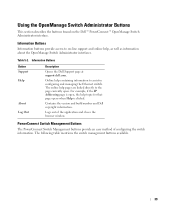
...
Button Support Help
About Log Out
Description
Opens the Dell Support page at support.dell.com.
Logs out of configuring the switch information.
Online help topic for that page opens when Help is open . For example, if the IP Addressing page is clicked. PowerConnect Switch Management Buttons
The PowerConnect Switch Management buttons provide an easy method of the application...
User's Guide - Page 40


..., see "Viewing System IP Address."
3 When the Enter Network Password window opens, enter a user name and password. The Dell PowerConnect OpenManage Switch Administrator home page opens.
40 For information about assigning an IP address to the Ethernet Switch. Table 5-3. PowerConnect Switch Management Buttons
Button Apply Changes Refresh Print
Description
Applies changes to the Ethernet...
User's Guide - Page 63
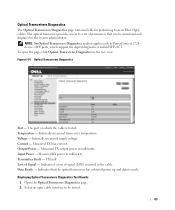
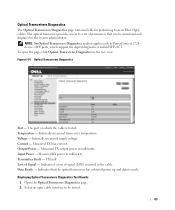
... is tested. Displaying Optical Transceivers Diagnostics Test Results
1 Open the Optical Transceiver Diagnostics page. 2 Select an optic cable interface to be monitored and displayed to PowerConnect 2724 device's SFP ports, which the cable is ready. Internally measured transceiver temperature. Voltage - Internally measured supply voltage. Measured TX bias current. Output Power - TX...
User's Guide - Addendum - Page 10
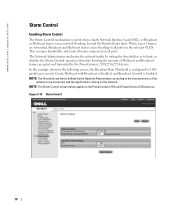
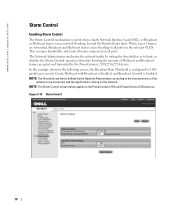
... by the Network Administrator, according to the characteristics of the
network to the PowerConnect 2716 and PowerConnect 2724 devices. Count Multicast with Broadcast is Enabled, and Broadcast Control is useful when... shown in the following screen, the Broadcast Rate Threshold is defined by the PowerConnect 2708/2716/2724 device. NOTE: The Storm Control screen below applies to be monitored, and...
Similar Questions
How To Config Mac Address Learning On Dell Powerconnect 2724
(Posted by bbCraz 9 years ago)
Powerconnect 2724 Cant Access Ip Addressing Page
(Posted by tongoldo 10 years ago)
Does The Dell Powerconnect 2724 Support Poe?
(Posted by admin20804 10 years ago)
Powerconnect 6248 How To Remote Manage The Switch Vlan
(Posted by lincoasty 10 years ago)

