Dell P513W Support Question
Find answers below for this question about Dell P513W.Need a Dell P513W manual? We have 1 online manual for this item!
Question posted by micfair on August 28th, 2014
How To Support Printhead On Dell P513w
The person who posted this question about this Dell product did not include a detailed explanation. Please use the "Request More Information" button to the right if more details would help you to answer this question.
Current Answers
There are currently no answers that have been posted for this question.
Be the first to post an answer! Remember that you can earn up to 1,100 points for every answer you submit. The better the quality of your answer, the better chance it has to be accepted.
Be the first to post an answer! Remember that you can earn up to 1,100 points for every answer you submit. The better the quality of your answer, the better chance it has to be accepted.
Related Dell P513W Manual Pages
User's Guide - Page 2


... and replacing supplies 11
Ordering ink cartridges...11 Replacing ink cartridges...11 Recycling Dell products...13
Using the printer control panel buttons and menus 14
Using the printer control panel...14 Changing temporary settings into new default settings 16 Changing the Power Saver timeout...17 Saving paper and energy with Eco-Mode...17...
User's Guide - Page 6
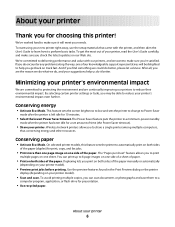
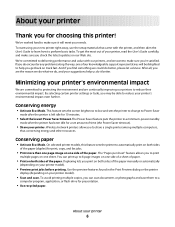
...(depending on one side of our knowledgeable support representatives will meet your new printer right away, use the setup materials that came with our printers, and we could do better, please let... one page image on both sides
of time (the Power Saver timeout).
• Share your printer model).
• Preview print jobs before printing. Conserving energy
• Activate Eco-Mode. And...
User's Guide - Page 7


.... For updates, check our Web site at support.dell.com. Initial setup instructions:
• Connecting the printer • Installing the printer software
Find it away. • Recycle paper from discarded print jobs. • Use recycled paper. About your ink cartridges, try using the "Clean Printhead" and
"Deep Clean Printhead" features.
These modes can be used to...
User's Guide - Page 8
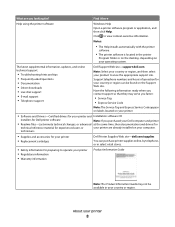
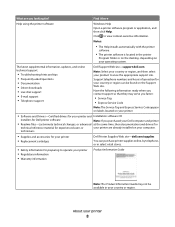
... asked questions • Documentation • Driver downloads • Live chat support • E-mail support • Telephone support
Dell Support Web site-support.dell.com
Note: Select your country or region, and then select your printer
8 Have the following information ready when you looking for?
Support telephone numbers and hours of operation for your country or region can...
User's Guide - Page 9
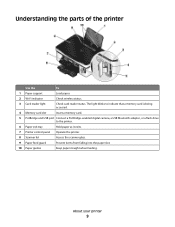
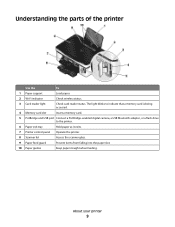
Understanding the parts of the printer
Use the
To
1 Paper support
Load paper.
2 Wi-Fi indicator
Check wireless status.
3 Card reader light
Check card reader status.
About your printer
9 The light blinks to indicate that a memory card is being accessed.
4 Memory card slot
Insert a memory card.
5 PictBridge and USB port Connect a PictBridge-enabled digital...
User's Guide - Page 11
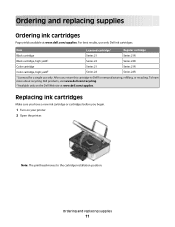
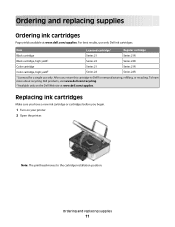
... supplies
Ordering ink cartridges
Page yields available at www.dell.com/supplies.
Note: The printhead moves to Dell for a single use only Dell ink cartridges. For best results, use only. To learn more about recycling Dell products, visit www.dell.com/recycling.
2 Available only on your printer. 2 Open the printer. After use, return this cartridge to the cartridge...
User's Guide - Page 19
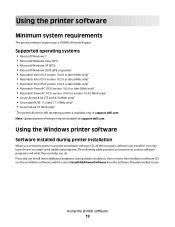
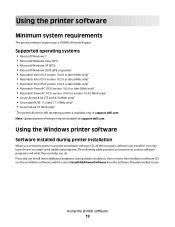
... Install Additional Software from the Software Already Installed screen. Using the printer software
Minimum system requirements
The printer software requires up the printer using the installation software CD, all the necessary software was installed. You may be available at support.dell.com. Supported operating systems
• Microsoft Windows 7 • Microsoft Windows Vista (SP1) •...
User's Guide - Page 20
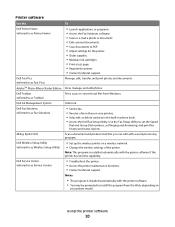
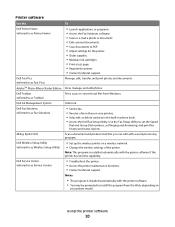
...8226; Print a test page. • Register the printer. • Contact technical support.
Printer software
Use the
To
Dell Printer Home (referred to as Service Center)
• Troubleshoot the printer. • Access the printer maintenance functions. • Contact technical support. Note: This program is installed automatically with the printer software.
• You may be prompted to...
User's Guide - Page 22
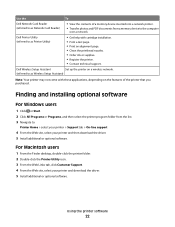
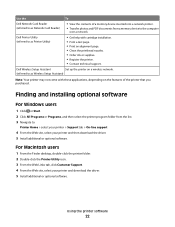
... Utility)
• Get help with these applications, depending on a wireless network.
(referred to :
Printer Home > select your printer > Support tab > On-line support
4 From the Web site, select your printer and download the driver. 5 Install additional or optional software.
Dell Wireless Setup Assistant
Set up the printer on the features of a memory device inserted into a network...
User's Guide - Page 24
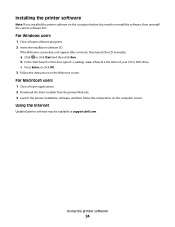
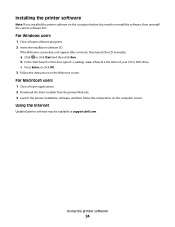
... the letter of your CD or DVD drive.
For Macintosh users
1 Close all open applications. 2 Download the latest installer from the printer Web site. 3 Launch the printer installation software, and then follow the instructions on the computer screen. Using the Internet
Updated printer software may be available at support.dell.com. Using the printer software
24
User's Guide - Page 62
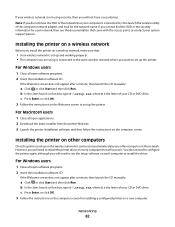
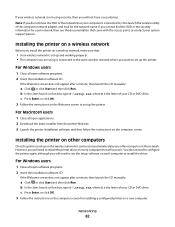
... wirelessly by any other computers
Once the printer is set up the printer. Installing the printer on other computer on the Welcome screen ...printer on the computer screen for your network, then see the documentation that your computer is the letter of your CD or DVD drive.
You do not know the SSID of the network that came with the access point, or contact your system support...
User's Guide - Page 83
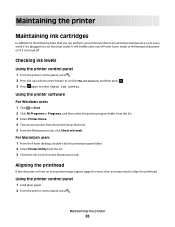
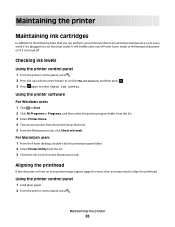
..., and then press . 3 Press again to align the printhead.
Aligning the printhead
If the characters or lines on if it is turned off. Using the printer control panel
1 Load plain paper. 2 From the printer control panel, press . Checking ink levels
Using the printer control panel
1 From the printer control panel, press . 2 Press the up or down...
User's Guide - Page 86


... or Programs, and then select the
printer program folder from the list.
3 Select Printer Home. 4 From the Support tab, select Service Center.
If Troubleshooting does not solve your problem
Visit our Web site at support.dell.com to printer maintenance tasks and customer support.
Using the Service Center to solve printer problems
The Service Center provides step-by...
User's Guide - Page 89


Note: If removing and reinserting the printhead does not resolve the error, then contact customer support.
Troubleshooting
89 • On the printhead carrier
Warning-Potential Damage: Do not touch the printhead ink filter or the printhead nozzles.
4 Reinsert the printhead, and then close the latch until it clicks. 5 Close the printer.
User's Guide - Page 91


... is finished. • Do not perform consecutive deep cleans. • Contact technical support if the problem persists after a deep clean.
Note: If you continue to have connected to Deep Clean Printhead, and then press .
REMOVE AND REINSTALL THE PRINTER SOFTWARE
Printer is printing blank pages
Blank pages may have problems, then try installing the...
User's Guide - Page 97


...and then insert the power cord.
CLEAN OR DEEP CLEAN THE PRINTHEAD NOZZLES
Note: If these solutions do not remove the streaks or...scan to a computer over a network" on the printed image, then contact technical support. ADD MEMORY
Consider purchasing more of the following :
IF YOU ARE USING A ... PRINT QUALITY FROM THE PRINTER SOFTWARE
MANUALLY SELECT A PAPER TYPE THAT MATCHES THE TYPE OF PAPER YOU...
User's Guide - Page 119
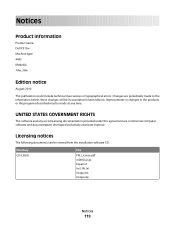
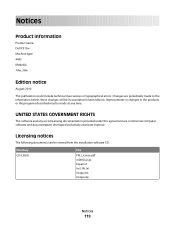
... any time. Licensing notices
The following documents can be made to the information herein; Improvements or changes in later editions.
Notices
Product information
Product name: Dell P513w Machine type: 4443 Model(s): 7dw, 3dw
Edition notice
August 2010
This publication could include technical inaccuracies or typographical errors.
Directory CD:\LEGAL
File
FW_License.pdf...
User's Guide - Page 132


...paper support 93 paper jam in the printer 93 paper or specialty media misfeeds 95 paper support ...printer does not print wireless 107 printer does not print wirelessly 108 printer does not respond 92 printer printing blank pages 91 printer problems, basic solutions 86 printer software uninstalling 23 printer, setting as default 45 printhead aligning 83 location 10 printhead error 87 printhead...
User's Guide - Page 133


...
finding 7
R
recycling 6 Dell products 13
reducing an image ...90 printer does not respond 92 printer printing blank pages 91 printhead error 87 software did not install 90 shared printing 71 sharing printer ... transparencies 28 troubleshooting checking an unresponsive
printer 86 contacting technical support 86 Service Center 86 solving basic printer problems 86 wireless network 101 troubleshooting,...
User's Guide - Page 134


... incorrect language appears on
display 87 page does not print 90 printer does not respond 92 printer printing blank pages 91 printhead error 87 software did not install 90 troubleshooting, wireless changing wireless...19 Adobe Photo Album Starter Edition 19 Dell Ink Management System 19 Fast Pics 19 Fax Setup Utility 19 Fax Solutions software 19 Printer Home 19 Printing Preferences 19 Service Center ...
Similar Questions
How To Connect My Dell P513w Printer To My Dell Laptop?
(Posted by wpengelhardt 11 years ago)
Printhead
My printer P513w show the message on the screen that there is the problem with printhead , check pri...
My printer P513w show the message on the screen that there is the problem with printhead , check pri...
(Posted by minfel1 12 years ago)

