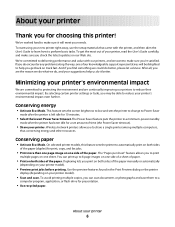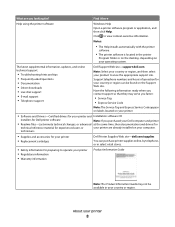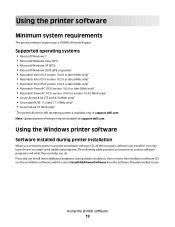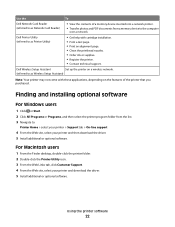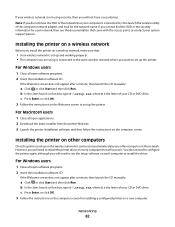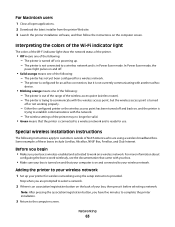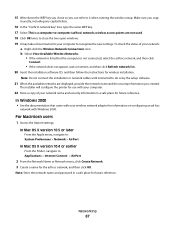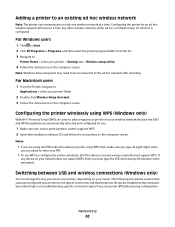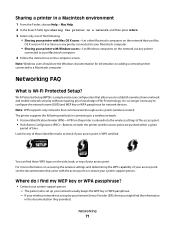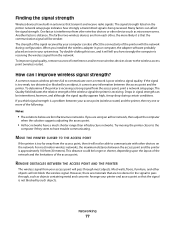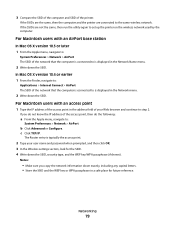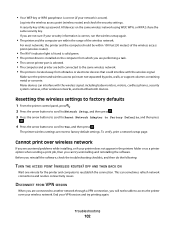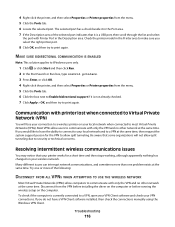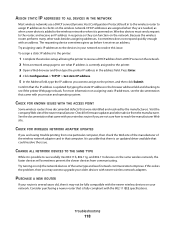Dell P513W Support Question
Find answers below for this question about Dell P513W.Need a Dell P513W manual? We have 1 online manual for this item!
Question posted by tpervinich on June 15th, 2012
Driver
Current Answers
Answer #1: Posted by Vishwas on July 27th, 2012 4:47 PM
My name is Vishwas. I am from the Social Media and Community Team at Dell. If you have Google android OS on your device, you can install Dell Mobile Print application to print directly from your device wirelessly.
Please click on the below link to install Dell Mobile Print application on your device:
https://play.google.com/store/apps/details?id=com.dell.mobileprint&hl=en
Kindly revert back and let me know for further clarifications.
Thanks & Regards
Dell_Vishwas_M
Dell Social Media Responder
Related Dell P513W Manual Pages
Similar Questions
The dell printer says paper jam. How can I fix this
I am setting up my new printer and having trouble positioning the printer cartridge holder. Diagrams...