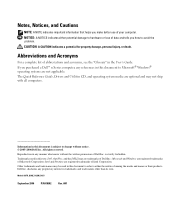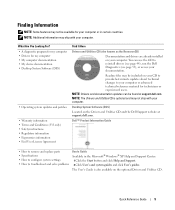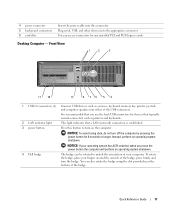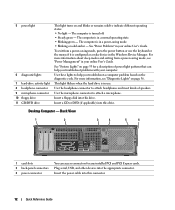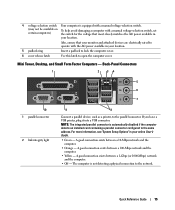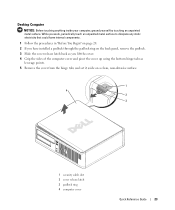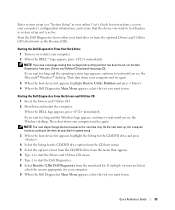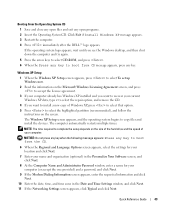Dell OptiPlex GX620 Support Question
Find answers below for this question about Dell OptiPlex GX620.Need a Dell OptiPlex GX620 manual? We have 1 online manual for this item!
Question posted by javifksv on February 22nd, 2014
How Much Optiplex Gx620 Weight
Current Answers
Answer #1: Posted by DellJesse1 on February 24th, 2014 11:08 AM
The wieight varies depending on which chassis you have. Below are the weights for the different Optiplex GX 620 Chassis.
Ultra Small Form FactorWeight (without standard cable cover) 4.5 kg (10 lb)
Weight (with standard cable cover) 4.9 kg (10.8 lb)
Small Form Factor- 7.4 kg (16.4 lb)
Desktop-10.4 kg (23 lb)
Mini-Tower-12.34 kg (27.2 lb)
Thank You,
Dell-Jesse1
Dell Social Media and Communities
email:[email protected]
Dell Community Forum.
www.en.community.dell.com
Dell Twitter Support
@dellcares
Dell Facebook Support
www.facebook.com/dell
#iwork4dell
Related Dell OptiPlex GX620 Manual Pages
Similar Questions
After my desktop workstation has been shut down and power turned off, when rebooting I get a warning...
My computer installed 4pcs of 512 Mb of RAM, but now 2pcs of RAM are out of order, so i want to repl...