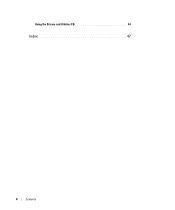Dell OptiPlex GX620 Support Question
Find answers below for this question about Dell OptiPlex GX620.Need a Dell OptiPlex GX620 manual? We have 1 online manual for this item!
Question posted by nowscott on November 17th, 2013
Dell Optiplex Gx620 Sm Bus Controller Driver Will Not Load
The person who posted this question about this Dell product did not include a detailed explanation. Please use the "Request More Information" button to the right if more details would help you to answer this question.
Current Answers
There are currently no answers that have been posted for this question.
Be the first to post an answer! Remember that you can earn up to 1,100 points for every answer you submit. The better the quality of your answer, the better chance it has to be accepted.
Be the first to post an answer! Remember that you can earn up to 1,100 points for every answer you submit. The better the quality of your answer, the better chance it has to be accepted.
Related Dell OptiPlex GX620 Manual Pages
Quick Reference Guide - Page 2
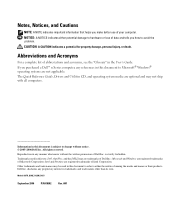
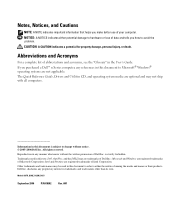
...
P/N K8502
Rev. The Quick Reference Guide, Drivers and Utilities CD, and operating system media are optional and may be used in this document is strictly forbidden. Other trademarks and trade names may not ship with all computers. A01 Information in this text: Dell, OptiPlex, and the DELL logo are not applicable. Notes, Notices, and...
Quick Reference Guide - Page 3


...12 Small Form Factor Computer - Side View 18 Ultra-Small Form Factor Computer - Front View 11 Desktop Computer - Back-Panel Connectors 15 Ultra-Small Form Factor Computer - Contents
Finding Information 5
System Views... Computer 26 Desktop Computer 27 Small Form Factor Computer 28 Ultra-Small Form Factor Computer 29
Setting Up Your Computer 29
Solving Problems 32 Dell Diagnostics 32 ...
Quick Reference Guide - Page 5
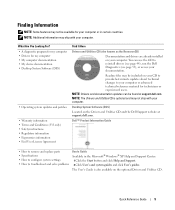
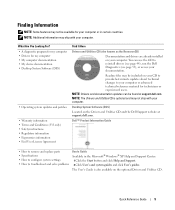
... User's Guide is optional and may not ship with your documentation.
Desktop System Software (DSS)
Located on the optional Drivers and Utilities CD.
NOTE: The Drivers and Utilities CD is also available on the Drivers and Utilities CD and the Dell Support website at support.dell.com. Quick Reference Guide
5 Finding Information
NOTE: Some features may...
Quick Reference Guide - Page 6


...frequently asked questions
The Dell Support website provides several online tools, including:
• Community - Upgrade information for components, such as memory, the hard drive, and the operating system
• Upgrades - Service call and order status, warranty, and
• Services and Warranties - Certified drivers, patches, and software updates
• Desktop System Software (DSS...
Quick Reference Guide - Page 7


...not ship with your computer. NOTE: The Operating System CD is located on your computer. Desktop chassis • DCSM -
See your operating system, use the Operating System CD.
Mini ... system you reinstall your operating system, use the optional Drivers and Utilities CD to reinstall my operating system
Find It Here
Dell Premier Support Website - Small form factor chassis •...
Quick Reference Guide - Page 11
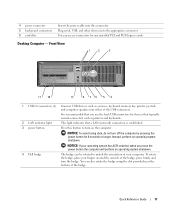
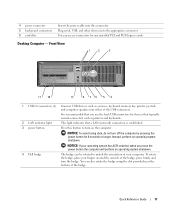
...It is recommended that you press the power button the computer will perform an operating system shutdown.
4 Dell badge
The badge can access connectors for 6 seconds or longer. Quick Reference Guide
11 Instead, perform ... the power button for any installed PCI and PCI Express cards.
Desktop Computer - To rotate the badge, place your computer. NOTICE: To avoid losing data, do not turn...
Quick Reference Guide - Page 13


... the AC power available in
your operating system has ACPI enabled, when you press the power button the computer will perform an operating system shutdown.
3 Dell badge 4 LAN indicator light
The badge can also rotate the badge using the slot provided near the bottom of the badge, press firmly, and turn...
Quick Reference Guide - Page 19
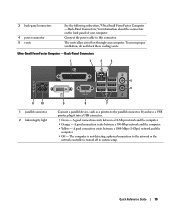
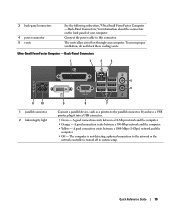
The vents allow air to the network or the
network controller is not detecting a physical connection to flow through your computer. Ultra-Small Form Factor Computer - A good connection exists between a 1000-Mbps (1-Gbps) network and the
...
Quick Reference Guide - Page 21
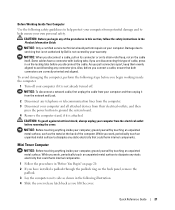
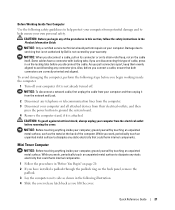
... to ground the system board. 4 Remove the computer stand, if it from the network wall jack.
2 Disconnect any static electricity that is not authorized by Dell is not covered by your warranty. NOTICE: Before touching anything inside the computer.
1 Turn off . Mini Tower Computer
NOTICE: Before touching anything inside your computer...
Quick Reference Guide - Page 32
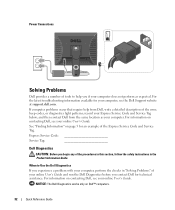
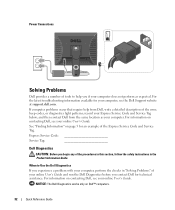
... same location as expected. If computer problems occur that require help you if your computer does not perform as your computer.
For information on contacting Dell, see the Dell Support website at support.dell.com. For the latest troubleshooting information available for technical assistance. record your online User's Guide. For information on contacting...
Quick Reference Guide - Page 33
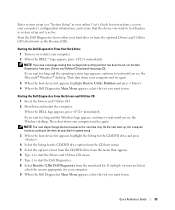
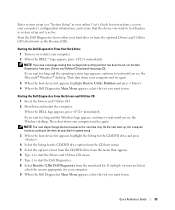
...configuration information, and ensure that no diagnostics utility partition has been found, run the Dell Diagnostics from your Drivers and Utilities CD (optional) (see page 33).
If you wait too long .... 6 Type 1 to start the Drivers and Utilities CD menu. 7 Type 2 to wait until you see the Windows desktop. Quick Reference Guide
33 Starting the Dell Diagnostics From Your Hard Drive 1 Turn...
Quick Reference Guide - Page 34


...list may indicate requirements for the option you to your computer or all devices from the Drivers and Utilities CD (optional), remove the CD.
34
Quick Reference Guide
If you run ... an hour or more information. Dell Diagnostics Main Menu
1 After the Dell Diagnostics loads and the Main Menu screen appears, click the button for running the Dell Diagnostics from system setup, memory,...
Quick Reference Guide - Page 35


...Resolution
Solid green
Power is on the system board may indicate a computer problem.
If the Dell Diagnostics is identified. Check "Diagnostic Lights" on page 36 to see if the specific problem... is running a test, or a device on , and the computer is not identified, contact Dell for technical assistance. 5 Close the test screen to return to wake the computer. Blinks green several...
Quick Reference Guide - Page 37


... the computer.
• If the problem persists or the computer has integrated graphics, contact Dell. A possible graphics card failure has occurred.
• If the computer has a graphics...has occurred. Reinstall all power and data cables and
occurred.
For information on contacting Dell, see your online User's Guide. Light Pattern
Problem Description
Suggested Resolution
Memory modules ...
Quick Reference Guide - Page 39


...-of-day clock stopped
Cause Slave interrupt mask register failure Interrupt vector loading failure Keyboard Controller test failure NVRAM power loss Invalid NVRAM configuration Video Memory test failure
Screen... series of beeps during start -up :
1 Write down the beep code.
2 See "Dell Diagnostics" on page 32 to shadowed memory Math-coprocessor test failure
Cache test failure
Quick Reference ...
Quick Reference Guide - Page 42


...later when you must also reinstall the device drivers, virus protection program, and other software.
Use the Drivers and Utilities CD to load any virus protection software installed on your ... items: • Dell™ Operating System CD • Dell Drivers and Utilities CD To reinstall Windows XP, perform all data files on your computer has a RAID controller. NOTICE: The Operating...
Quick Reference Guide - Page 44


... Welcome Dell System Owner screen. 5 Select the appropriate System Model, Operating System, Device Type, and Topic.
44
Quick Reference Guide message
appears, click Skip. 15 When the Ready to register with the Drivers and ...up to five users. 17 Click Next. 18 Click Finish to the Windows desktop. 2 Insert the Drivers and Utilities CD into the CD drive. 12 If you are reinstalling Windows ...
Quick Reference Guide - Page 47


...conflicts software and hardware incompatibilities, 40
cover removing, 20
D
Dell Premier Support website, 7 support site, 6
Dell Diagnostics, 32 diagnostics
beep codes, 39 Dell Diagnostics, 32 Drivers and Utilities CD, 5
documentation device, 5 online, 6-7 Quick Reference, 5 ResourceCD, 5 User's Guide, 5
drivers reinstalling, 5
Drivers and Utilities CD, 5
L
labels Microsoft Windows, 6 Service Tag...
Quick Reference Guide - Page 48
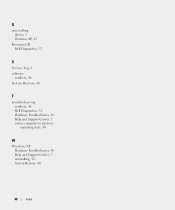
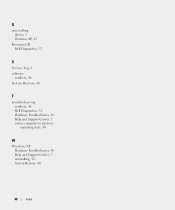
R
reinstalling drivers, 5 Windows XP, 42
ResourceCD Dell Diagnostics, 32
S
Service Tag, 6 software
conflicts, 40 System Restore, 40
T
troubleshooting conflicts, 40 Dell Diagnostics, 32 Hardware Troubleshooter, 40 Help and Support Center, 7 restore computer to previous operating state, 40
W
Windows XP Hardware Troubleshooter, 40 Help and Support Center, 7 ...
Similar Questions
How To Perform System Restore, Optiplex Gx620, From Cd's
(Posted by sad0Ton 10 years ago)
How Does The Sm Bus Controller Work For Optiplex Gx620
(Posted by xofores 10 years ago)
What Is A Dell Optiplex 3010 Sm Bus Controller Driver
(Posted by patgrhaoh 10 years ago)
How To Find Sm Bus Controller Dell Optiplex Gx620
(Posted by cassiar 10 years ago)
What Is Dell Optiplex 790 Sm Bus Controller Driver Windows 7 64 Bit
(Posted by campbaglhn 10 years ago)